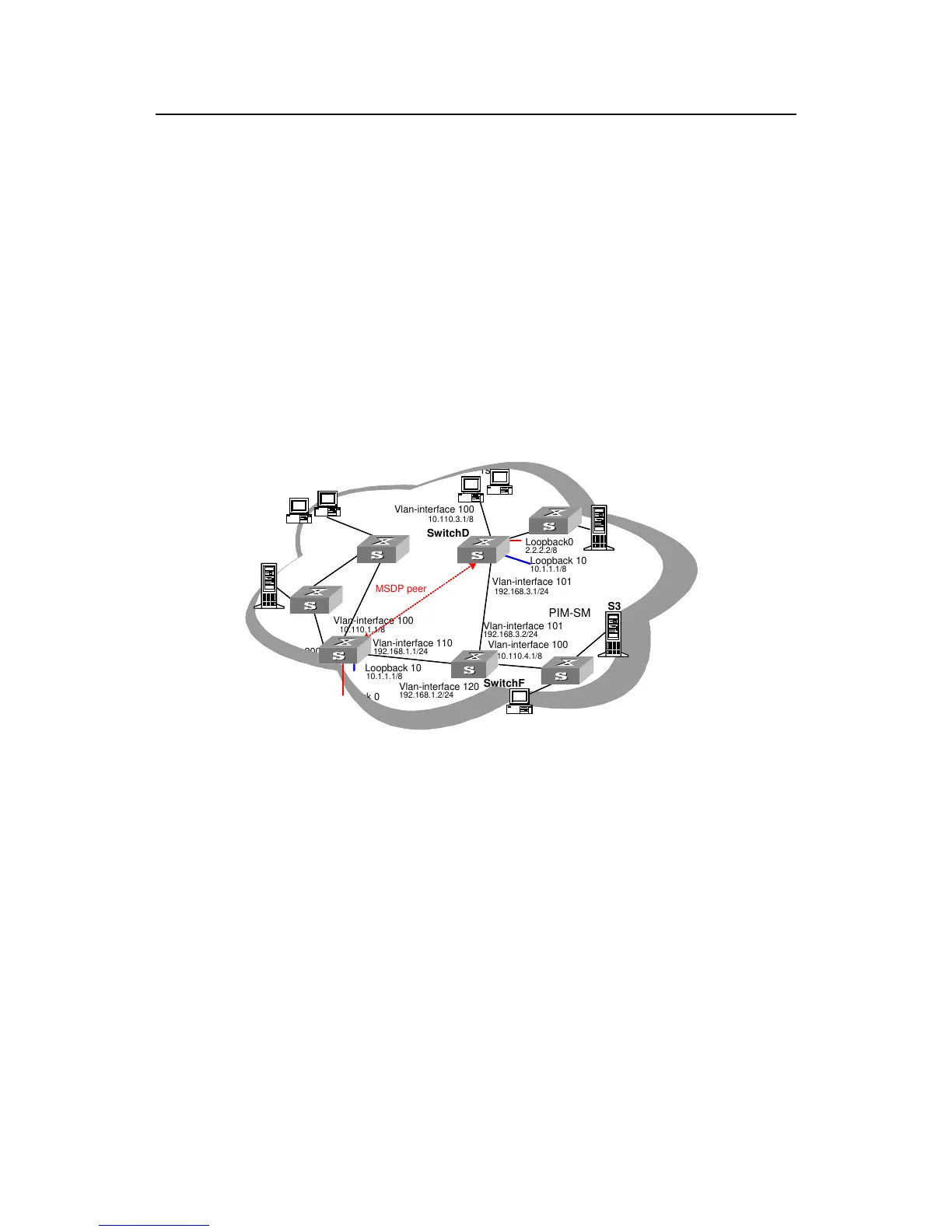Operation Manual – Multicast Protocol
Quidway S3900 Series Ethernet Switches-Release 1510 Chapter 8 MSDP Configuration
Huawei Technologies Proprietary
8-17
8.6 MSDP Configuration Example
8.6.1 Configuration Example of Anycast RP Application
I. Network requirements
Each PIM-SM network is a single-BSR administrative domain, with multiple multicast
sources (S) and receivers. With Anycast RP configured in each PIM-SM domain, when
a new member joins the multicast group, the switch directly connected to the receiver
can send a Join message to the nearest RP on the topology.
The PIM-SM network implements OSPF to provide unicast routes and establish MSDP
peers between SwitchC and SwitchD. Meanwhile, the Loopback10 interfaces of
SwitchC and SwitchD play the roles of C-BSR and C-RP.
II. Network diagram
SwitchC
SwitchD
Loopback 0
Loopback0
2.2.2.2/8
PIM-SM
SwitchF
S1
S2
S3
Loopback 10
Loopback 10
10.1.1.1/8
users
users
users
Vlan-interface 100
Vlan-interface 100
Vlan-interface 100
Vlan-interface 101
Vlan-interface 110
Vlan-interface 120
192.168.1.1/24
.
192.168.1.2/24
192.168.3.2/24
Vlan-interface 101
192.168.3.1/24
Vlan-interface 200
10.110.4.1/8
1.1.1.1/8
10.1.1.1/8
MSDP peer
10.110.3.1/8
10.110.2.1/8
10.110.1.1/8
SwitchC
SwitchD
Loopback 0
Loopback0
2.2.2.2/8
PIM-SM
SwitchF
S1
S2
S3
Loopback 10
Loopback 10
10.1.1.1/8
users
users
users
Vlan-interface 100
Vlan-interface 100
Vlan-interface 100
Vlan-interface 101
Vlan-interface 110
Vlan-interface 120
192.168.1.1/24
.
192.168.1.2/24
192.168.3.2/24
Vlan-interface 101
192.168.3.1/24
Vlan-interface 200
10.110.4.1/8
1.1.1.1/8
10.1.1.1/8
MSDP peer
10.110.3.1/8
10.110.2.1/8
10.110.1.1/8
Figure 8-5 Network diagram for Anycast RP configuration
III. Configuration procedure
1) Configure interface IP addresses and unicast routing protocol on the switches.
In the PIM-SM domain, configure the interface IP addresses on the switches and
interconnect the switches through OSPF. Configure the IP address and mask of each
interface according to
Figure 8-5. The details are omitted here.
2) Enable multicast and configure PIM-SM.
# Enable multicast on SwitchC and enable PIM-SM on all interfaces. The configuration
procedures on other switches are similar to that on SwitchC. The details are omitted
here.
<SwitchC> system-view
[SwitchC] multicast routing-enable
[SwitchC] interface Vlan-interface 100
