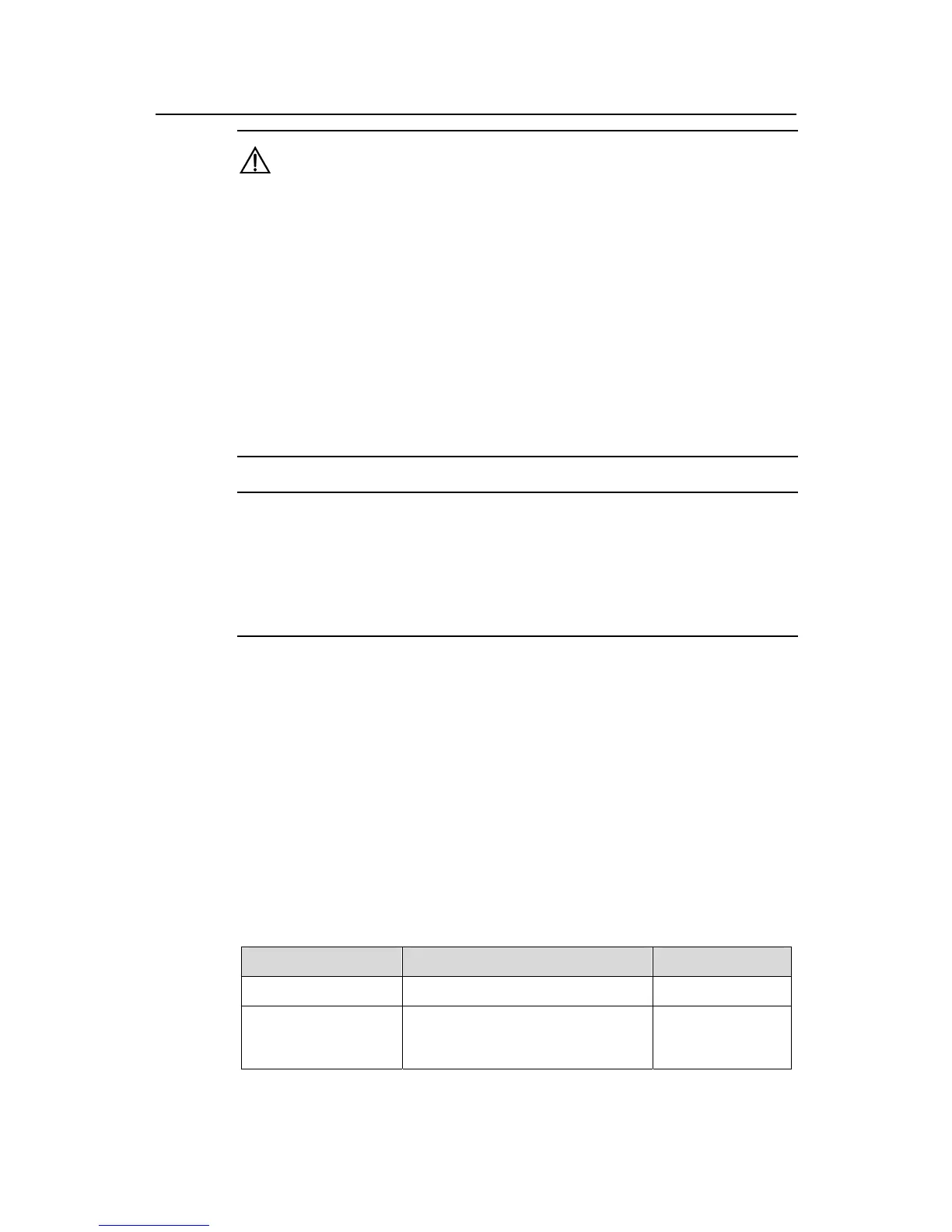Operation Manual – AAA & RADIUS & HWTACACS & EAD
Quidway S3900 Series Ethernet Switches-Release 1510
Chapter 1 AAA & RADIUS & HWTACACS
Configuration
Huawei Technologies Proprietary
1-16
Caution:
z On an S3900 series switch, each access user belongs to an ISP domain. You can
configure up to 16 ISP domains on the switch. When a user logs in, if no ISP domain
name is carried in the user name, the switch assumes that the user belongs to the
default ISP domain.
z When charging a user, if the system does not find any available accounting server
or fails to communicate with any accounting server, it will not disconnect the user as
long as the accounting optional command has been executed.
z The self-service server location function must cooperate with a
self-service-supported RADIUS server (such as CAMS). Through self-service,
users can manage and control their accounts or card numbers by themselves. A
server installed with the self-service software is called a self-service server.
Note:
Huawei's CAMS Server is a service management system used to manage networks
and secure networks and user information. Cooperating with other network devices
(such as switches) in a network, the CAMS Server implements the AAA (authentication,
authorization and accounting) services and rights management.
1.3.4 Configuring an AAA Scheme for an ISP Domain
You can configure an AAA scheme in one of the following two ways:
I. Configuring a bound AAA scheme
You can use the scheme command to specify an AAA scheme. If you specify a
RADIUS or HWTACACS scheme, the authentication, authorization and accounting will
be uniformly implemented by the RADIUS server or TACACS server specified in the
RADIUS or HWTACACS scheme. In this way, you cannot specify different schemes for
authentication, authorization and accounting respectively.
Table 1-7 Configure a bound AAA scheme
Operation Command Description
Enter system view
system-view
—
Create an ISP domain
or enter the view of an
existing ISP domain
domain isp-name
Required
