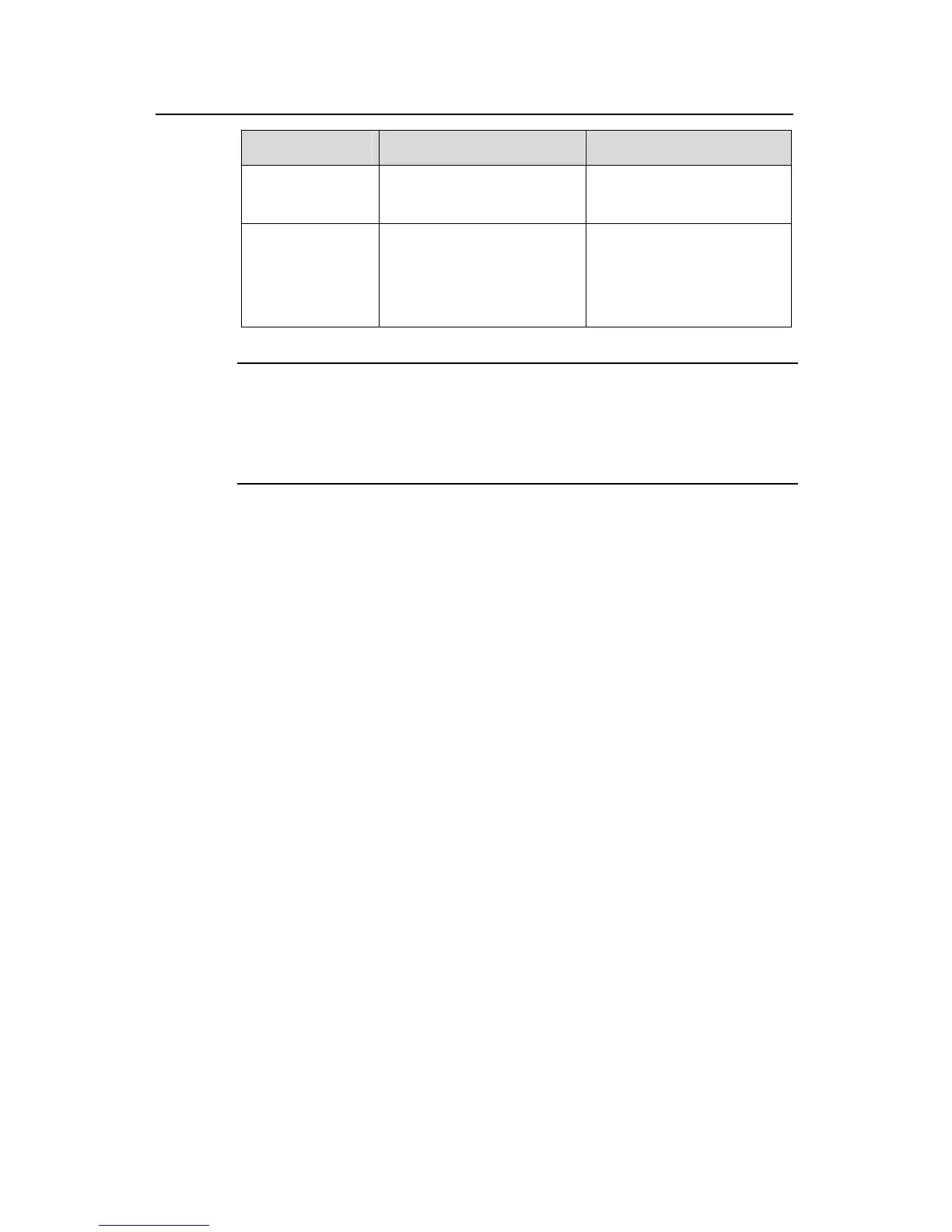Operation Manual - DHCP
Quidway S3900 Series Ethernet Switches-Release 1510 Chapter 4 DHCP Snooping Configuration
Huawei Technologies Proprietary
4-3
Operation Command Description
Enter Ethernet
port view
interface interface-type
interface-number
—
Set the port
connected to a
DHCP server to a
trusted port
dhcp-snooping trust
Optional
By default, all ports of a
switch are untrusted ports
Note:
When you need to enable DHCP snooping on the switches in a fabric state, set the
fabric ports on all devices to trusted ports to ensure that the users connected to each
device can obtain IP addresses.
4.3 Configuration Example
I. Network requirements
As shown in Figure 4-1, the Ethernet1/0/1 port of Switch A (an S3900 series switch) is
connected to Switch B (acting as a DHCP relay). A network segment containing some
DHCP clients is connect to the Ethernet 1/0/2 port of Switch A.
z The DHCP snooping function is enabled on Switch A.
z The Ethernet1/0/1 port of Switch A is a trusted port.
II. Configuration procedure
# Enter system view.
<Quidway> system-view
# Enable the DHCP snooping function.
[Quidway] dhcp-snooping
# Enter Ethernet1/0/1 port view.
[Quidway] interface Ethernet1/0/1
# Set the port to a trusted port.
[Quidway-Ethernet1/0/1] dhcp-snooping trust
4.4 Displaying DHCP Snooping
After the above configurations, you can verify the configurations by executing the
display command in any view.
