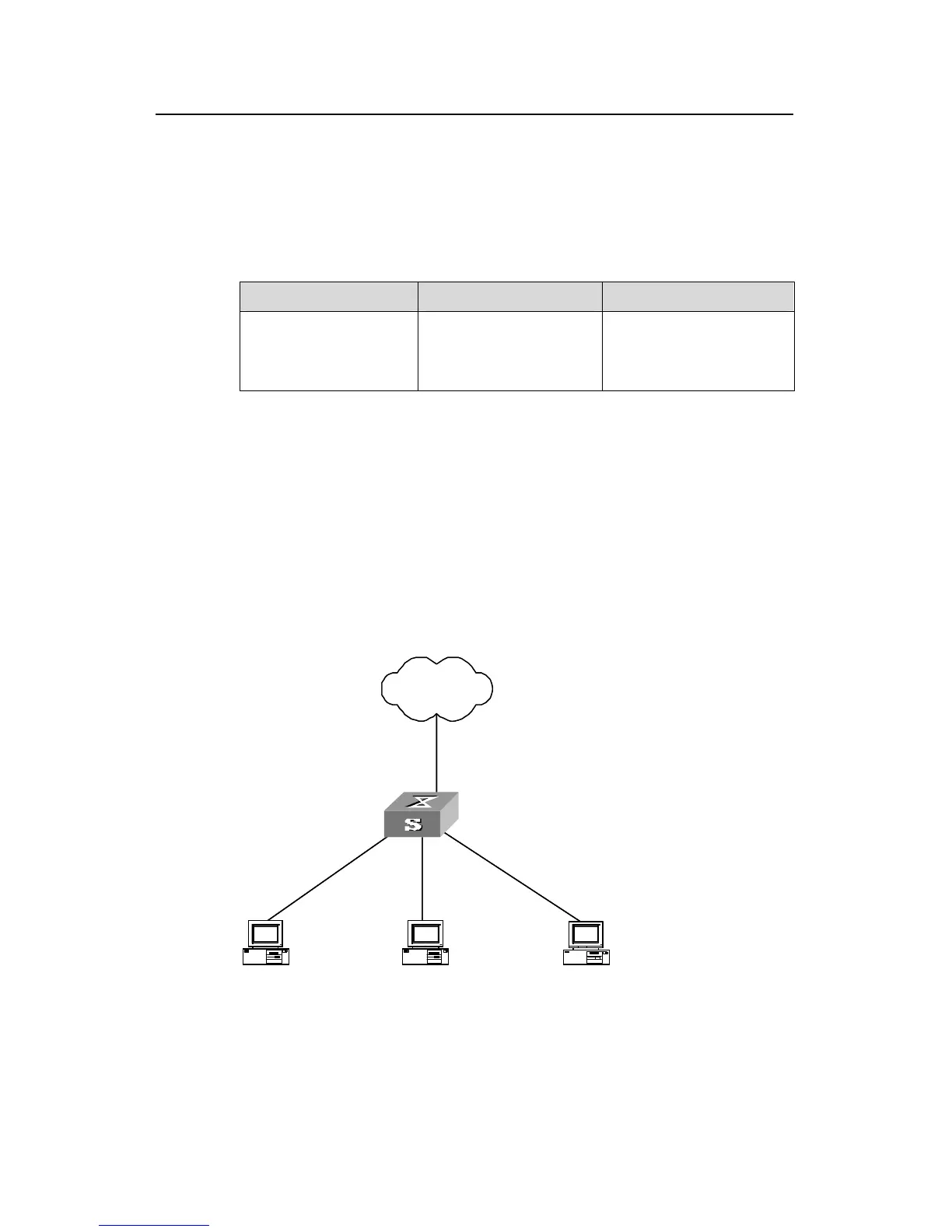Operation Manual - Port Isolation
Quidway S3900 Series Ethernet Switches-Release 1510 Chapter 1 Port Isolation Configuration
Huawei Technologies Proprietary
1-2
1.3 Displaying Port Isolation Configuration
After the above configuration, you can execute the display command in any view to
display the running state after port isolation configuration. You can verify the
configuration effect through checking the displayed information.
Table 1-2 Display port isolation configuration
Operation Command Description
Display the information
about the Ethernet ports
added to the isolation
group
display isolate port
You can execute the
display command in any
view
1.4 Port Isolation Configuration Example
I. Network requirements
z PC 2, PC 3 and PC 4 are connected to Ethernet1/0/2, Ethernet1/0/3, and
Ethernet1/0/4 ports.
z The switch connects to the Internet through Ethernet1/0/1 port.
z It is desired that PC 2, PC 3 and PC 4 cannot communicate with each other.
II. Network diagram
Internet
Ethernet1/0/2
Ethernet1/0/4
Ethernet1/0/1
PC2 PC3 PC4
Switch
Ethernet1/0/3
Internet
Ethernet1/0/2
Ethernet1/0/4
Ethernet1/0/1
PC2 PC3 PC4
Switch
Ethernet1/0/3
Figure 1-1 Network diagram for port isolation configuration
III. Configuration procedure
# Add Ethernet1/0/2, Ethernet1/0/3, and Ethernet1/0/4 ports to the isolation group.
