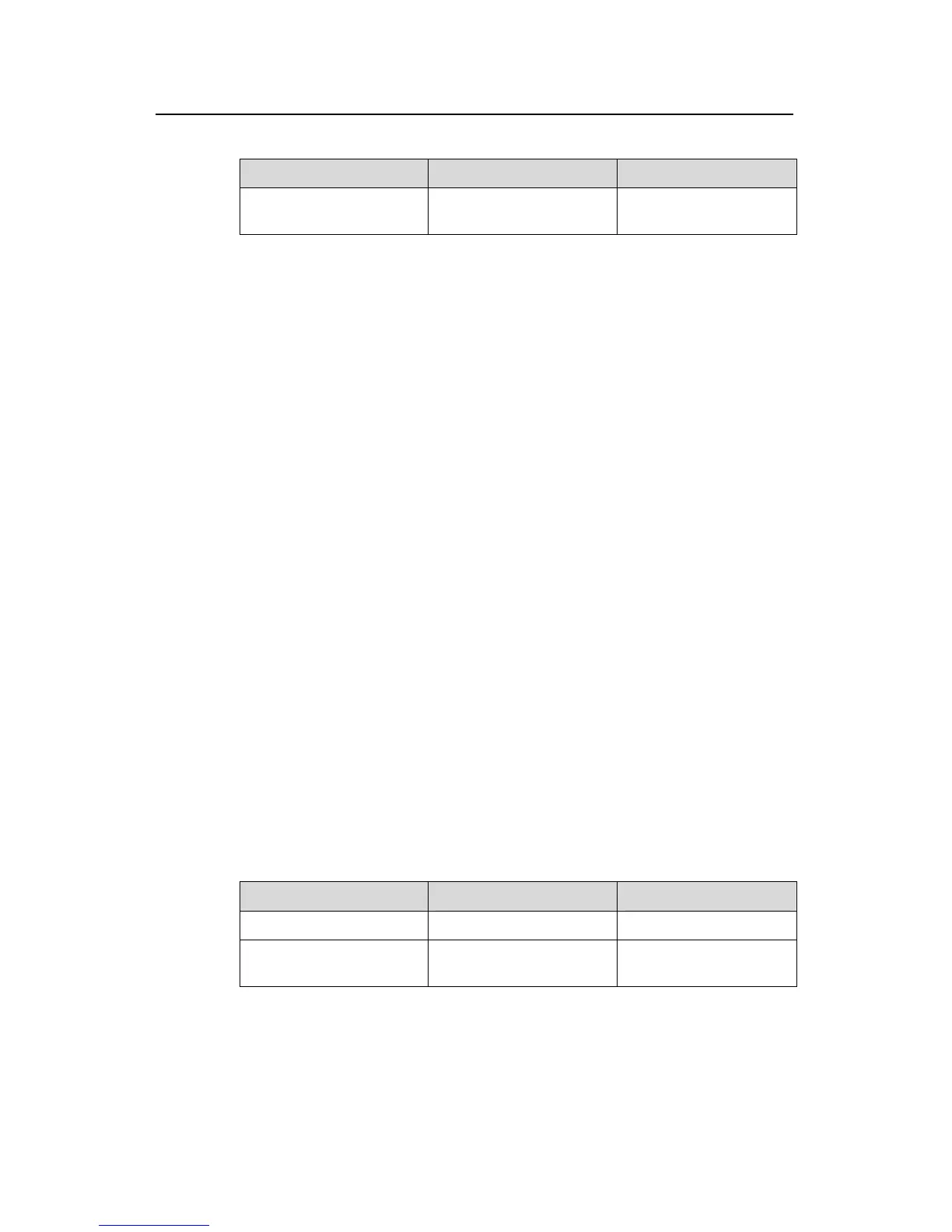Operation Manual – IRF Fabric
Quidway S3900 Series Ethernet Switches-Release 1510 Chapter 1 IRF Fabric Configuration
Huawei Technologies Proprietary
1-8
Table 1-6 Save the unit ID of each unit in the IRF fabric
Operation Command Description
Save the unit ID of each
unit in the IRF fabric.
fabric save-unit-id
Optional
1.3.4 Specifying the Fabric Port of a Switch
The fabric port of a S3900 series Ethernet switch has the following features:
z A S3900 series Ethernet switches has four GigabitEthernet ports that can be used
as fabric ports. The four ports fall into two groups according to the port number.
GigabitEthernet1/1/1 and GigabitEthernet1/1/2 form the first group, and
GigabitEthernet1/1/3 and GigabitEhternet1/1/4 form the second group.
z Only one group of ports can be the fabric ports at a time. GigabitEthernet1/1/1 and
GigabitEthernet1/1/3 are the UP standby fabric port of their respective group.
GigabitEthernet1/1/2 and GigabitEthernet1/1/4 are the DOWN standby fabric port
of their respective group.
z The system has no restrict on the fabric port group. That is, if the local end uses
the fabric port in the first group, it can connect to the fabric port in either the first or
the second group of the peer end. As long as meeting the conditions introduced in
section
1.2.1 Introduction to the Peer Fabric Port Detection Function, the switches
can established an IRF fabric connection successfully.
You can use the fabric port command to enable a fabric port. At the same time, the
group where this fabric port resides becomes the fabric port group, and the other port in
the group will be automatically enabled with fabric port feature. For example, after the
fabric port GigabitEthernet1/1/1 enable command is executed, port
GigabitEthernet1/1/1 becomes the UP fabric port. At the same time, the first group
becomes the fabric port group, and the other port GigabitEthernet1/1/2 in the first group
becomes DOWN fabric port automatically.
You can specify a port as a fabric port by performing the operations listed in
Table 1-7.
Table 1-7 Specify the fabric port
Operation Command Description
Enter system view
system-view
—
Specify the fabric port of a
switch
fabric-port interface-type
interface-number enable
Optional
