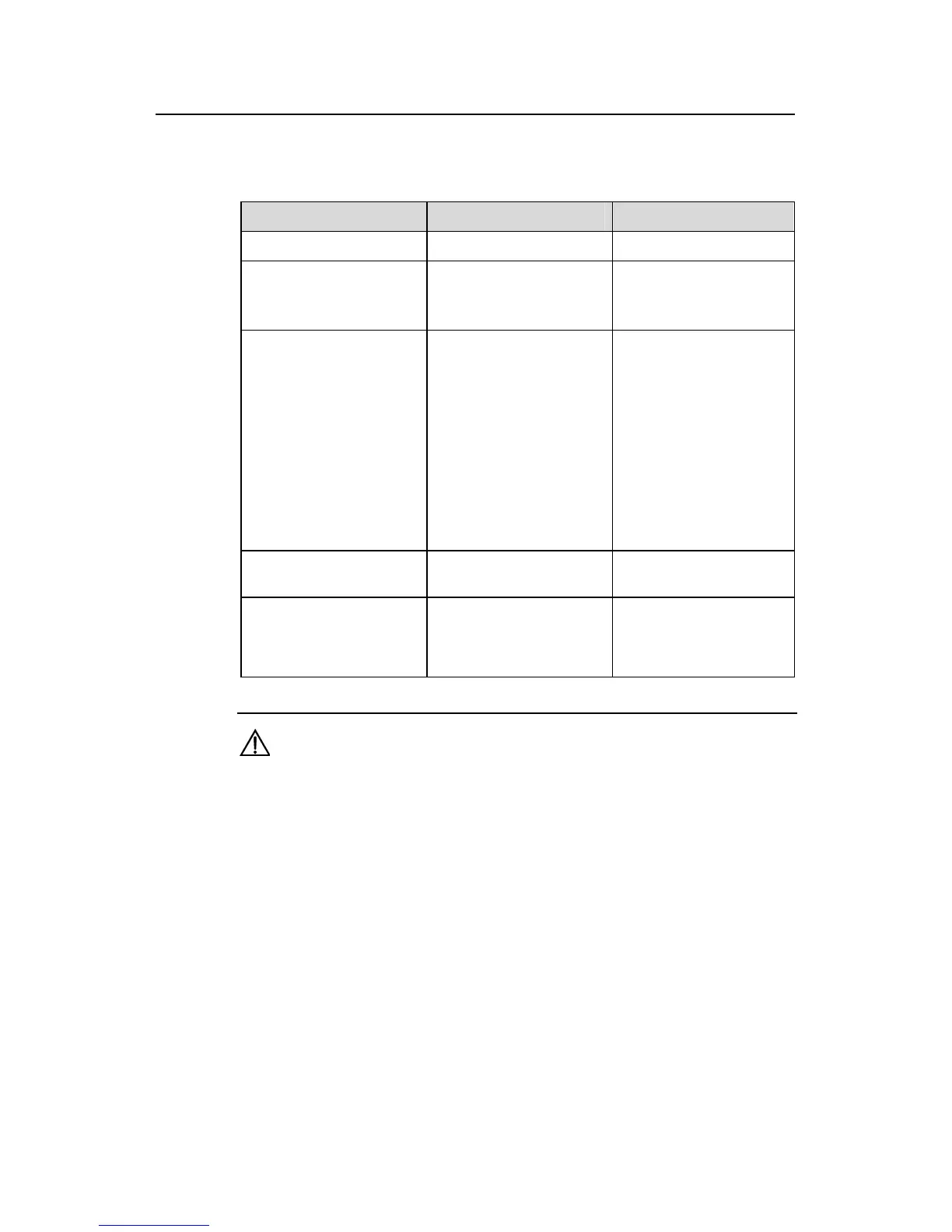Operation Manual – UDP-Helper
Quidway S3900 Series Ethernet Switches
Chapter 1
UDP-Helper Configuration
Huawei Technologies Proprietary
1-2
1.2 Configuring UDP-Helper
Table 1-2 Configure UDP-Helper
Operation Command Description
Enter system view
system-view
—
Enable UDP-Helper
udp-helper enable
Required
UDP-Helper is disabled
by default
Specify a UDP port that
broadcasts UDP packets
udp-helper port
{ port-number | dns |
netbios-ds | netbios-ns |
tacacs | tftp | time }
If the port is a default
UDP port, you do not
need to configure it;
otherwise you need to
configure the port as
required.
With UDP-Helper
enabled, the six ports with
port number 53, 138, 137,
49, 69, and 37 are
enabled to broadcast
UDP packets
Enter VLAN interface view
interface vlan-interface
vlan-id
—
Configure the destination
server to which the UDP
packets are to be
forwarded
udp-helper server
ip-address
Required
By default, no destination
server is configured
Caution:
z You need to enable the UDP-Helper function before specifying a UDP-Helper
destination port.
z The dns, netbios-ds, netbios-ns, tacacs, tftp, and time keywords refers to the
six default UDP ports. You can configure a default port to be a UDP-Helper
destination port by specifying the corresponding port number or the corresponding
keyword. For example, udp-helper port 53 and udp-helper port dns specify the
same port.
z The display current-configuration command does not display the default UDP
ports that are configured to be UDP-Helper destination ports.
z After UDP-Helper is disabled, all the configured UDP ports are cancelled,
including the default ports.
z You can configure up to 40 UDP ports as UDP-Helper destination ports on a
device.
z You can configure up to 20 destination servers on a VLAN interface.
