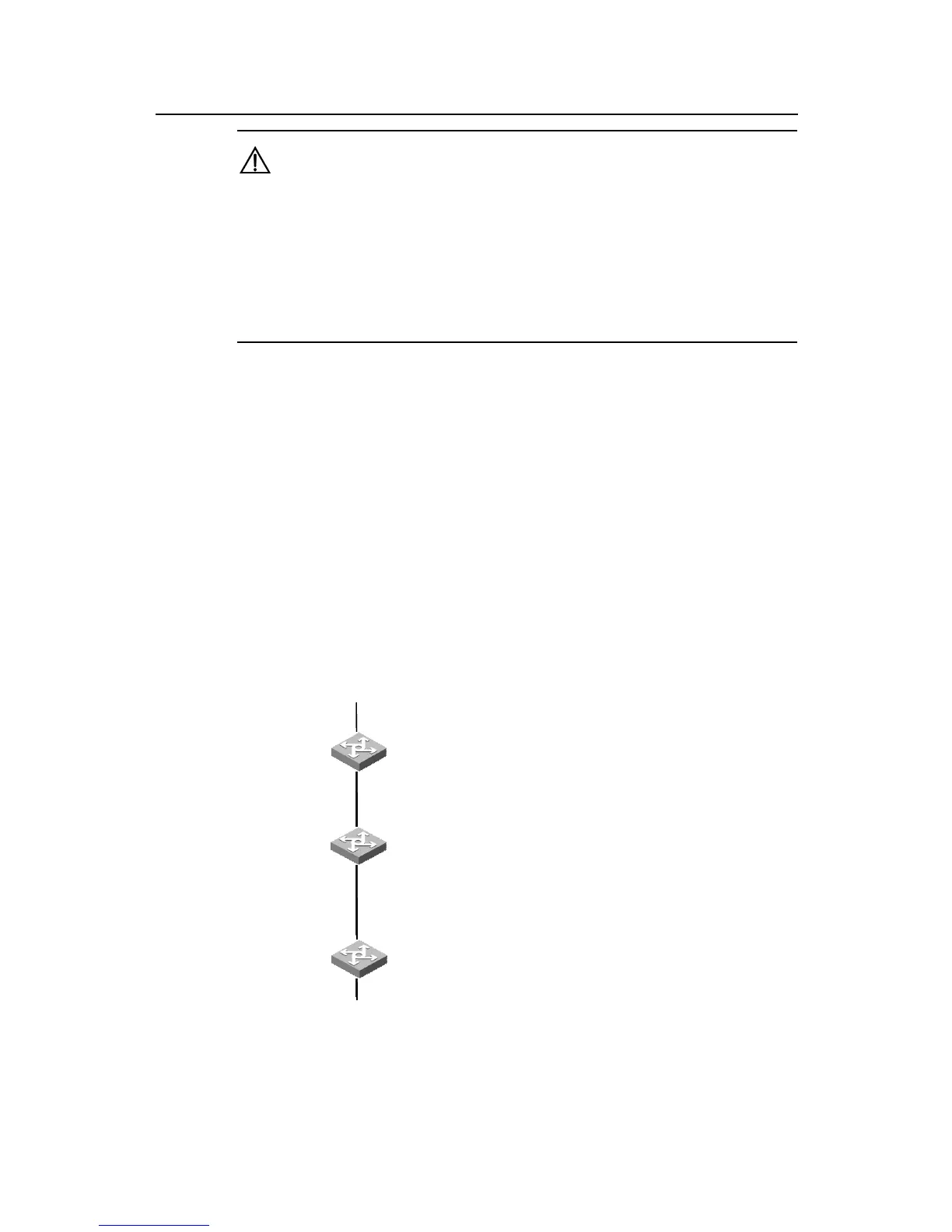Operation Manual – VLAN VPN
Quidway S3900 Series Ethernet Switches-Release 1510 Chapter 1 VLAN-VPN Configuration
Huawei Technologies Proprietary
1-6
Caution:
z You can execute the vlan-vpn enable or vlan-vpn uplink enable command for a
port, but do not execute both of the two commands for a port.
z When the TPID is set to the default value 0x8100, a port can serve as an uplink port
no matter whether the vlan-vpn uplink enable command is configured on this port
or not. However, if the TPID is not set to 0x8100, you must enable the vlan-vpn
uplink enable command on the port if you want to make the port an uplink port.
1.5 VLAN-VPN Configuration Example
1.5.1 Network requirements
z Switch A and Switch C are S3900 series switches. Switch B is a switch comes
from another vendor, which uses the TPID value of 0x9100.
z Two networks are connected to the Ethernet1/0/1 ports of Switch A and Switch C
respectively.
z Switch B only permits packets of VLAN 10.
z It is required that packets of VLANs other than VLAN 10 can be exchanged
between the networks connected to Switch A and Switch C.
1.5.2 Network diagram
Switch A
Switch C
Switch B
E1/0/1 (access VLAN 10, VLAN VPN port)
E1/0/2 (trunk permit VLAN 10 and TPID is 0x9100)
E1/0/2 (trunk permit VLAN 10 and TPID is 0x9100)
E1/0/1 (access VLAN 10, VLAN VPN port)
Switch A
Switch C
Switch B
E3/1/1 (trunk permit VLAN 10 and TPID is 0x9100)
E3/1/2 (trunk permit VLAN 10 and TPID is 0x9100)
Switch A
Switch C
Switch B
E1/0/1 (access VLAN 10, VLAN VPN port)
E1/0/2 (trunk permit VLAN 10 and TPID is 0x9100)
E1/0/2 (trunk permit VLAN 10 and TPID is 0x9100)
E1/0/1 (access VLAN 10, VLAN VPN port)
Switch A
Switch C
Switch B
E3/1/1 (trunk permit VLAN 10 and TPID is 0x9100)
E3/1/2 (trunk permit VLAN 10 and TPID is 0x9100)
Figure 1-4 Network diagram for VLAN-VPN
