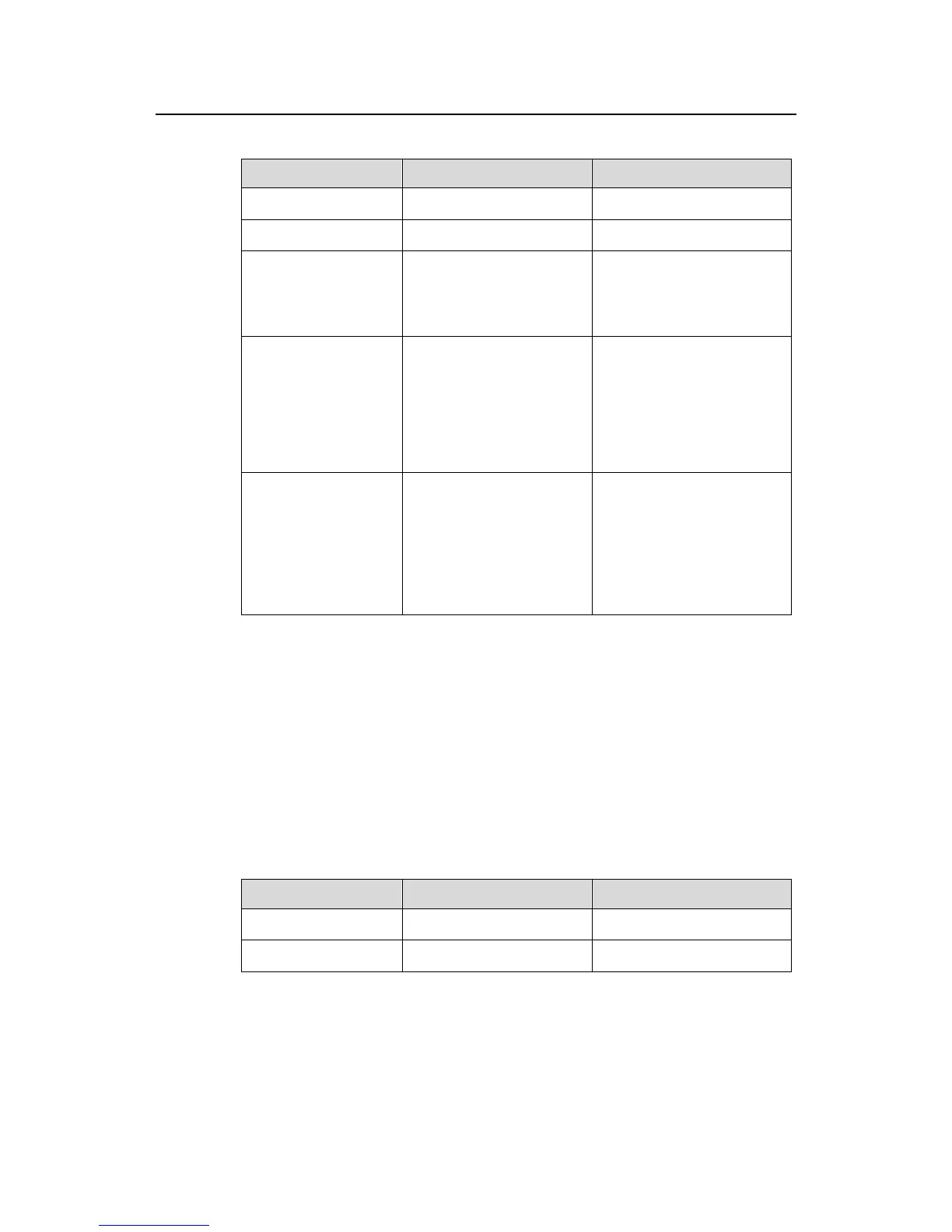Operation Manual – Multicast Protocol
Quidway S3900 Series Ethernet Switches-Release 1510 Chapter 8 MSDP Configuration
Huawei Technologies Proprietary
8-13
Table 8-8 Configure the transmission and filtering of SA request messages
Operation Command Description
Enter system view
system-view
—
Enter MSDP view
Msdp
—
Enable SA message
caching mechanism
Cache-sa-enable
Optional
By default, the router caches
the SA state upon receipt of
an SA message.
Enable MSDP peers
to send SA request
messages
peer peer-address
request-sa-enable
Optional
By default, upon receipt of a
Join message, the router
sends no SA request
message to its MSDP peer
but waits for the next SA
message.
Configure a rule for
filtering the SA
messages received by
an MSDP peer
peer peer-address
sa-request-policy [ acl
acl-number ]
Optional
You can configure the rule
for filtering related multicast
group IP addresses in ACL.
By default, a router receives
all SA request messages
from the MSDP peer.
8.4.3 Configuring a Rule for Filtering the Multicast Sources of SA Messages
An RP filters each registered source to control the information of active sources
advertised in the SA message. An MSDP peer can be configured to advertise only the
(S, G) entries in the multicast routing table that satisfy the filtering rule when the MSDP
creates the SA message, that is, to control the (S, G) entries to be imported from the
multicast routing table to the PIM-SM domain. If the import-source command is
executed without the acl keyword , no source will be advertised in the SA message.
Table 8-9 Configure a rule for filtering multicast sources using SA messages
Operation Command Description
Enter system view
system-view
—
Enter MSDP view
msdp
—
