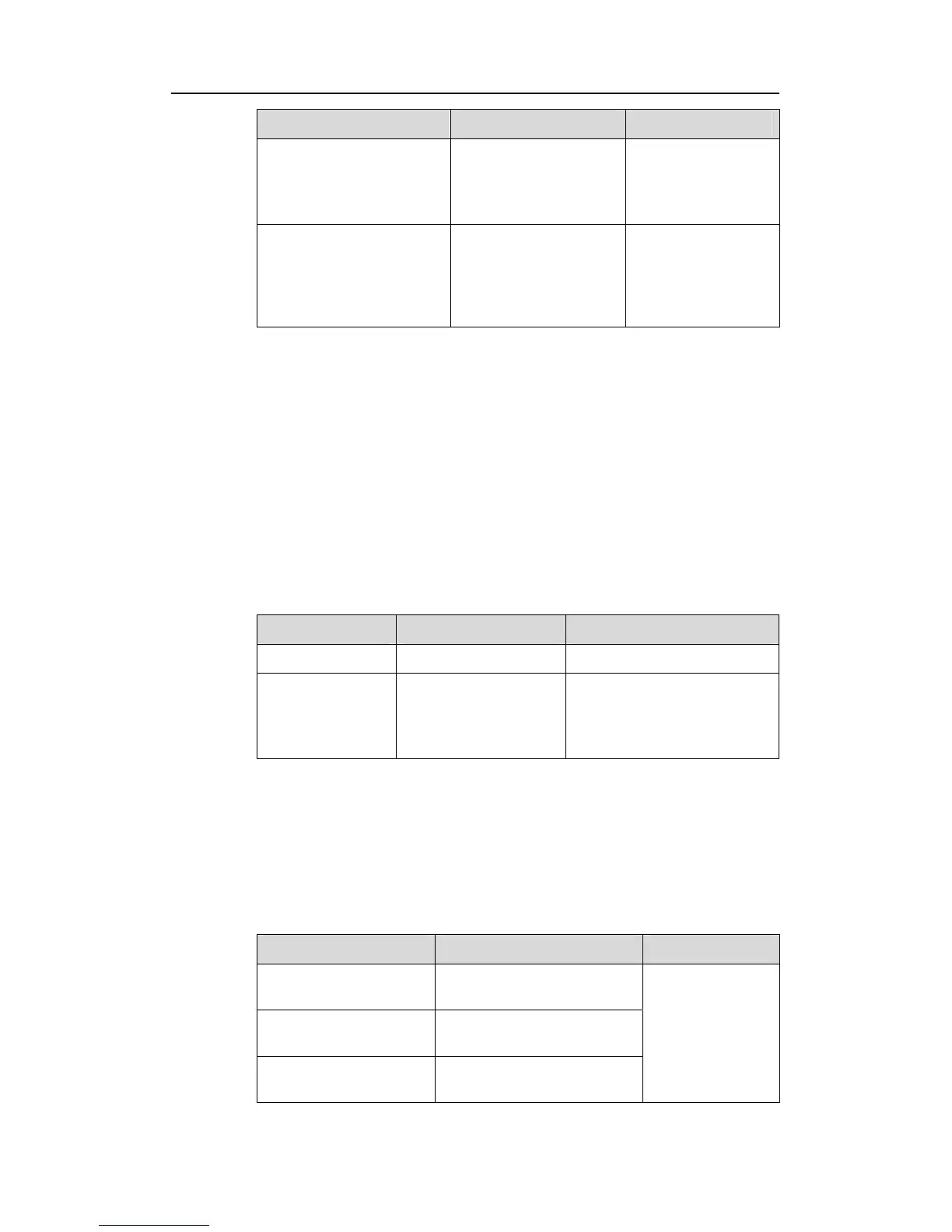Operation Manual – IP Address and Performance Confiugration
Quidway S3900 Series Ethernet Switches-Release 1510
Chapter 2 IP Performance Configuration
Huawei Technologies Proprietary
2-2
Operation Command Description
Configure timeout time for
the finwait timer in TCP
tcp timer fin-timeout
time-value
Optional
By default, the value
of the TCP finwait
timer is 675 seconds.
Configure the socket
receive/send buffer size of
TCP
tcp window
window-size
Optional
By default, the size of
the transmission and
receiving buffers is 8
KB.
2.1.4 Configuring Direct-Connected Broadcast Packet Receiving and
Forwarding
Broadcast packets include full-net broadcast packets and direct-connected
broadcast packets. A direct-connected broadcast packet is a packet whose
destination IP address is the network broadcast address of a subnet, but source IP
address is not in the subnet segment.
You can use the following commands to set whether to receive or forward
direct-connected broadcast packets.
Table 2-2 Configure direct-connected broadcast packet receiving and forwarding
Operation Command Description
Enter system view
system-view
-
Enable
direct-connected
broadcast packet
receipt
ip forward-broadcast
Optional
By default, the system
prohibits direct-connected
broadcast packet receipt
2.2 Displaying IP Performance
After the above configurations, you can execute the display command in any view
to display the running status to verify your IP performance configuration.
Table 2-3 Display IP performance
Operation Command Description
View TCP connection
status
display tcp status
View TCP connection
statistics
display tcp statistics
View UDP traffic
statistics
display udp statistics
You can execute
the display
command in any
view.
