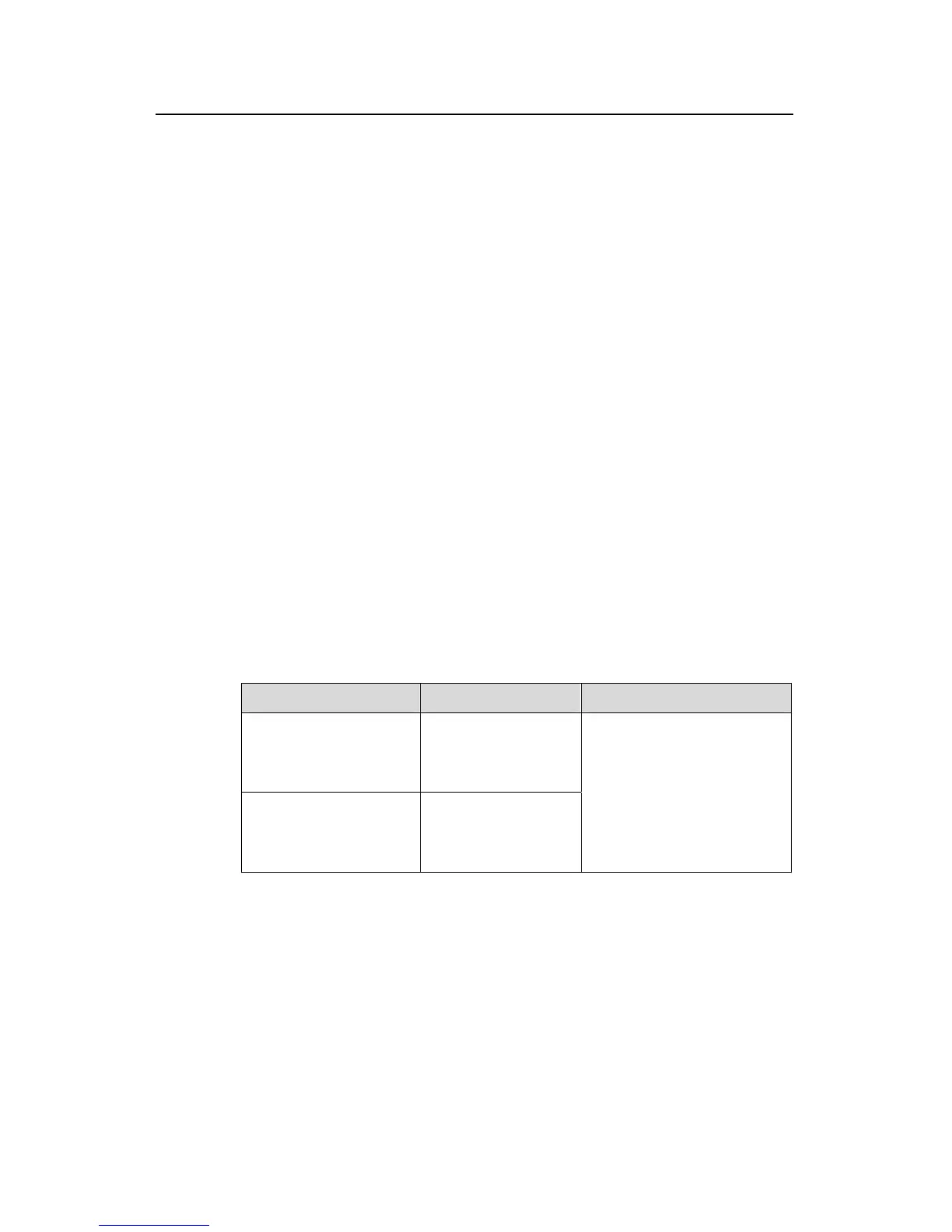Operation Manual - Management VLAN
Quidway S3900 Series Ethernet Switches-Release 1510 Chapter 2 DHCP/BOOTP Client Configuration
Huawei Technologies Proprietary
2-5
z Configuring the management VLAN interface to obtain an IP address through
DHCP
z Configuring a default route
II. Configuration procedures
# Enter system view.
<QuidwayA> system-view
# Create VLAN 10 and configure VLAN 10 to be the management VLAN.
[QuidwayA] vlan 10
[QuidwayA-vlan10] quit
[QuidwayA] management-vlan 10
# Create VLAN 10 interface and enter VLAN interface view.
[QuidwayA] interface vlan-interface 10
# Configure the management VLAN interface to obtain an IP address through DHCP.
[QuidwayA-Vlan-interface10] ip address dhcp-alloc
[QuidwayA-Vlan-interface10] quit
# Configure a default route.
[QuidwayA] ip route-static 0.0.0.0 0.0.0.0 1.1.1.2
2.4 Displaying DHCP/BOOTP Client
Table 2-2 Display DHCP/BOOTP client
Operation Command Description
Display the information
about IP address
assignment on the DHCP
client
display dhcp client
[ verbose ]
Display the related
information about the
BOOTP client
display bootp client
[ interface
vlan-interface
vlan-id ]
Optional
You can execute the display
command in any view
