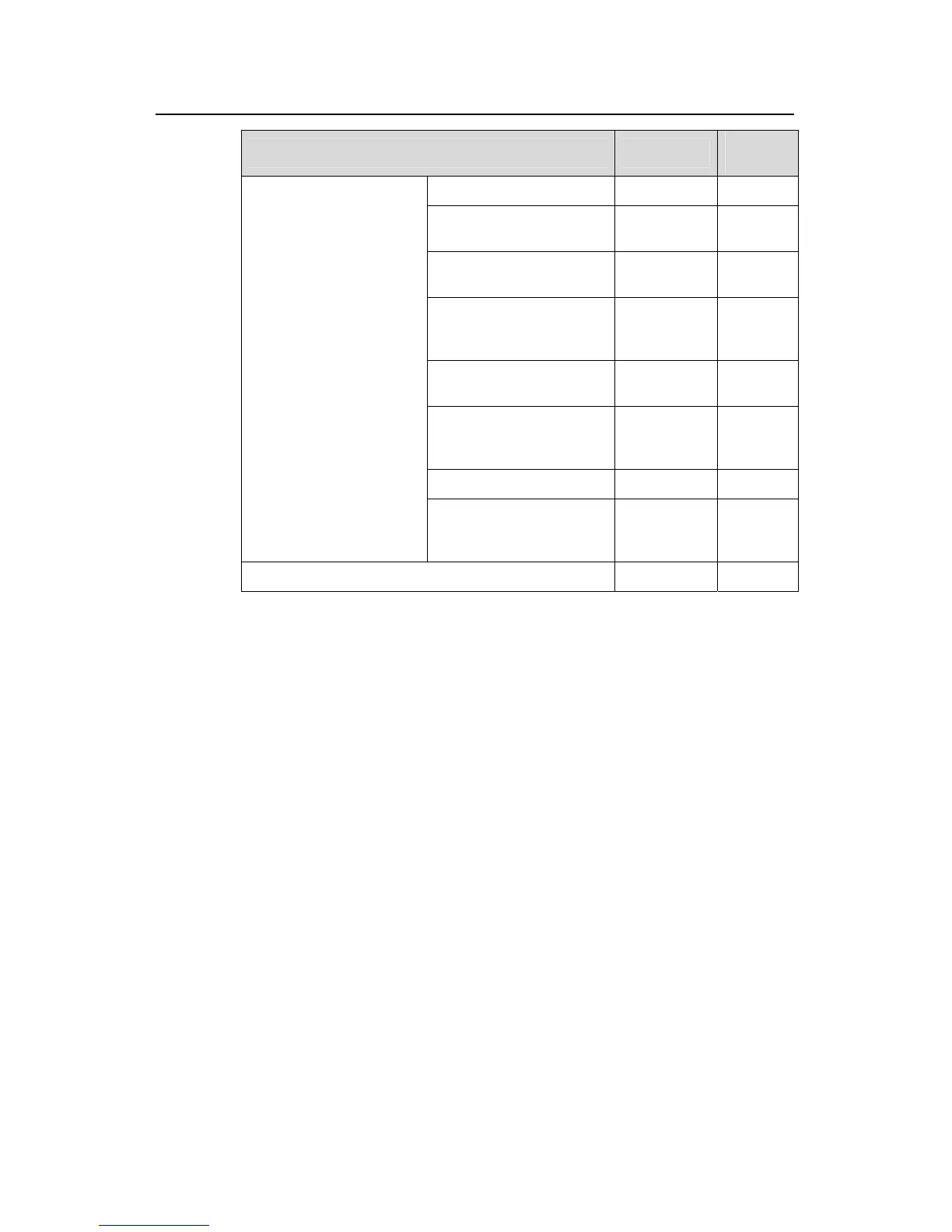Operation Manual – Routing Protocol
Quidway S3900 Series Ethernet Switches-Release 1510 Chapter 4 OSPF Configuration
Huawei Technologies Proprietary
4-10
Configuration task Description
Related
section
Configuring OSPF timers Optional 4.7.2
Configuring the LSA
transmission delay
Optional
4.7.3
Configuring the SPF
calculation interval
Optional
4.7.4
Disabling OSPF packet
transmission on an
interface
Optional
4.7.5
Configuring OSPF
authentication
Optional
4.7.6
Configuring to fill the MTU
field when an interface
transmits DD packets
Optional
4.7.7
Enabling OSPF logging Optional 4.7.8
OSPF network adjustment
and optimization
Configuring OSPF
network management
system (NMS)
Optional
4.7.9
Displaying and maintaining OSPF configuration — 4.8
4.3 Basic OSPF Configuration
Before you can configure other OSPF features, you must first enable OSPF and
specify the interface and area ID.
4.3.1 Configuration Prerequisites
Before configuring OSPF, perform the following tasks:
z Configuring the link layer protocol
z Configuring the network layer addresses of interfaces so that the adjacent nodes
are reachable to each other at the network layer
4.3.2 Basic OSPF Configuration
Basic OSPF configuration includes:
z Configuring router ID
To ensure stable OSPF operation, you should determine the division of router IDs and
manually configure them when implementing network planning. When you configure
router IDs manually, make sure each router ID is uniquely used by one router in the
