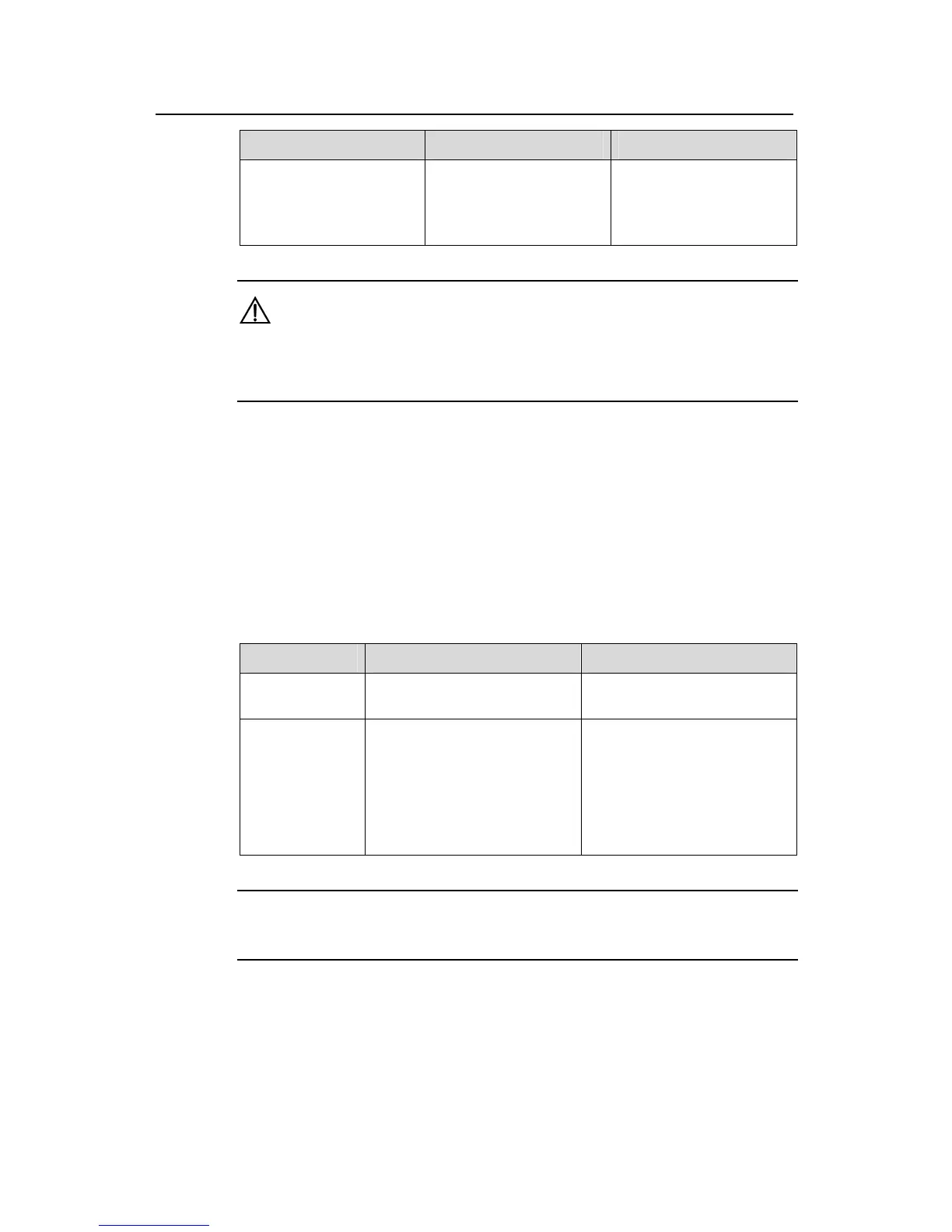Operation Manual – IRF Fabric
Quidway S3900 Series Ethernet Switches-Release 1510 Chapter 1 IRF Fabric Configuration
Huawei Technologies Proprietary
1-6
Operation Command Description
Specify the VLAN used to
form the IRF fabric
ftm fabric-vlan vlan-id
Required
By default, the VLAN used
to form the IRF fabric is
VLAN 4093
Caution:
You cannot specify an existing VLAN to form the IRF fabric; otherwise, your
configuration fails.
1.3.3 Setting a Unit ID for a Switch
On the switches that support automatic numbering, FTM will automatically number the
switches to constitute an IRF fabric, so that each switch has a unique unit ID in the
fabric. You can use the command in the following table to set unit IDs for switches.
Make sure to set different unit IDs for different switches in an IRF fabric. Otherwise,
FTM will automatically number the switches with the same unit ID.
Table 1-4 Set a unit ID for a switch
Operation Command Description
Enter system
view
system-view
—
Set a unit ID for
the switch
change self-unit to { unit-id |
auto-numbering }
Optional
By default, the unit ID of a
switch that belongs to no IRF
fabric is 1. The unit ID of a
switch belonging to an IRF
fabric is assigned by FTM. Unit
ID ranges from 1 to 8.
Note:
If you do not enable the fabric port, you cannot change the unit ID of the local switch.
After an IRF fabric is established, you can use the following command to change the
unit IDs of the switches in the IRF fabric.