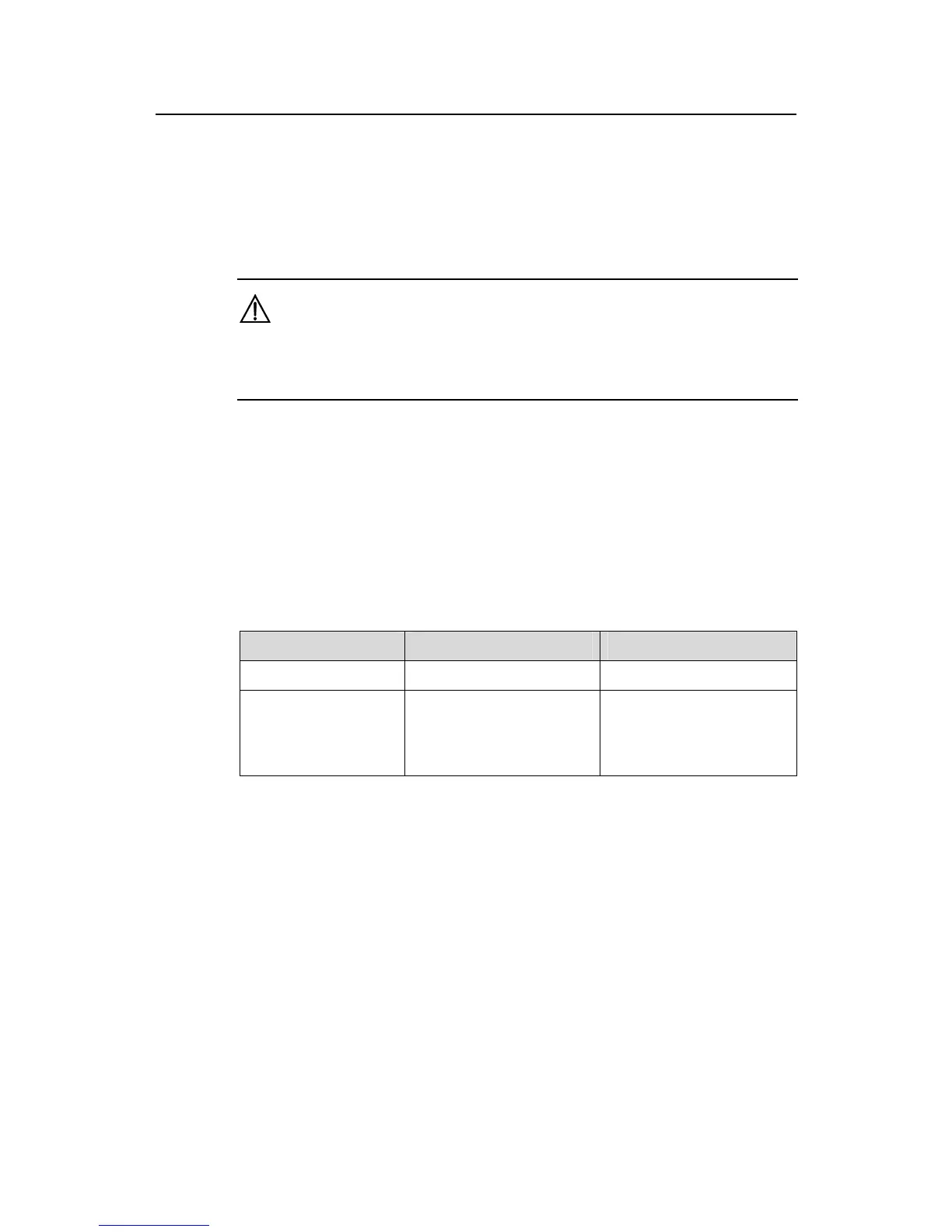Operation Manual – MSTP
Quidway S3900 Series Ethernet Switches-Release 1510 Chapter 1 MSTP Configuration
Huawei Technologies Proprietary
1-34
With the TC-BPDU prevention function enabled, the switch performs only one
removing operation in a specified period (it is 10 seconds by default) after it receives a
TC-BPDU. The switch also checks to see if other TC-BPDUs arrive in this period and
performs another removing operation in the next period if a TC-BPDU is received. Such
a mechanism prevents a switch from busying itself in performing removing operations.
Caution:
Among loop prevention function, root protection function, and edge port setting, only
one can be valid on a port at one time.
1.5.2 Prerequisites
MSTP runs normally on the switch.
1.5.3 BPDU Protection Configuration
I. Configuration procedure
Table 1-30 Enable the BPDU protection function
Operation Command Description
Enter system view
system-view
—
Enable the BPDU
protection function
stp bpdu-protection
Required
The BPDU protection
function is disabled by
default.
II. Configuration example
# Enable the BPDU protection function.
<Quidway> system-view
[Quidway] stp bpdu-protection
