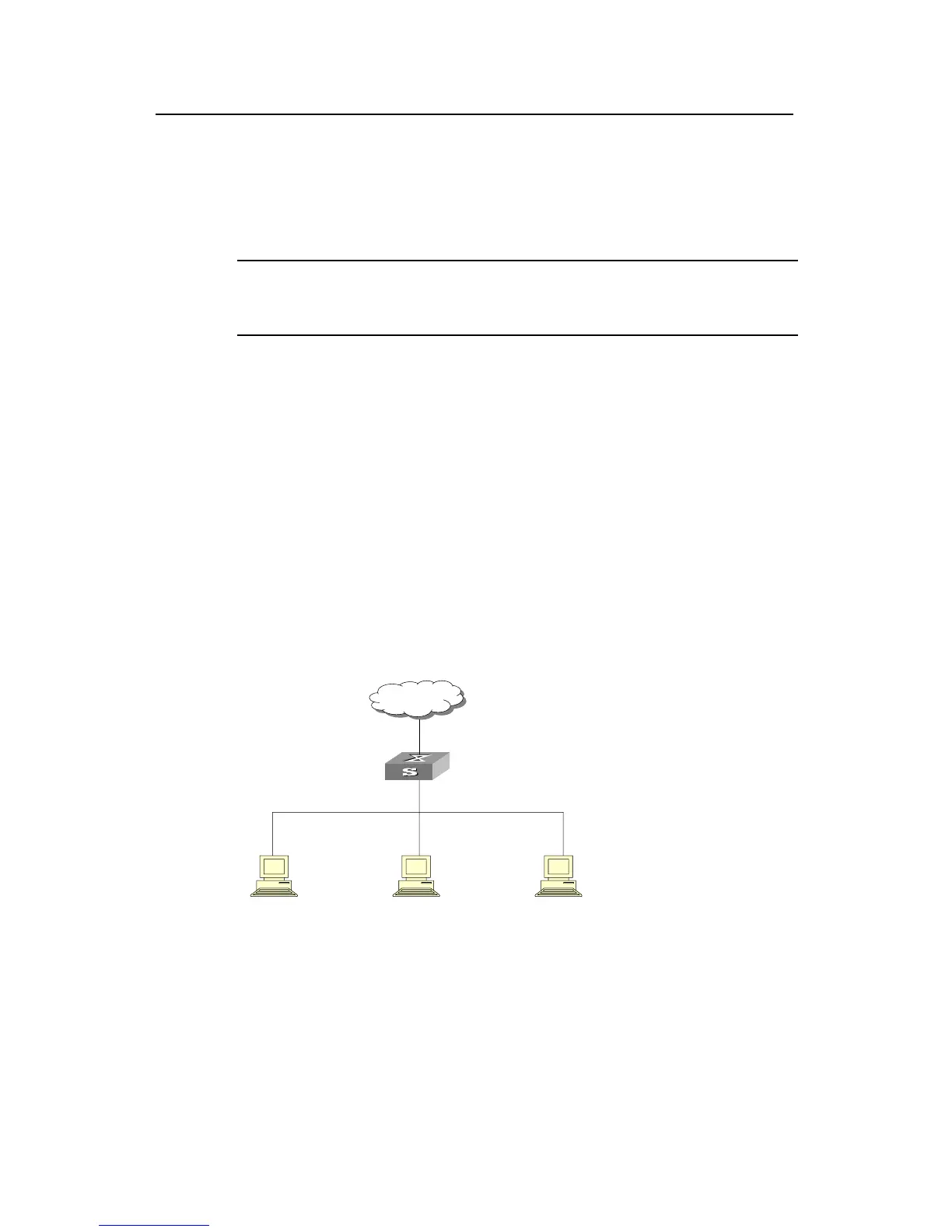Operation Manual – VRRP
Quidway S3900 Series Ethernet Switches-Release 1510 Chapter 1 VRRP Configuration
Huawei Technologies Proprietary
1-1
Chapter 1 VRRP Configuration
Note:
The S3900-EI series switches support the VRRP feature, but not the S3900-SI series.
1.1 VRRP Overview
Virtual router redundancy protocol (VRRP) is a fault-tolerant protocol.
As shown in
Figure 1-1, in general,
z A default route (for example, the next hop address of the default route is
10.100.10.1, as shown in the following figure) is configured for every host on a
network.
z The packets destined to the external network segments and sourced from these
hosts go through the default routes to the Layer 3 Switch, implementing
communication between these hosts and the external network.
z If Switch fails, all the hosts on this segment taking Switch as the next-hop through
the default routes are cut off from the external network.
Ethernet
Switch
Host 1 Host 2 Host 3
10.100.10.7 10.100.10.8 10.100.10.9
10.100.10.1
Network
Figure 1-1 LAN Networking
VRRP, designed for LANs with multicast and broadcast capabilities (such as Ethernet),
settles the problem caused by switch failures.
VRRP combines a group of LAN switches, including a master switch and several
backup switches, into a virtual router, or a backup group.
