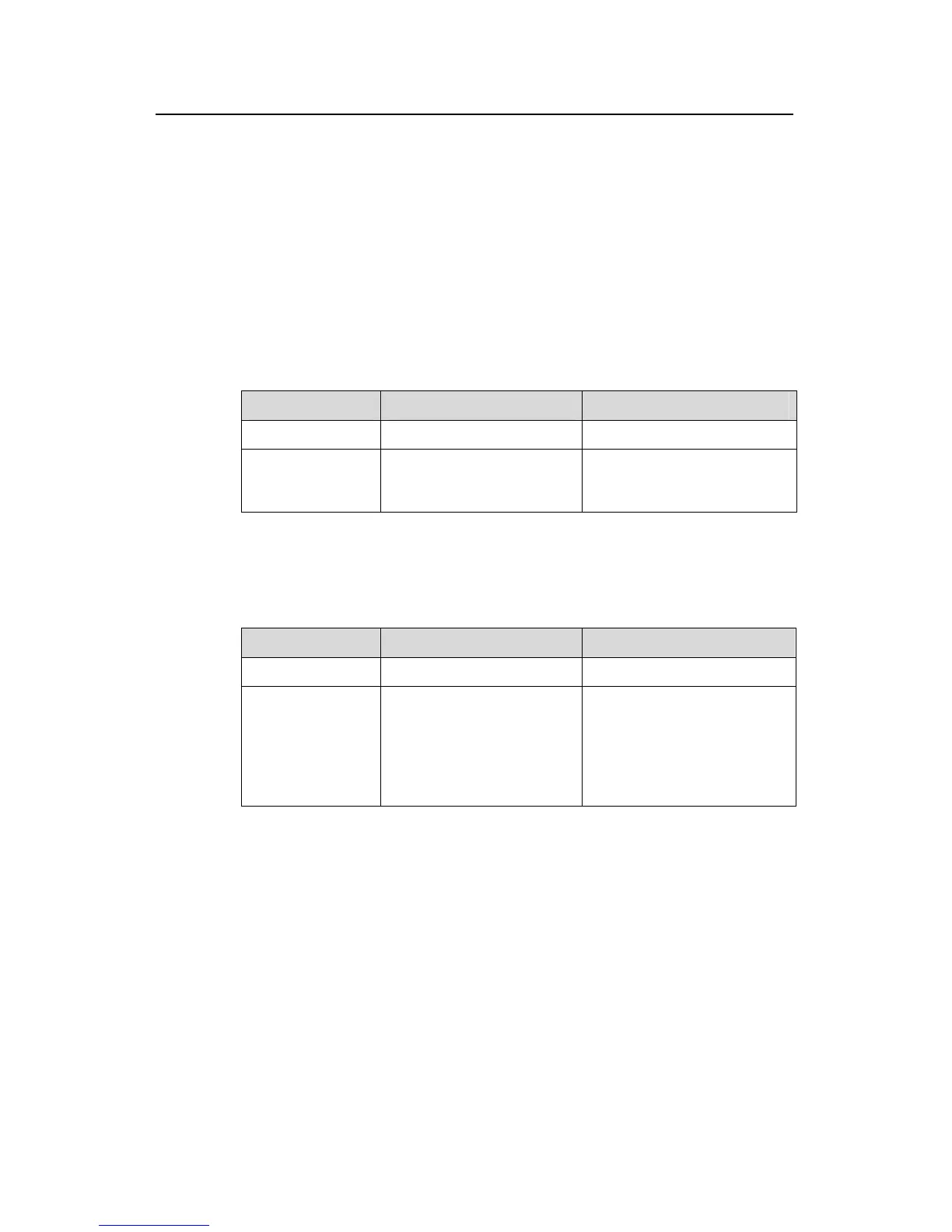Operation Manual – ARP
Quidway S3900 Series Ethernet Switches-Release 1510 Chapter 1 ARP Configuration
Huawei Technologies Proprietary
1-6
When the gratuitous ARP packet learning function is enabled on a switch and the
switch receives a gratuitous ARP packet, the switch updates the existing ARP entry
(contained in the cache of the switch) that matches the received gratuitous ARP
packet using the hardware address of the sender carried in the gratuitous ARP packet.
A switch operates like this whenever it receives a gratuitous ARP packet.
1.2 ARP Configuration
ARP entries in an S3900 series Ethernet switch can either be static entries or dynamic
entries, as described in
Table 1-4.
Table 1-4 ARP entries
ARP entry Generation Method Maintenance Mode
Static ARP entry Manually configured Manual maintenance
Dynamic ARP
entry
Dynamically generated
ARP entries of this type age
with time. The aging period is
set by the ARP aging timer.
1.2.1 Adding a Static ARP Mapping Entry Manually
Table 1-5 Add a static ARP mapping entry manually
Operation Command Description
Enter system view
system-view
—
Add a static ARP
mapping entry
manually
arp static ip-address
mac-address [ vlan-id
interface-type
interface-number ]
Required
The ARP mapping table is
empty when a switch is just
started. And the address
mapping entries are created
by ARP.
