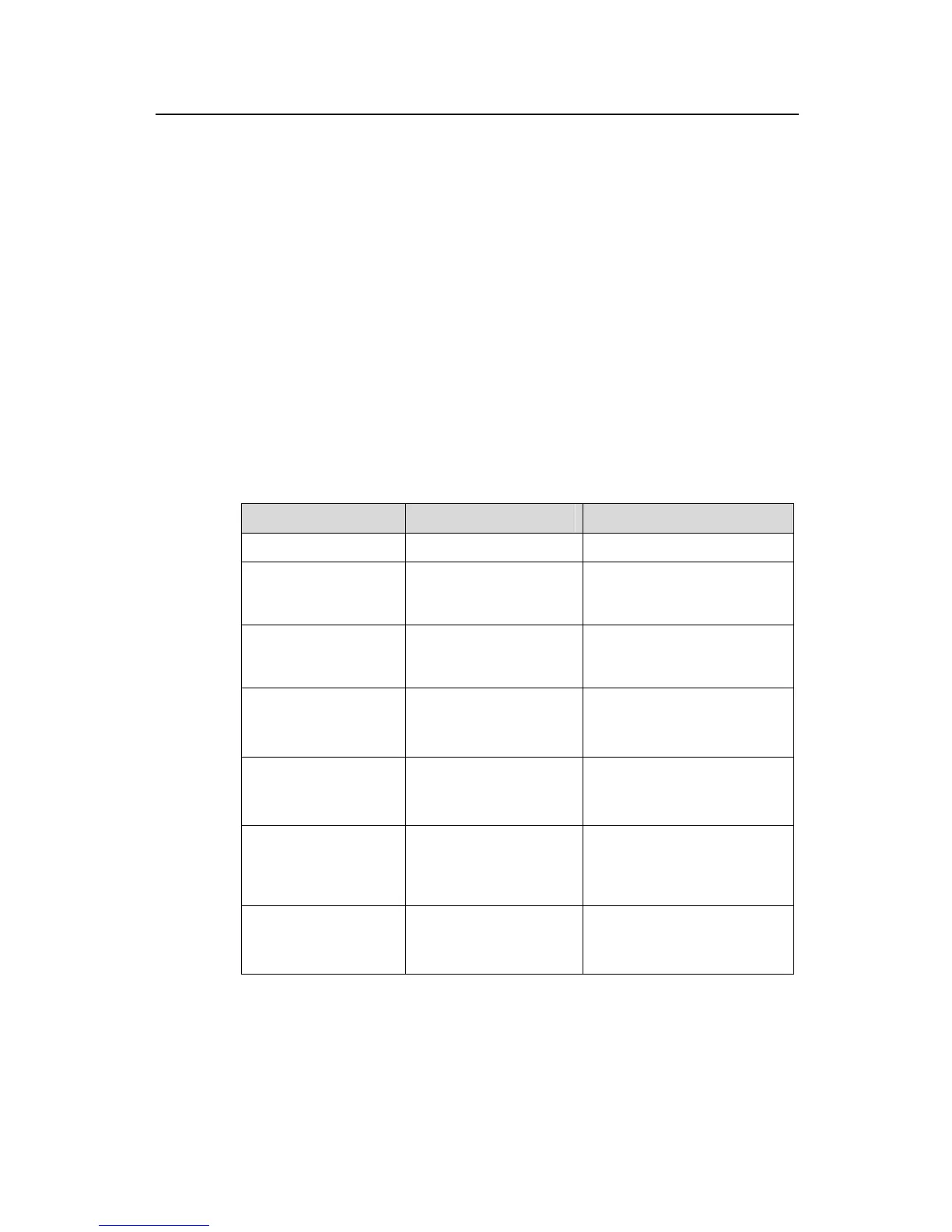Operation Manual – Auto Detect
Quidway S3900 Series Ethernet Switches-Release 1510 Chapter 1 Auto Detect Configuration
Huawei Technologies Proprietary
1-1
Chapter 1 Auto Detect Configuration
1.1 Introduction to the Auto Detect Function
The auto detect function uses ICMP request/reply packets to test the connectivity of a
network regularly.
The auto detect function is carried out through detecting groups. A detecting group
comprises of a group of the IP addresses to be detected. As the states of detecting
groups indicate network state, they can be used to locate network problems in time
and trigger network devices to take proper measures against network problems.
1.1.1 Configuring the Auto Detect Function
Table 1-1 Configure the auto detect function
Operation Command Description
Enter system view
system-view
—
Create a detecting
group and enter
detecting group view
detect-group
group-number
Required
Add an IP address to
be detected to the
detecting group
detect-list list-number ip
address ip-address
[ nexthop ip-address ]
Required
Specify how the
detecting result is
generated
option [ and | or ]
Optional
By default, the and keyword is
specified.
Set the detecting
interval
timer loop seconds
Optional
By default, the detecting
interval is 15 seconds.
Set the maximum
number of retries
during a detecting
operation
retry retry-times
Optional
By default, the maximum
number of retries is 2.
Set the detecting
timeout time
timer wait seconds
Optional
By default, the detecting
timeout time is 2 seconds.
1.1.2 Displaying Auto Detect Configuration
After the above-mentioned configuration, you can use the display command in any
view to view the auto detect configuration, so as to verify configuration result.
