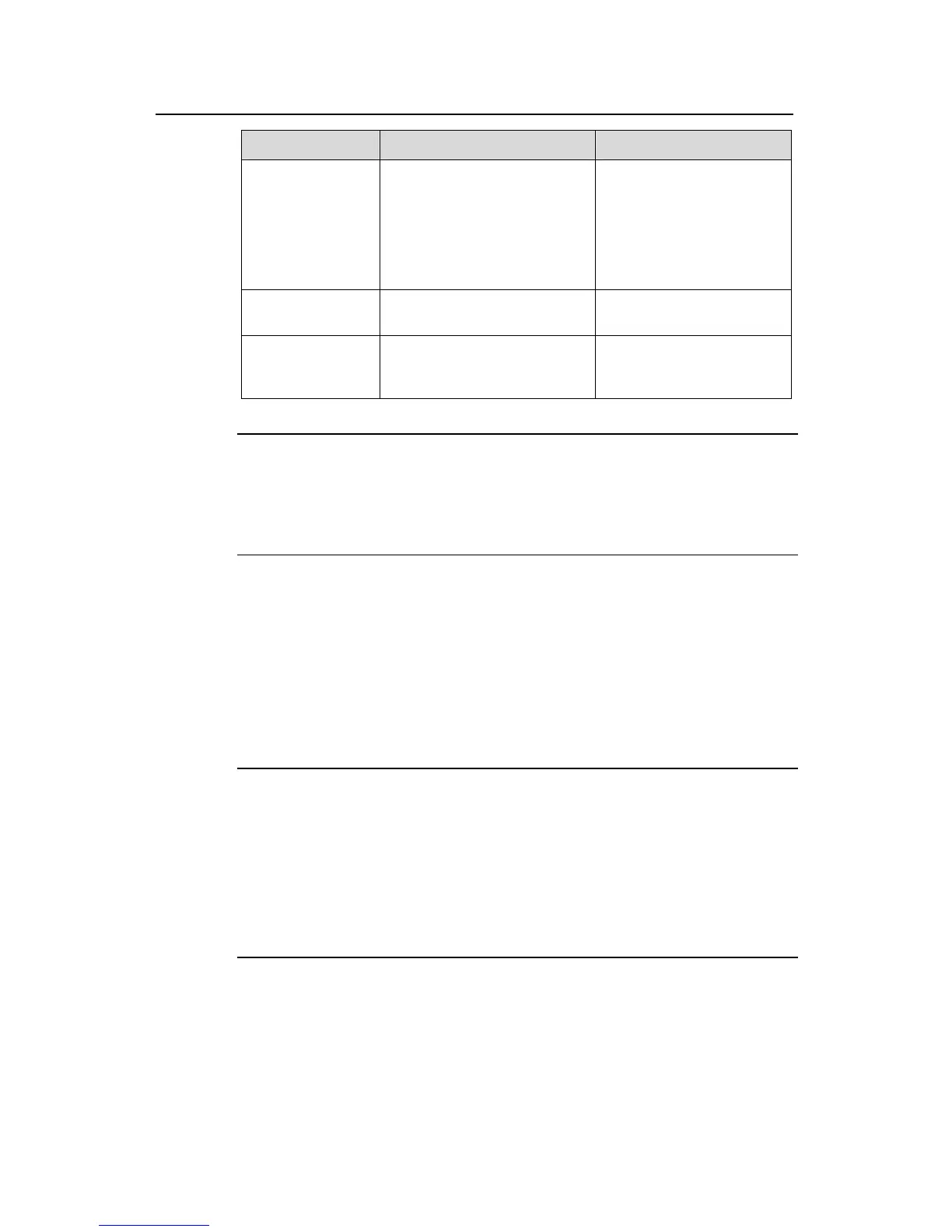Operation Manual – Port Security & Port Binding
Quidway S3900 Series Ethernet Switches-Release 1510 Chapter 1 Port Security Configuration
Huawei Technologies Proprietary
1-5
Operation Command Description
Configure not to
apply the
authorization
information
delivered by the
server on the
current port
port-security authorization
ignore
Optional
By default, the authorization
information delivered by the
server is applied on the
port.
Return to system
view
quit
-
Set the timer for
temporarily
disabling a port
port-security timer
disableport timer
Optional
Defaults to 20 seconds.
Note:
The time set by the port-security timer disableport timer command is the same as
the time set for temporarily disabling a port while executing the port-security
intrusion-mode command under disableport-temporarily mode.
With the port security enabled, a device has the following restrictions on the 802.1x
authentication and MAC address authentication in order to prevent conflictions.
1) The access control mode (set by the dot1x port-control command) is
automatically set to auto.
2) The dot1x, dot1x port-method, dot1x port-control, and mac-authentication
commands are inapplicable.
Note:
z Refer to the 802.1x module of Quidway S3900 Series Ethernet Switches Operation
Manual for details on 802.1x authentication.
z You cannot add a port that configured port security feature to a link aggregation
group.
z You cannot configure the port-security port-mode mode command on a port if the
port is in a link aggregation group.
