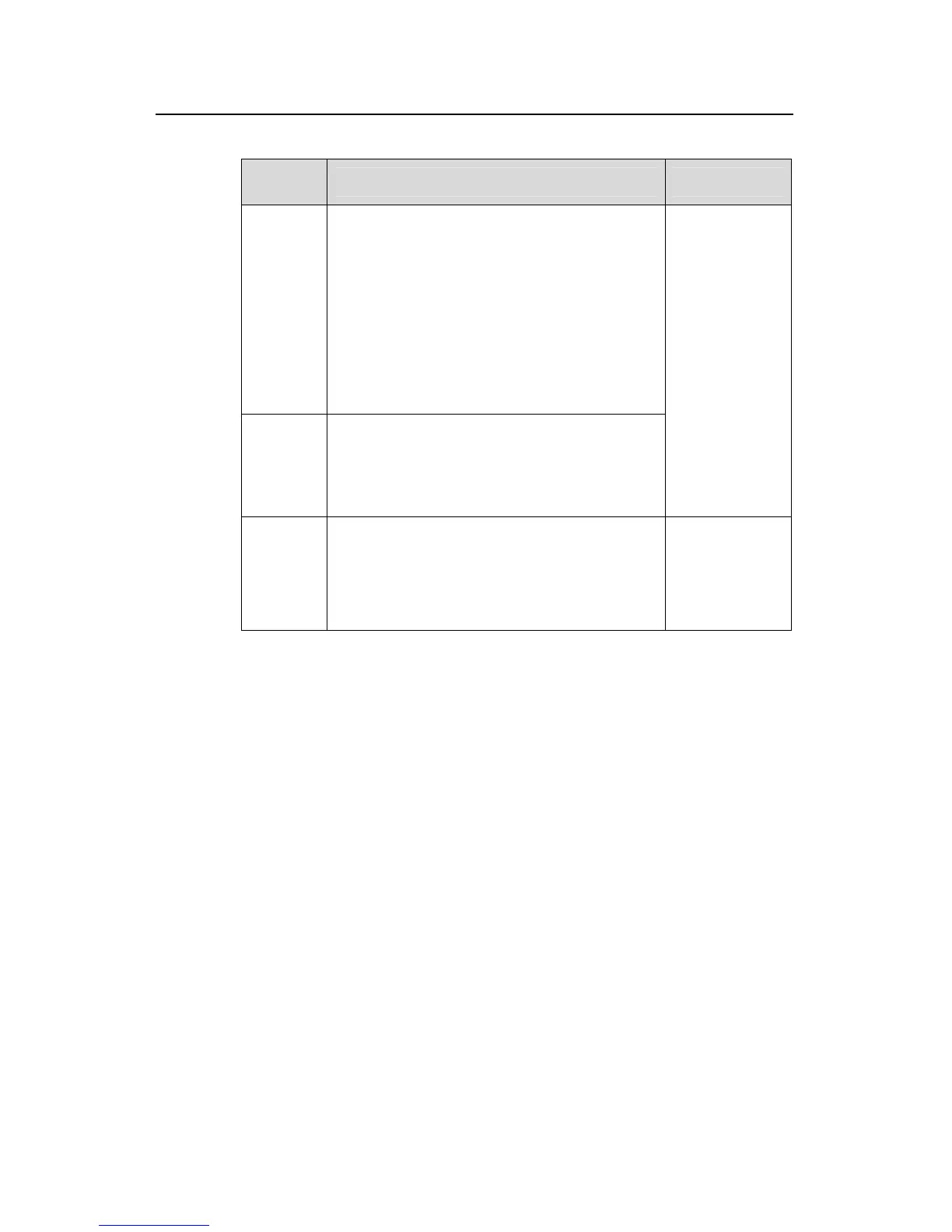Operation Manual – Port Security & Port Binding
Quidway S3900 Series Ethernet Switches-Release 1510 Chapter 1 Port Security Configuration
Huawei Technologies Proprietary
1-2
Table 1-1 Description of the port security modes
Security
mode
Description Feature
autolearn
In this mode, the learned MAC addresses will
change to Security MAC addresses.
This security mode will automatically change to
the secure mode after the number of Security
MAC addresses from this port has reached that
configured with the port-security max mac
count command.
After this, new Security MAC address cannot be
added. Only the packets whose source MAC
address is the Security MAC address can pass the
port.
secure
In this mode, the system is disabled from learning
MAC addresses from this port.
Only the packets whose original MAC addresses
are the configured static MAC addresses can pass
the port.
In the autolearn
and secure
mode, the device
enables the NTK
and Intrusion
Protection
features upon
detecting an
illegal packet.
userlogin
In this mode, port-based 802.1x authentication is
performed for connected users.
In this mode, the
NTK and
Intrusion
Protection
features are not
enabled.
