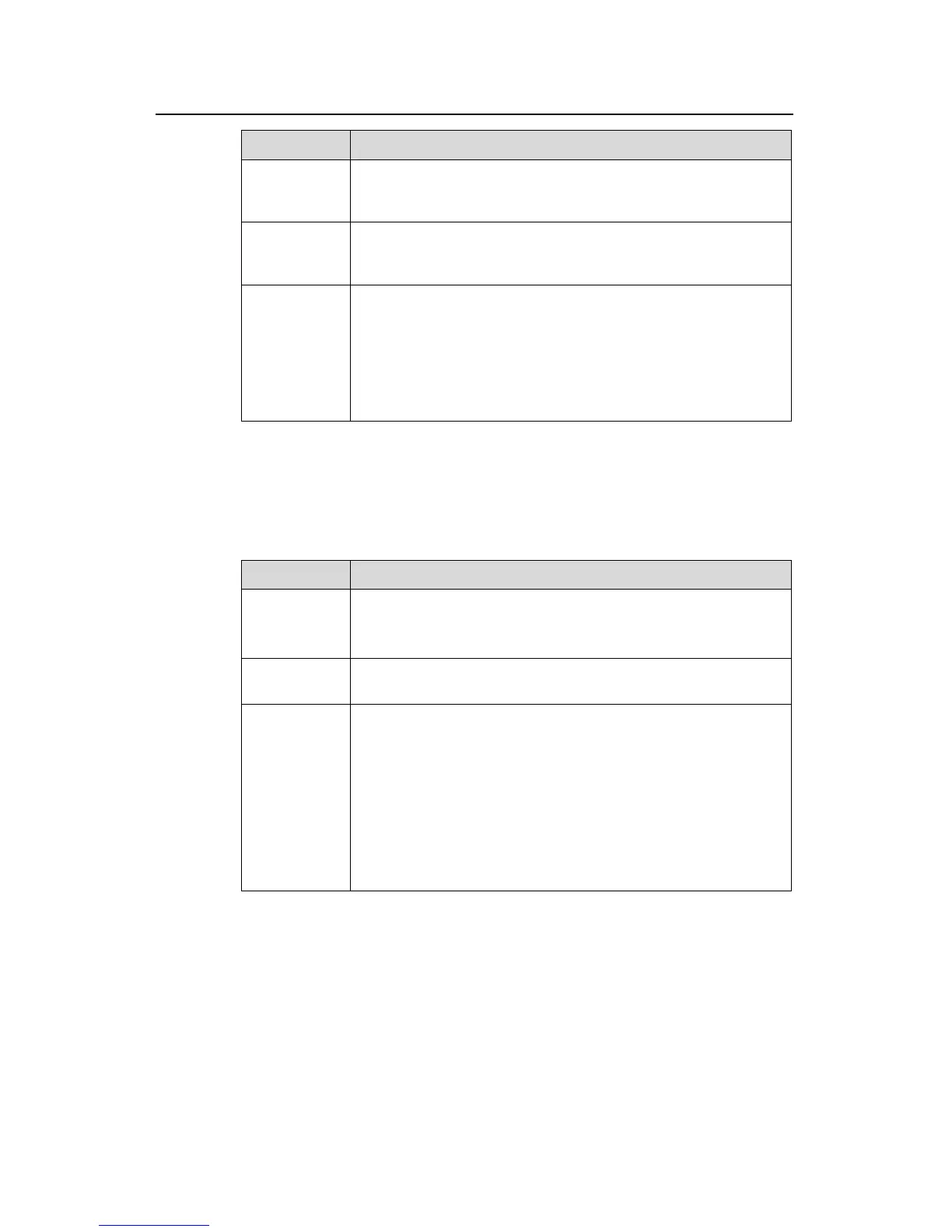Operation Manual - DLDP
Quidway S3900 Series Ethernet Switches-Release 1510 Chapter 1 DLDP Configuration
Huawei Technologies Proprietary
1-3
Status Description
Probe
DHCP sends packets to check if it is a unidirectional link. It enables
the probe sending timer and an echo waiting timer for each target
neighbor.
Disable
DLDP detects a unidirectional link, or finds (in enhanced mode)
that a neighbor disappears. In this case, DLDP does not receive or
send DLDP packets.
Delaydown
When a device in the active, advertisement, or probe DLDP state
receives a port down message, it does not removes the
corresponding neighbor immediately, neither does it changes to
the inactive state. Instead, it changes to the delaydown state first.
When a device changes to the delaydown state, the related DLDP
neighbor information remains, and the Delaydown timer is
triggered.
II. DLDP timers
DLDP works with the following timers:
Table 1-2 DLDP timers
Timer Description
Advertisement
sending timer
Interval of sending advertisement packets, which can be
configured with a command line
By default, the interval is 10 seconds
Probe sending
timer
The interval is 0.5 second. In probe status, DLDP sends two probe
packets every second
Echo waiting
timer
It is enabled when DLDP enters probe status. The timeout time is
10 seconds
If no echo packet is received from the neighbor when the Echo
waiting timer expires, the local end is set to unidirectional
communication status and the state machine turns into disable
status. DLDP outputs log and tracking information, sends flush
packets. Depending on the user-defined DLDP down mode, DLDP
disables the local port automatically or prompt the user to disable
the port manually. At the same time, DLDP deletes the neighbor
entry
