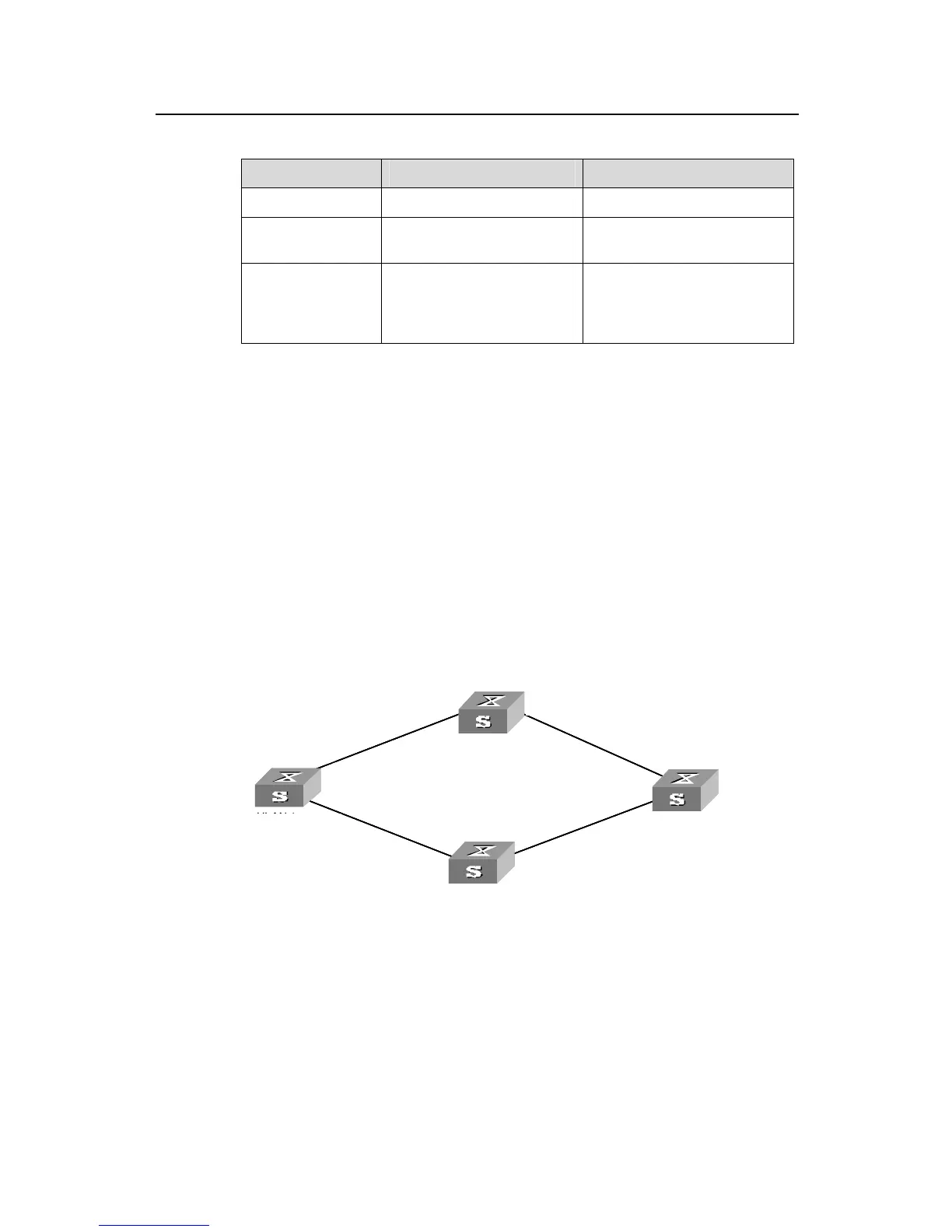Operation Manual – Auto Detect
Quidway S3900 Series Ethernet Switches-Release 1510 Chapter 2 Auto Detect Implementation
Huawei Technologies Proprietary
2-4
Table 2-2 Configure the auto detect function for VRRP
Operation Command Description
Enter system view
system-view
—
Enter VLAN
interface view
interface vlan-interface
vlan-id
—
Enable the auto
detect function for
VRRP
Vrrp vrid virtual-router-id
track detect-group
group-number [ reduced
value-reduced ]
Required
2.3.2 Configuration Example
I. Network requirements
z Switch B and switch D form VRRP backup group 1, whose virtual IP address is
192.168.1.10.
z Packets sourced from Switch A and destined for Switch C is forwarded by Switch
B under normal situations.
z When the connection between Switch B and Switch C fails, Switch D becomes
the Master in backup group 1 automatically and the link from Switch D to Switch
C, the secondary link, is enabled.
II. Network diagram
192.168.1.2
20.1.1.2
10.1.1.3
10.1.1.4
Switch C
192.168.1.1/24
192.168.1.2/24
192.168.1.3/24
20.1.1.3/24
10.1.1.3/24
Ethernet 1/0/1
10.1.1.4/24
Ethernet 2/0/1
Switch A
Switch B
Switch C
Switch D
VLAN 1
20.1.1.4/24
VLAN 1
VLAN 1
VLAN 1
192.168.1.2
20.1.1.2
10.1.1.3
10.1.1.4
Switch C
192.168.1.1/24
192.168.1.2/24
192.168.1.3/24
20.1.1.3/24
10.1.1.3/24
Ethernet 1/0/1
10.1.1.4/24
Ethernet 2/0/1
Switch A
Switch B
Switch C
Switch D
VLAN 1
20.1.1.4/24
VLAN 1
VLAN 1
VLAN 1
Figure 2-2 Network diagram for implementing the auto detect function in VRRP
III. Configuration procedure
z Configure Switch B.
# Create detecting group 9.
<Quidway B> system-view
[Quidway B] detect-group 9
