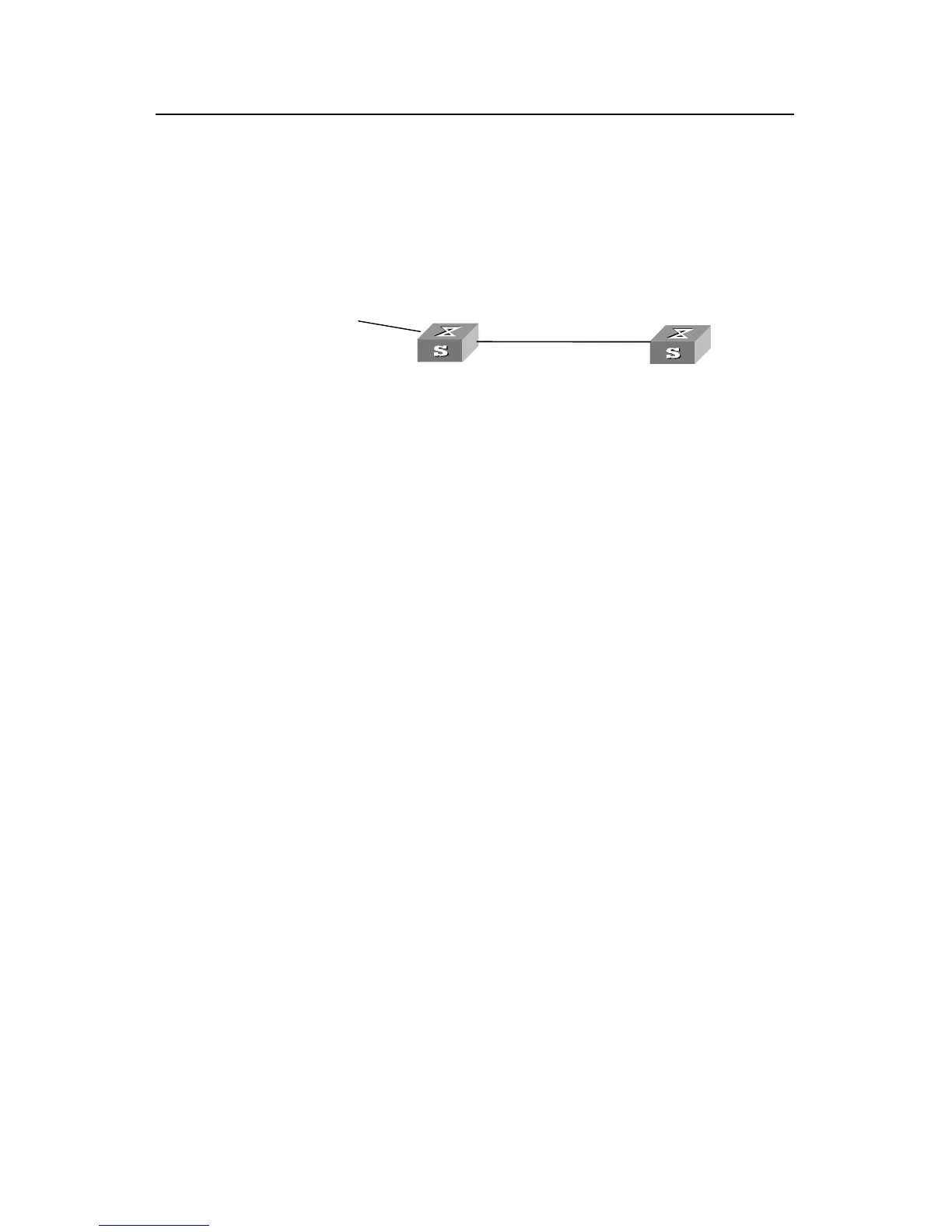Operation Manual – Routing Protocol
Quidway S3900 Series Ethernet Switches-Release 1510 Chapter 5 IP Routing Policy Configuration
Huawei Technologies Proprietary
5-8
Configure three static routes and enable OSPF on Switch A.
By configuring route filtering rules on Switch B, make the three received static routes
partially visible and partially shielded: the routes of network segments 20.0.0.0 and
40.0.0.0 are visible, and the route of network segment 30.0.0.0 is shielded.
II. Network diagram
area 0
static 20.0.0.0/8
30.0.0.0/8
40.0.0.0/8
Router ID:
1.1.1.1
10.0.0.2/8
Switch A Switch B
Vlan-interface200
12.0.0.1/8
Router ID:
2.2.2.2
Vlan-interface100
10.0.0.1/8
Vlan-interface100
Area 0
static 20.0.0.0/8
30.0.0.0/8
40.0.0.0/8
Router ID:
1.1.1.1
10.0.0.2/8
Switch A Switch B
Vlan-interface200
12.0.0.1/8
Router ID:
2.2.2.2
Vlan
-interface100
10.0.0.1/8
Vlan-interface100
area 0
static 20.0.0.0/8
30.0.0.0/8
40.0.0.0/8
Router ID:
1.1.1.1
10.0.0.2/8
Switch A Switch B
Vlan-interface200
12.0.0.1/8
Router ID:
2.2.2.2
Vlan-interface100
10.0.0.1/8
Vlan-interface100
Area 0
static 20.0.0.0/8
30.0.0.0/8
40.0.0.0/8
Router ID:
1.1.1.1
10.0.0.2/8
Switch A Switch B
Vlan-interface200
12.0.0.1/8
Router ID:
2.2.2.2
Vlan
-interface100
10.0.0.1/8
Vlan-interface100
Figure 5-1 Filtering received routing information
III. Configuration procedure
z Configure Switch A:
# Configure the IP addresses of the interfaces.
<Switch A> system-view
[Switch A] interface vlan-interface 100
[Switch A-Vlan-interface100] ip address 10.0.0.1 255.0.0.0
[Switch A] interface vlan-interface 200
[Switch A-Vlan-interface200] ip address 12.0.0.1 255.0.0.0
[Switch A-Vlan-interface200] quit
# Configure three static routes.
[Switch A] ip route-static 20.0.0.1 255.0.0.0 12.0.0.2
[Switch A] ip route-static 30.0.0.1 255.0.0.0 12.0.0.2
[Switch A] ip route-static 40.0.0.1 255.0.0.0 12.0.0.2
# Enable the OSPF protocol and specify the ID of the area to which the interface
10.0.0.1 belongs.
<Switch A> system-view
[Switch A] router id 1.1.1.1
[Switch A] ospf
[Switch A-ospf-1] area 0
[Switch A-ospf-1-area-0.0.0.0] network 10.0.0.0 0.255.255.255
[Switch A-ospf-1-area-0.0.0.0] quit
[Switch-ospf-1]quit
# Configure an ACL.
[Switch A] acl number 2000
[Switch A-acl-basic-2000] rule deny source 30.0.0.0 0.255.255.255
