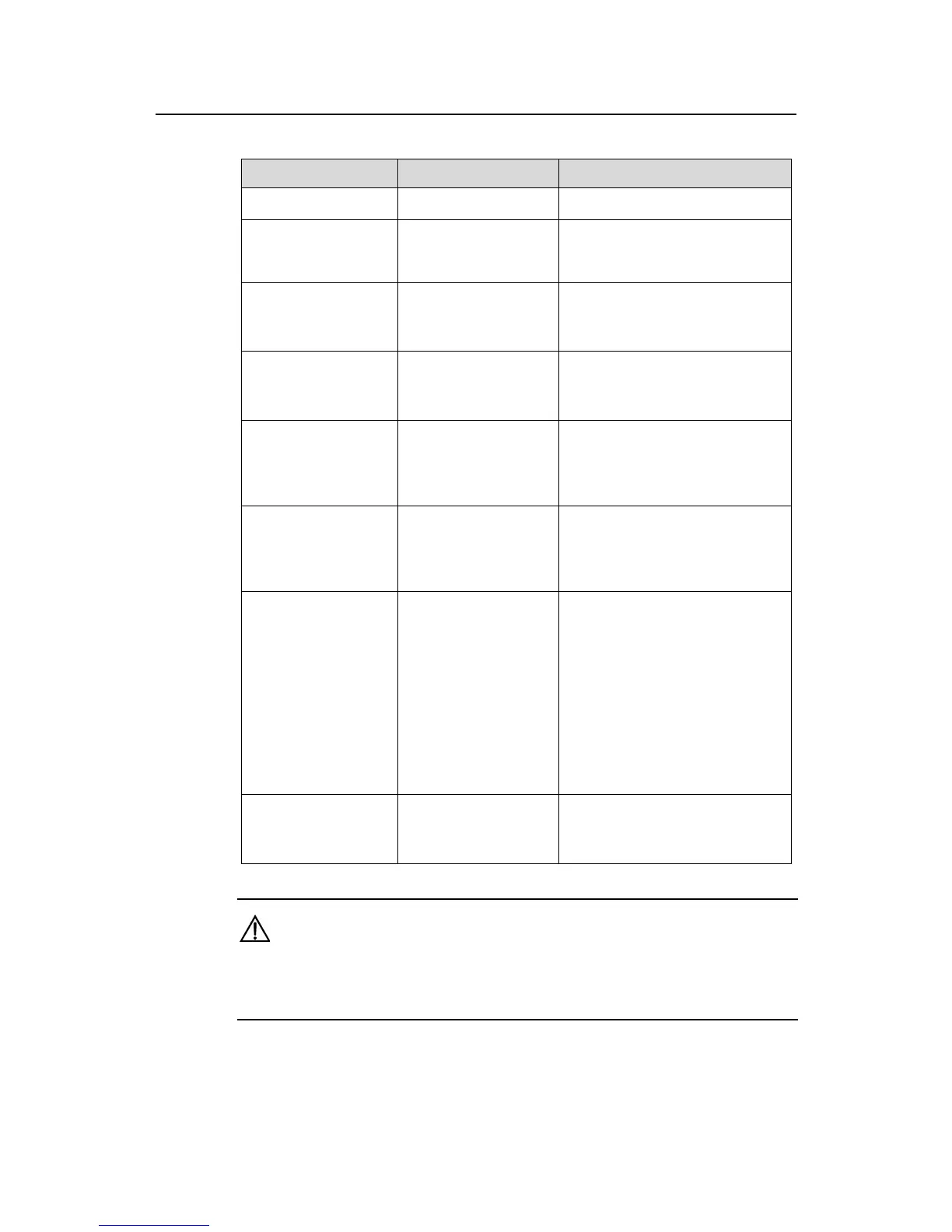Operation Manual – Multicast Protocol
Quidway S3900 Series Ethernet Switches-Release 1510 Chapter 6 IGMP Configuration
Huawei Technologies Proprietary
6-8
Table 6-3 Configure IGMP query packets
Operation Command Description
Enter system view
system-view
—
Enter VLAN interface
view
interface
Vlan-interface
interface-number
—
Enable IGMP on the
current interface
igmp enable
Required
IGMP is disabled on the interface
by default.
Configure the query
interval
igmp timer query
seconds
Optional
The query interval is 60 seconds
by default.
Configuring the
interval of sending
IGMP group-specific
query packets
igmp
lastmember-queryint
erval seconds
Optional
By default, the interval of sending
IGMP group-specific query
packets is 1 second.
Configuring the times
of sending IGMP
group-specific query
packets
igmp robust-count
robust-value
Optional
By default, the times of sending
IGMP group-specific query
packets is 2.
Configure the
maximum lifetime of
an IGMP querier
igmp timer
other-querier-presen
t seconds
Optional
z The lifetime of an IGMP
querier is 120 seconds by
default.
z If the Layer 3 switch does not
receive query messages in
two times of the interval
specified by the igmp timer
query command, the former
querier is considered as
ineffective.
Configure the
maximum IGMP
query response time
igmp
max-response-time
seconds
Optional
The maximum IGMP query
response time is 10 seconds.
Caution:
When there are multiple multicast routers in a network segment, the querier is
responsible for sending IGMP query messages to all the hosts in the network segment.
