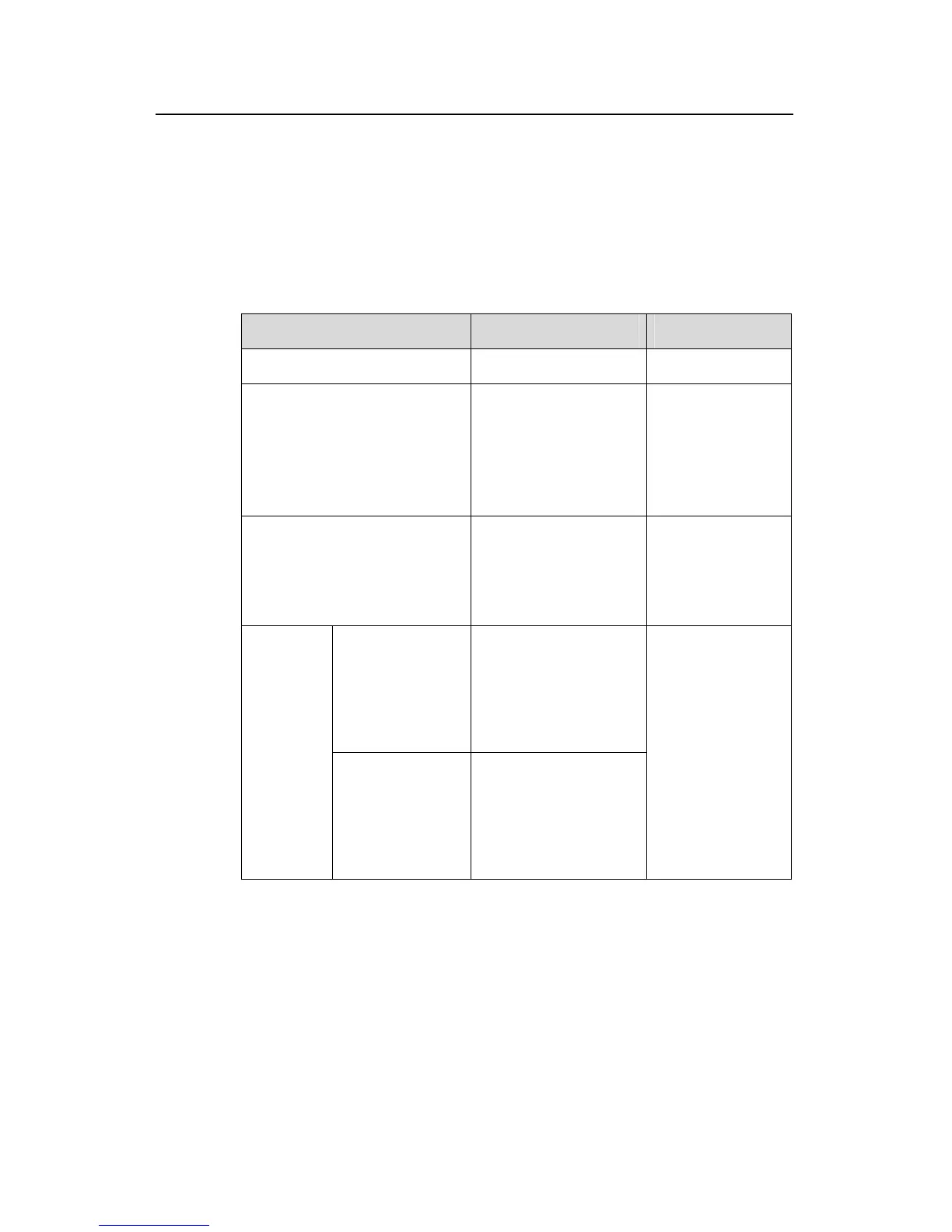Operation Manual - DHCP
Quidway S3900 Series Ethernet Switches-Release 1510 Chapter 2 DHCP Server Configuration
Huawei Technologies Proprietary
2-7
When some DHCP clients send DHCP-DISCOVER packets to the DHCP server to
apply for IP addresses, they construct client IDs and add them in the
DHCP-DISCOVER packets. The DHCP server finds the corresponding IP addresses
based on the client IDs and assigns them to the DHCP clients.
Currently, only one IP address in a global DHCP address pool can be statically bound
to a MAC address or a client ID.
Table 2-4 Configure to assign IP addresses by static binding
Operation Command Description
Enter system view
System-view
—
Create a DHCP address pool
and enter DHCP address pool
view
dhcp server ip-pool
pool-name
Required
By default, no
global DHCP
address pool is
created
Configure an IP address to be
statically bound
static-bind ip-address
ip-address [ mask-length
| mask mask ]
Required
By default, no IP
address is statically
bound
Configure the
MAC address to
which the IP
address is to be
statically bound
static-bind
mac-address
mac-address
Bind an IP
address to
the MAC
address of
a DHCP
client or a
client ID
statically
Configure the
client ID to which
the IP address is
to be statically
bound
static-bind
client-identifier
client-identifier
One of these two
options are
required
By default, no MAC
address or client ID
to which an IP
address is to be
statically bound is
configured
