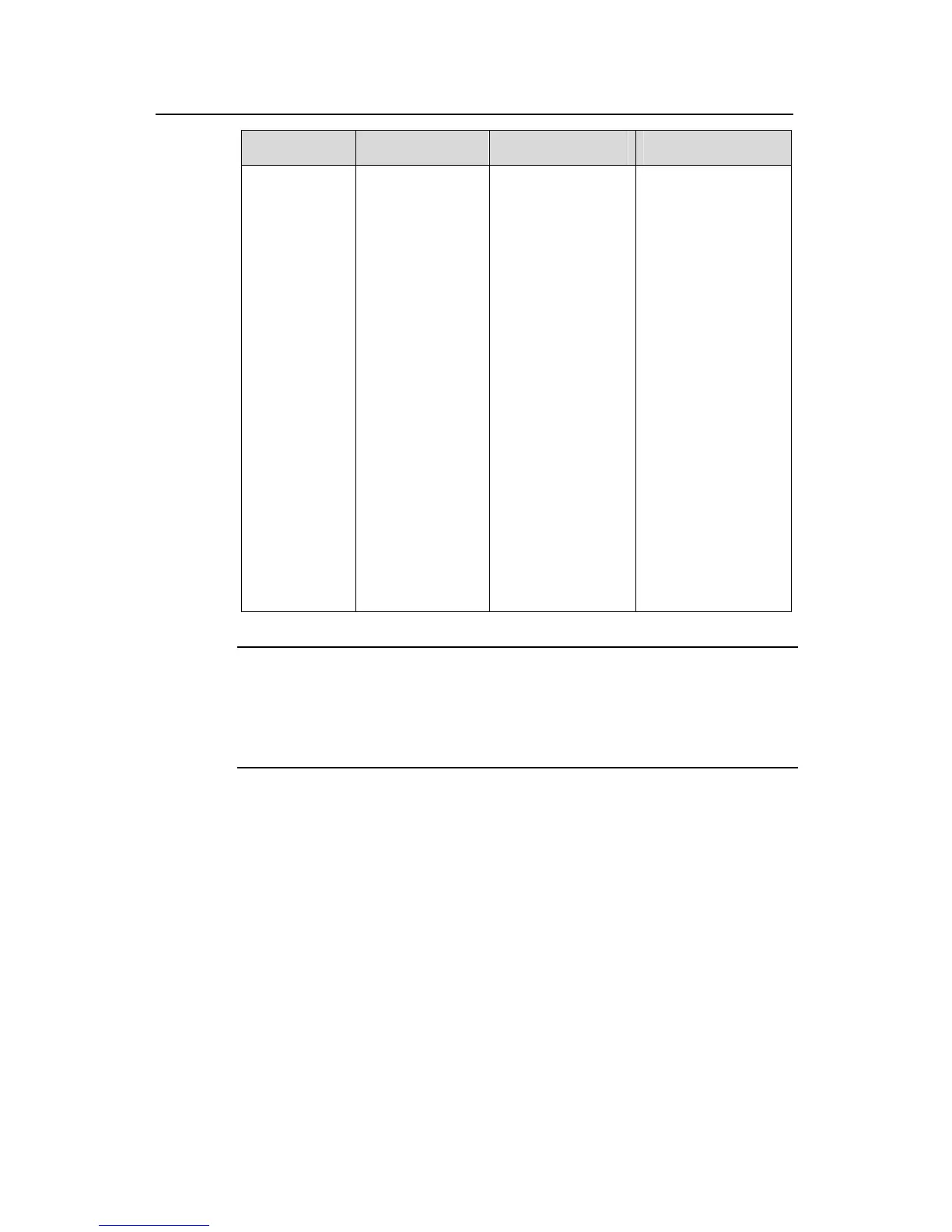Operation Manual - DHCP
Quidway S3900 Series Ethernet Switches-Release 1510 Chapter 2 DHCP Server Configuration
Huawei Technologies Proprietary
2-28
Sub-option Feature Function Note
Fail-Over Call
Routing
(sub-option 4)
The fail-over call
routing sub-option
carries the IP
address for
fail-over call
routing and the
associated dial
number. The IP
address for
fail-over call
routing and the
dial number in
sub-option 4 of
option 184 refer
to the IP address
and dial number
of the session
initiation protocol
(SIP) peer.
When the NCP
server is
unreachable, a SIP
user can use the
configured IP
address and dial
number of the peer
to establish a
connection and
communicate with
the peer SIP user.
—
Note:
For the configurations specifying to add sub-option 2, sub-option 3, and sub-option 4
in the response packets to take effect, you must configure the DHCP server to add
sub-option 1.
III. Mechanism of using option 184 on DHCP server
The DHCP server encapsulates the information for option 184 to carry in the response
packets sent to the DHCP clients. Supposing that the DHCP clients are on the same
segment as the DHCP server, the mechanism of option 184 support on DHCP server
is as follows:
1) A DHCP client sends to the DHCP server a request packet carrying option 55,
which indicates the client requests the configuration parameters of option 184.
2) The DHCP server checks the request list in option 55 carried by the request
packet, and then adds the sub-options of option 184 in the Options field of the
response packet sent to the DHCP client.
