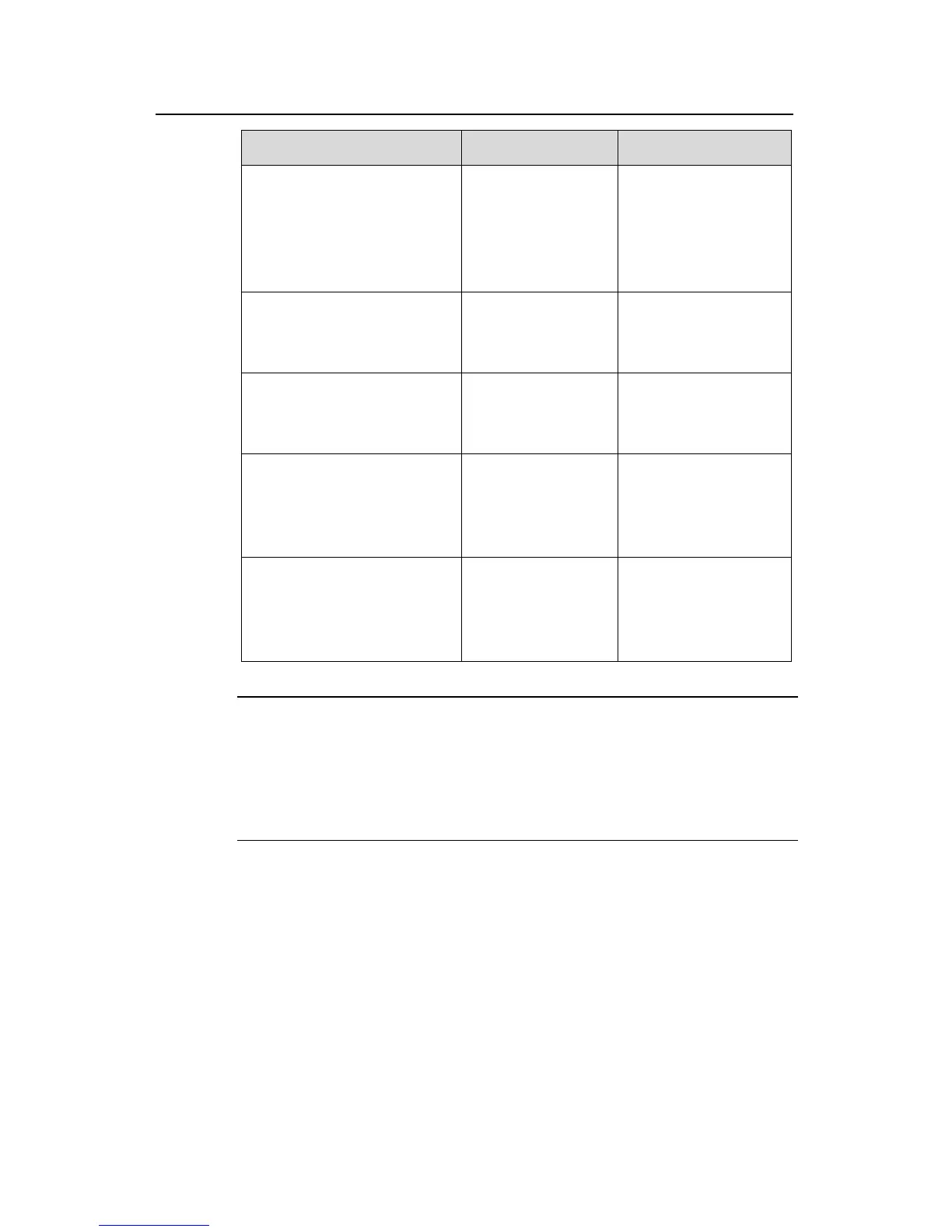Operation Manual - DHCP
Quidway S3900 Series Ethernet Switches-Release 1510 Chapter 2 DHCP Server Configuration
Huawei Technologies Proprietary
2-31
Operation Command Description
Configure the interface to
operate in DHCP server mode
and assign the IP addresses of
an interface-based address
pool to DHCP clients
dhcp select
interface
Required
Configure the NCP-IP
sub-option
dhcp server
voice-config ncp-ip
ip-address
Required
Configure the AS-IP sub-option
dhcp server
voice-config as-ip
ip-address
Optional
Configure the voice VLAN
configuration sub-option
dhcp server
voice-config
voice-vlan vlan-id
{ enable | disable }
Optional
Configure the Fail-over routing
sub-option
dhcp server
voice-config
fail-over ip-address
dialer-string
Optional
Note:
z Perform the operations listed in Table 2-25 in interface view if you specify to assign
IP addresses of an interface-based address pool to DHCP clients.
z This method allows you to configure the option 184 supporting function for a
specific interface.
