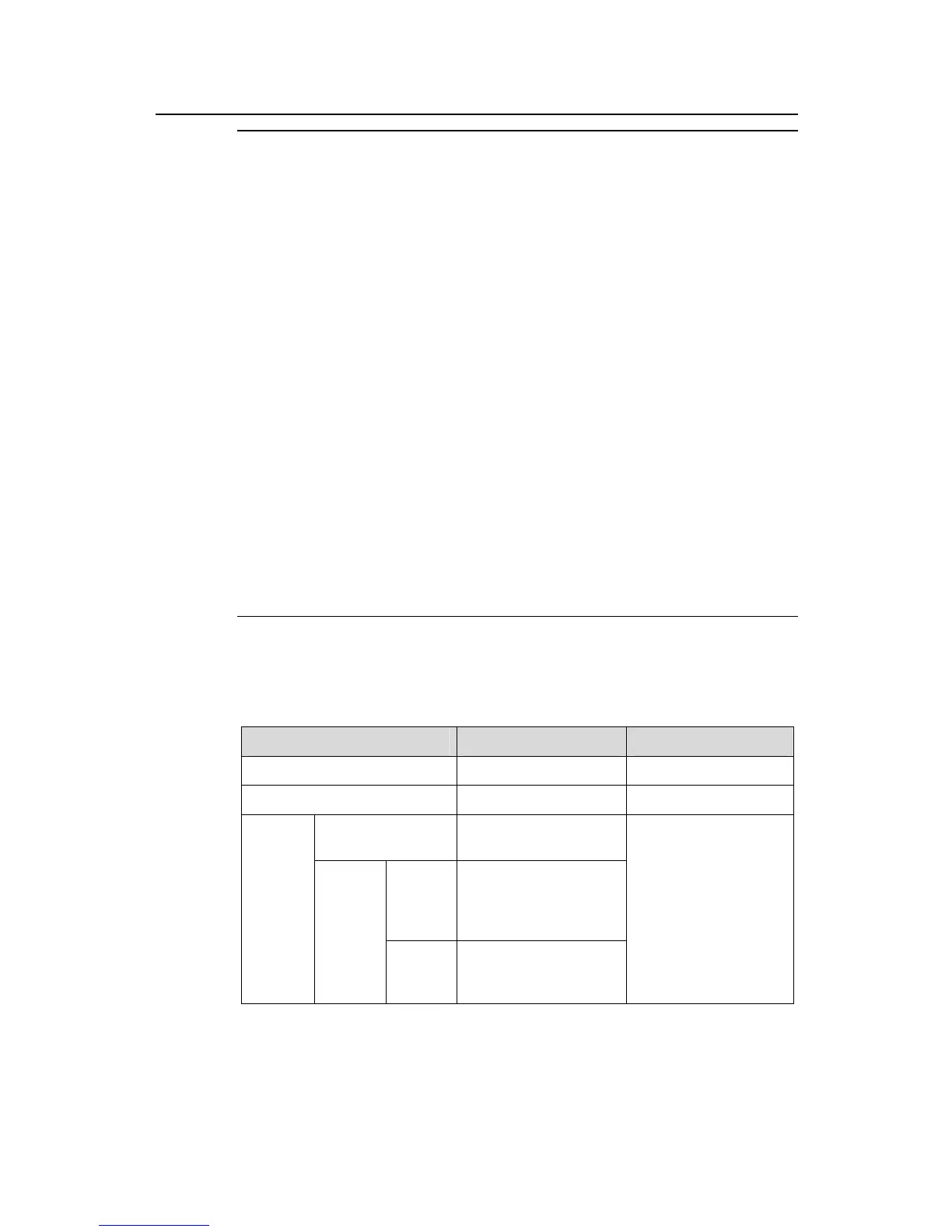Huawei Technologies Proprietary
1-13
Note:
To protect the unused sockets against malicious attacks and improve the switch
security, S3900 series Ethernet switches provide the following function:
z When the cluster function is enabled, socket UDP 40000 used by the cluster is
enabled;
z When the cluster function is disabled, socket UDP 40000 is disabled at the same
time.
This function is implemented on the member switch in the following scenarios:
z Use the add-member command on the management device to add a candidate
switch into the cluster and enable socket UDP 40000 of the new member.
z Use the auto-build command on the management device to add a candidate switch
into the cluster and enable socket UDP 40000 of the new member.
z Use the administrator-address command on the current switch to enable socket
UDP 40000.
z Use the delete-member command on the management device to delete a cluster
member and disable socket UDP 40000 of the member switch.
z Use the undo build command on the management device to delete a cluster and
disable sockets UDP 40000 of all the cluster members.
z Use the undo administrator-address command on a member switch to disable
socket UDP 40000 of the member switch.
1.3.2 Enabling NDP Globally and for Specific Ports
Table 1-13 Enable NDP globally and for specific ports
Operation Command Description
Enter system view
system-view
—
Enable NDP globally
ndp enable
Required
In system view
ndp enable interface
port-list
Enter
Ethernet
port
view
interface interface-type
interface-number
Enable
NDP for
specified
ports
In
Ethernet
port
view
Enable
NDP on
the port
ndp enable
Required
You can choose to
enable NDP in system
view or in Ethernet port
view
