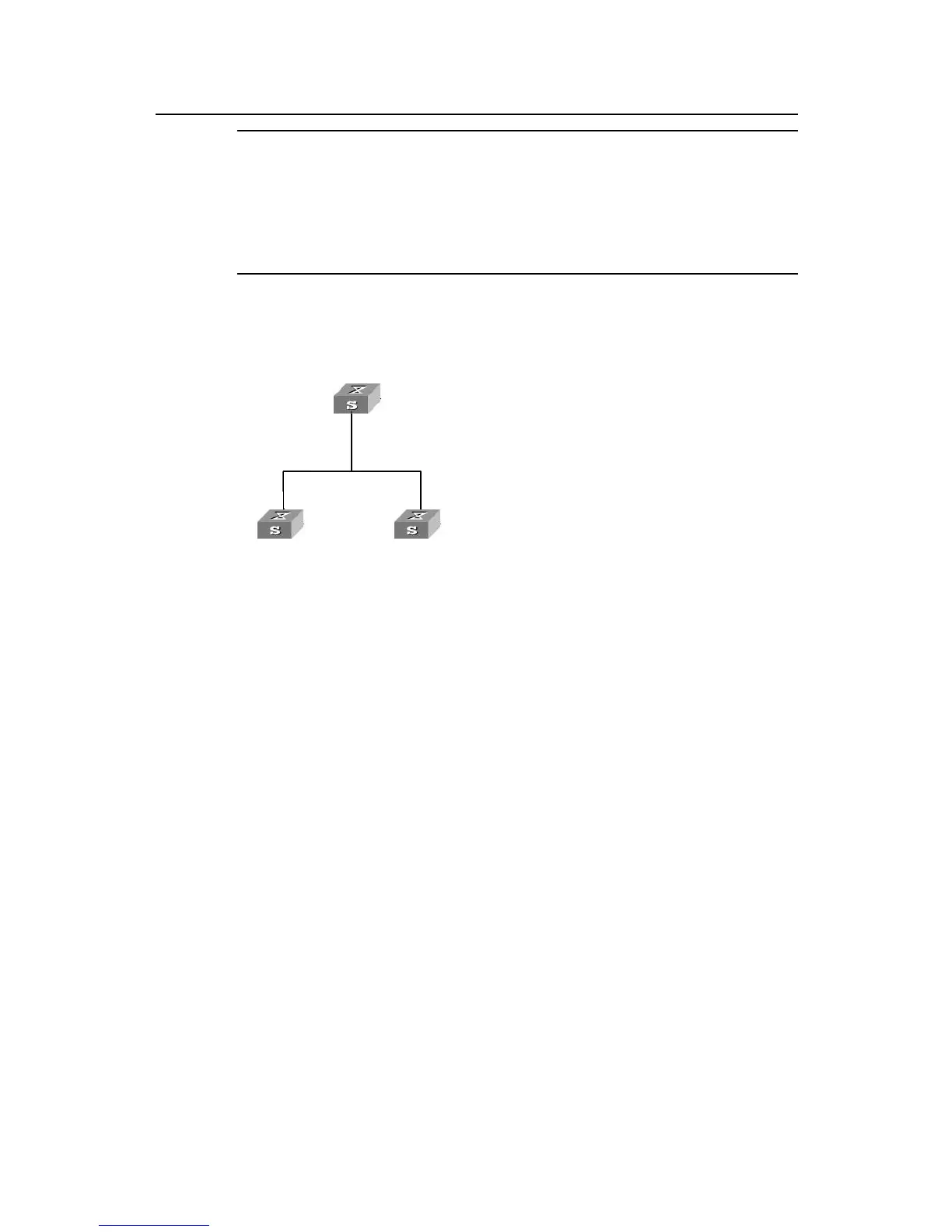Operation Manual -- NTP
Quidway S3900 Series Ethernet Switches-Release 1510 Chapter 1 NTP Configuration
Huawei Technologies Proprietary
1-16
Note:
This example assumes that:
z Quidway2 is a switch that allows its local clock to be the master clock.
z Quidway3 is a switch that allows its local clock to be the master clock and the
stratum of its clock is 1.
II. Network diagram
Quidway 2
Quidway 3
3.0.1.31/24
3.0.1.32/24 3.0.1.33/24
S3900
Quidway 2
Quidway 3
3.0.1.31/24
3.0.1.32/24 3.0.1.33/24
S3900
Figure 1-7 Network diagram for NTP peer mode configuration
III. Configuration procedures
1) Configure the S3900 series switch.
# Set Quidway2 to be the time server.
<S3900> system-view
[S3900] ntp-service unicast-server 3.0.1.31
2) Configure Quidway3 (after the S3900 series switch is synchronized to Quidway2).
# Enter system view.
<Quidway3> system-view
[Quidway3]
# After the local synchronization, set the S3900 series switch to be its peer.
[Quidway3] ntp-service unicast-peer 3.0.1.32
The S3900 series switch and Quidway3 are configured to be peers with regard to each
other. Quidway3 operates in the active peer mode, while the S3900 series switch
operates in the passive peer mode. Because the stratum of the local clock of Quidway3
is 1, and that of the S3900 switch is 3, the S3900 series switch is synchronized to
Qudiway3.
View the status of the S3900 switch after the synchronization.
[S3900] display ntp-service status
