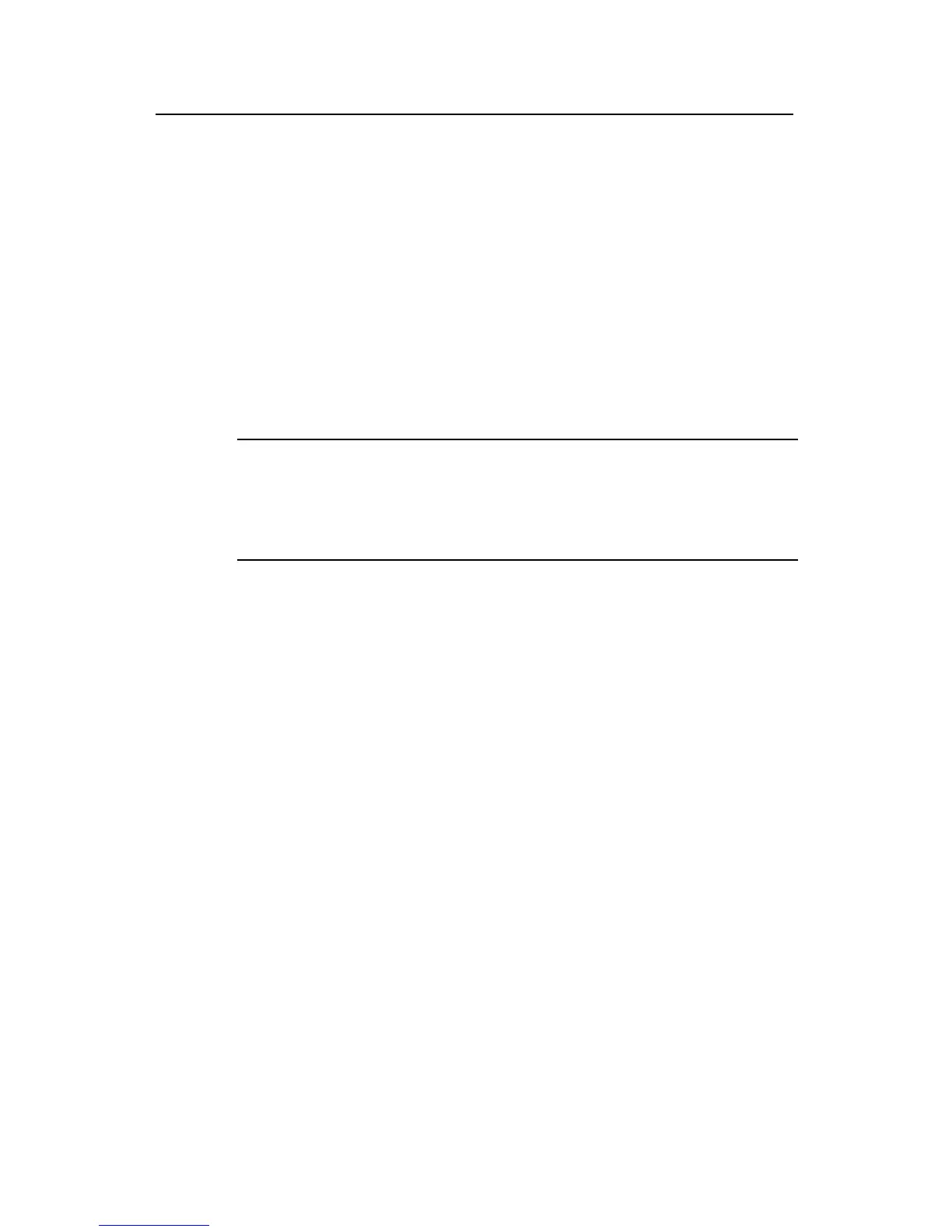Operation Manual - SSH Terminal Services
Quidway S3900 Series Ethernet Switches-Release 1510 Chapter 1 SSH Terminal Services
Huawei Technologies Proprietary
1-13
[Quidway] user-interface vty 0 4
[Quidway-ui-vty0-4] authentication-mode scheme
# Set the user interfaces to support SSH.
[Quidway-ui-vty0-4] protocol inbound ssh
# Configure the login protocol for the clinet001 user as SSH and authentication type as
password.
[Quidway] local-user client001
[Quidway-luser-client001] password simple abc
[Quidway-luser-client001] service-type ssh
[Quidway-luser-client001] quit
[Quidway] ssh user client001 authentication-type password
Note:
Select the default SSH authentication timeout time and authentication retry times. After
these settings, run the SSHv2.0-supported client software on other hosts connected to
the switch. Log in to the switch using user name client001 and password abc.
z RSA public key authentication
# Set AAA authentication on the user interfaces.
[Quidway] user-interface vty 0 4
[Quidway-ui-vty0-4] authentication-mode scheme
# Set the user interfaces to support SSH.
[Quidway-ui-vty0-4] protocol
inbound ssh
# Configure the login protocol for the client002 user as SSH and authentication type as
RSA public key.
[Quidway] ssh user client002 authentication-type rsa
# Generate randomly RSA key pairs on the SSHv2.0 client and send the corresponding
public keys to the server.
# Configure client public keys on the server, with their name as quidway002.
[Quidway] rsa peer-public-key quidway002
[Quidway-rsa-public-key] public-key-code begin
[Quidway-rsa-key-code] 308186028180739A291ABDA704F5D93DC8FDF84C427463
[Quidway-rsa-key-code] 1991C164B0DF178C55FA833591C7D47D5381D09CE82913
[Quidway-rsa-key-code] D7EDF9C08511D83CA4ED2B30B809808EB0D1F52D045DE4
[Quidway-rsa-key-code] 0861B74A0E135523CCD74CAC61F8E58C452B2F3F2DA0DC
[Quidway-rsa-key-code] C48E3306367FE187BDD944018B3B69F3CBB0A573202C16
[Quidway-rsa-key-code] BB2FC1ACF3EC8F828D55A36F1CDDC4BB45504F020125
