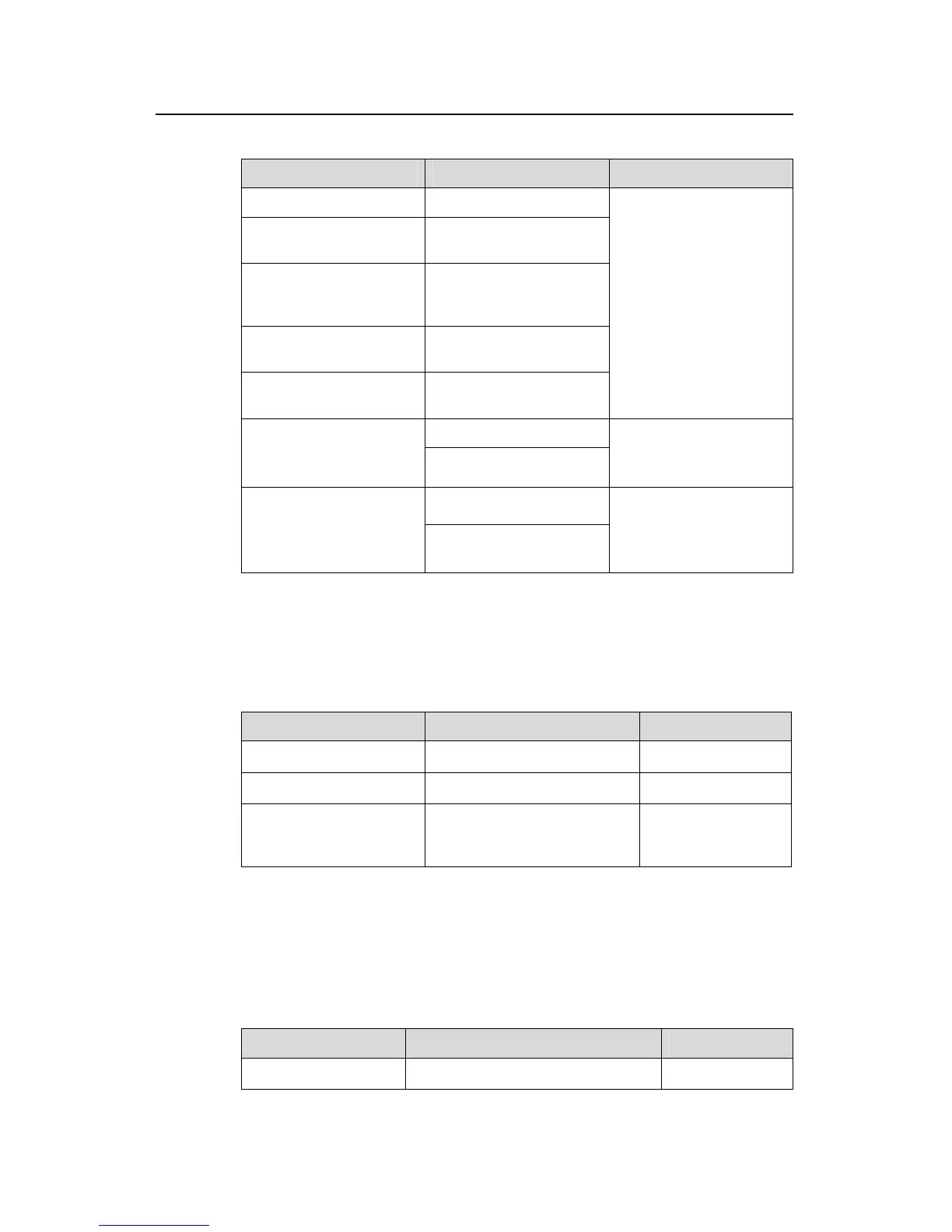Operation Manual - SSH Terminal Services
Quidway S3900 Series Ethernet Switches-Release 1510 Chapter 1 SSH Terminal Services
Huawei Technologies Proprietary
1-20
Table 1-19 Operate with SFTP files
Operation Command Description
Enter system view
system-view
Enter SFTP client view
sftp { host-ip |
host-name }
Change the name of a file
on the remote SFTP
server
rename old-name
new-name
Download a file from the
remote SFTP server
get remote-file [ local-file ]
Upload a file to the remote
SFTP server
put local-file [ remote-file ]
Optional
dir [ remote-path ]
Display the list of the files
in a directory
ls [ remote-path ]
Optional
The dir and ls commands
have the same function.
delete remote-file
Delete a file from the
SFTP server
remove remote-file
Optional
The delete and remove
commands have the
same function.
V. Displaying help information
You can display help information about a command, such as syntax and parameters.
Table 1-20 Display help information about SFTP client commands
Operation Command Description
Enter system view
system-view
—
Enter SFTP client view sftp { host-ip | host-name }
—
Display help information
about SFTP client
commands
help [ command-name ] Optional
VI. Specifying source IP address for sending traffic packets
The following configurations specify source IP address or source interface, and
enhance the traffic manageability.
Table 1-21 Specify source IP address for sending traffic packets
Operation Command Description
Enter system view
system-view
—
