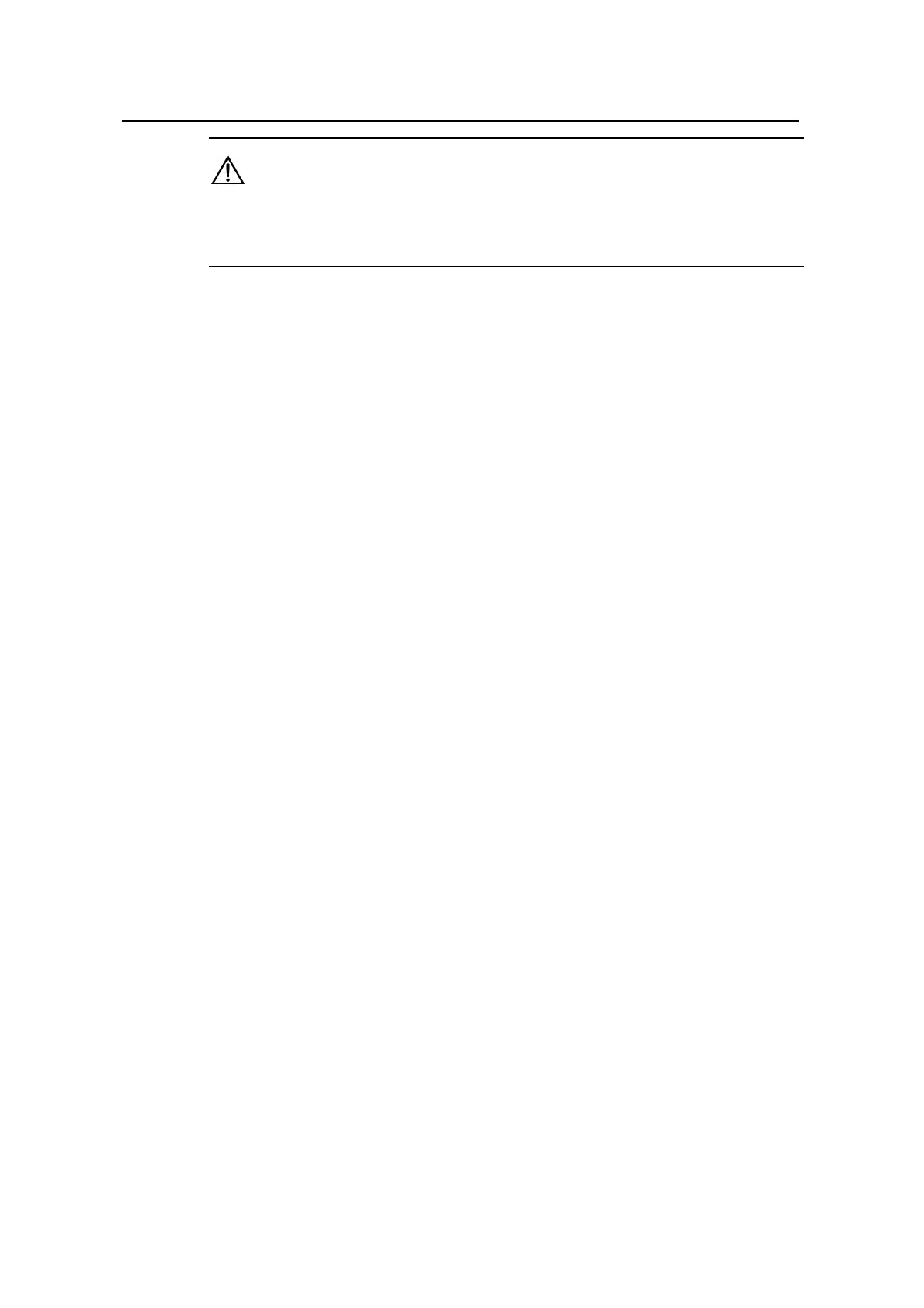Operation Manual – Configuration File Management
Quidway S5600 Series Ethernet Switches-Release 1510 Chapter 1
Configuration File Management
Huawei Technologies Proprietary
1-3
Caution:
Currently, the extension of a configuration file is cfg. Configuration files are saved in the
root directory of the Flash.
In the following conditions, it may be necessary for you to remove the configuration files
from the Flash:
z The system software does not match the configuration file after the software of the
Ethernet switch is updated.
z The configuration files in the Flash are damaged. The common reason is that
wrong configuration files are loaded.
You can save the current configuration files in one of the following two ways:
z If the safely keyword is not provided, the system saves the configuration files in
the fast mode. In this mode, the configuration files are saved fast. However, the
configuration files will be lost if the device is restarted or the power is off when the
configuration files are being saved.
z If the safely keyword is provided, the system saves the configuration files in the
safe mode. In this mode, the configuration files are saved slowly. However, the
configuration files will be saved in the Flash if the device is restarted or the power
is off when the configuration files are being saved.
You are recommended to adopt the fast saving mode in the conditions of stable power
and adopt the safe mode in the conditions of unstable power or remote maintenance.
