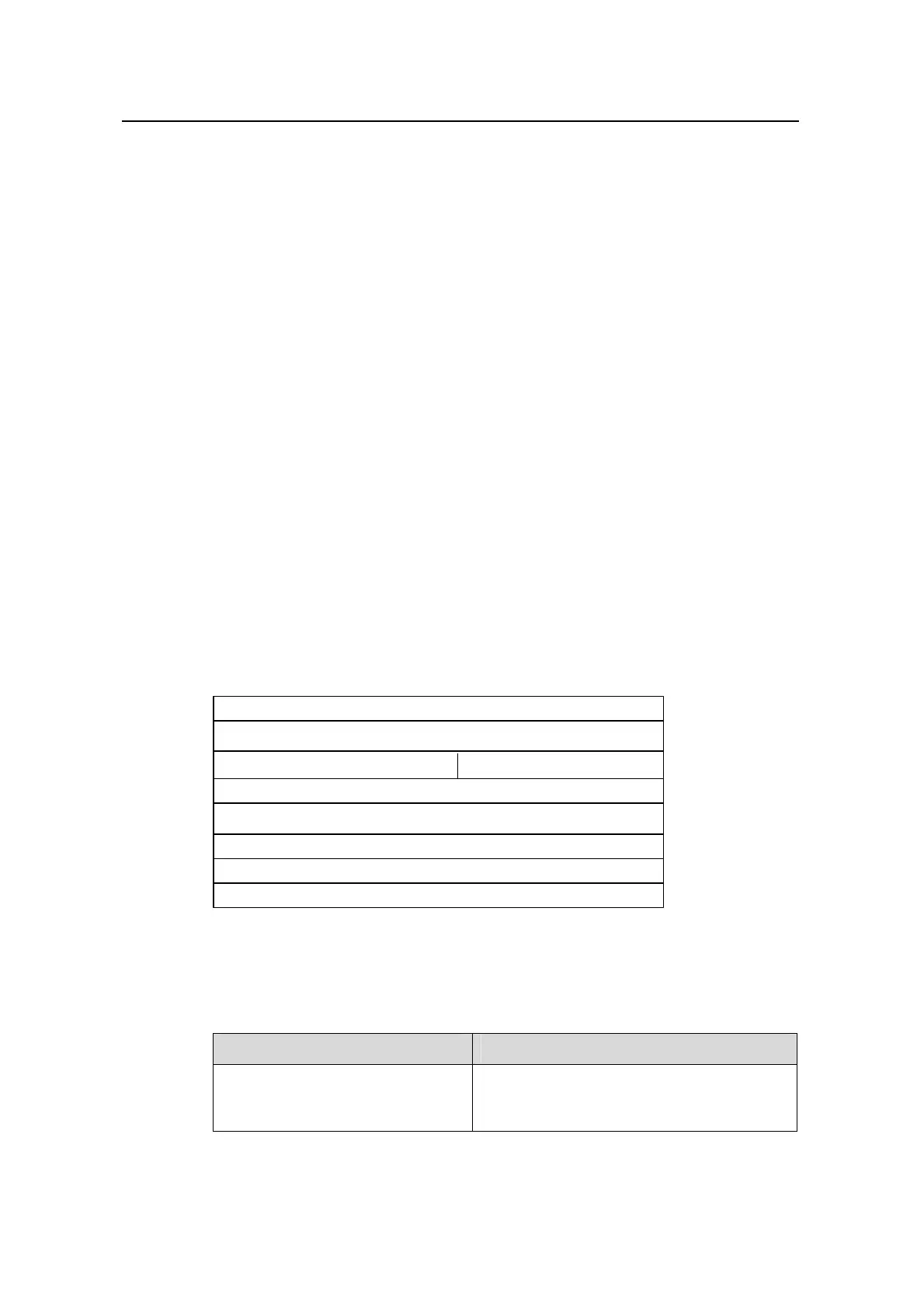Operation Manual – ARP
Quidway S5600 Series Ethernet Switches-Release 1510 Chapter 1 ARP Configuration
Huawei Technologies Proprietary
1-1
Chapter 1 ARP Configuration
1.1 Introduction to ARP
Address resolution protocol (ARP) is used to map IP addresses to the corresponding
MAC addresses so that packets can be delivered to their destinations correctly.
1.1.1 Necessity of the Address Resolution
After a packet is forwarded to the destination network, MAC address is necessary for
the packet to reach the very device. So the destination IP address carried in a packet
need to be translated into the corresponding MAC address.
1.1.2 ARP Packet Structure
ARP packets are classified as ARP request packets and ARP reply packets. Figure 1-1
illustrates the structure of these two types of ARP packets.
z As for an ARP request packet, all the fields except the hardware address of the
receiver field are set. The hardware address of the receiver is what the sender
request for.
z As for an ARP reply packets, all the fields are set.
IP address of the receiver
Hardware address of the receiver
IP address of the sender
Hardware address of the sender
Operator (16 bits)
Length of the hardware address Length of protocol address
Protocol type (16 bits)
Hardware type (16 bits)
Figure 1-1 Structure of an ARP request/reply packet
Table 1-1 describes the fields of an ARP packet.
Table 1-1 Description on the fields of an ARP packet
Field Description
Hardware Type
Identifies the type of the hardware interface.
Refer to
Table 1-2 for the information about
the field values.
