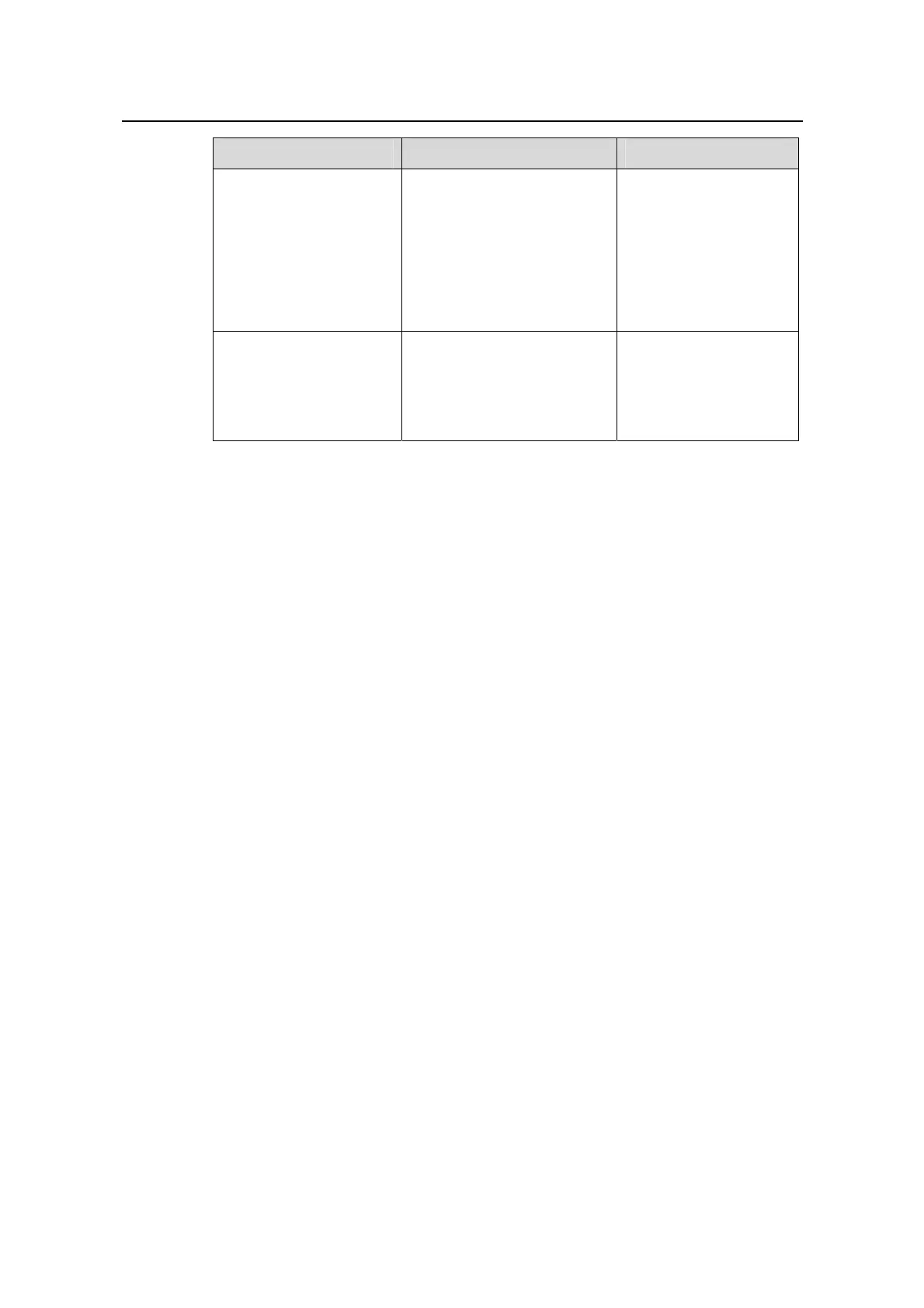Operation Manual – AAA & RADIUS & HWTACACS & EAD
Quidway S5600 Series Ethernet Switches-Release 1510 Chapter 2
EAD Configuration
Huawei Technologies Proprietary
2-3
Operation Command Description
Configure the RADIUS
server type to huawei
server-type huawei
Required
By default, for a new
RADIUS scheme, the
server type is standard;
The type of RADIUS
server in the default
RADIUS scheme
"system" is huawei.
Configure the IP address
for the security policy
server
security-policy-server
ip-address
Required
Each RADIUS scheme
can support up to 8 IP
addresses of security
policy servers.
2.4 EAD Configuration Example
I. Network requirements
In Figure 2-2:
z A user is connected to GigabitEthernet1/0/1 of the switch
z The user adopts 802.1X client supporting EAD extended function
z By configuring the switch, user remote authentication is implemented through
RADIUS server and EAD control is achieved through security policy server.
The following are the configuration tasks:
z Connect the authentication server (RADIUS server) and the switch. The IP
address of the server is 10.110.91.164, and the switch adopts the port with port
number 1812 to communicate with the authentication server.
z Configure the authentication server type to huawei.
z Configure the encryption password for exchanging messages between the switch
and RADIUS server to “expert”.
z Configure the IP address of the security policy server to 10.110.91.166.
