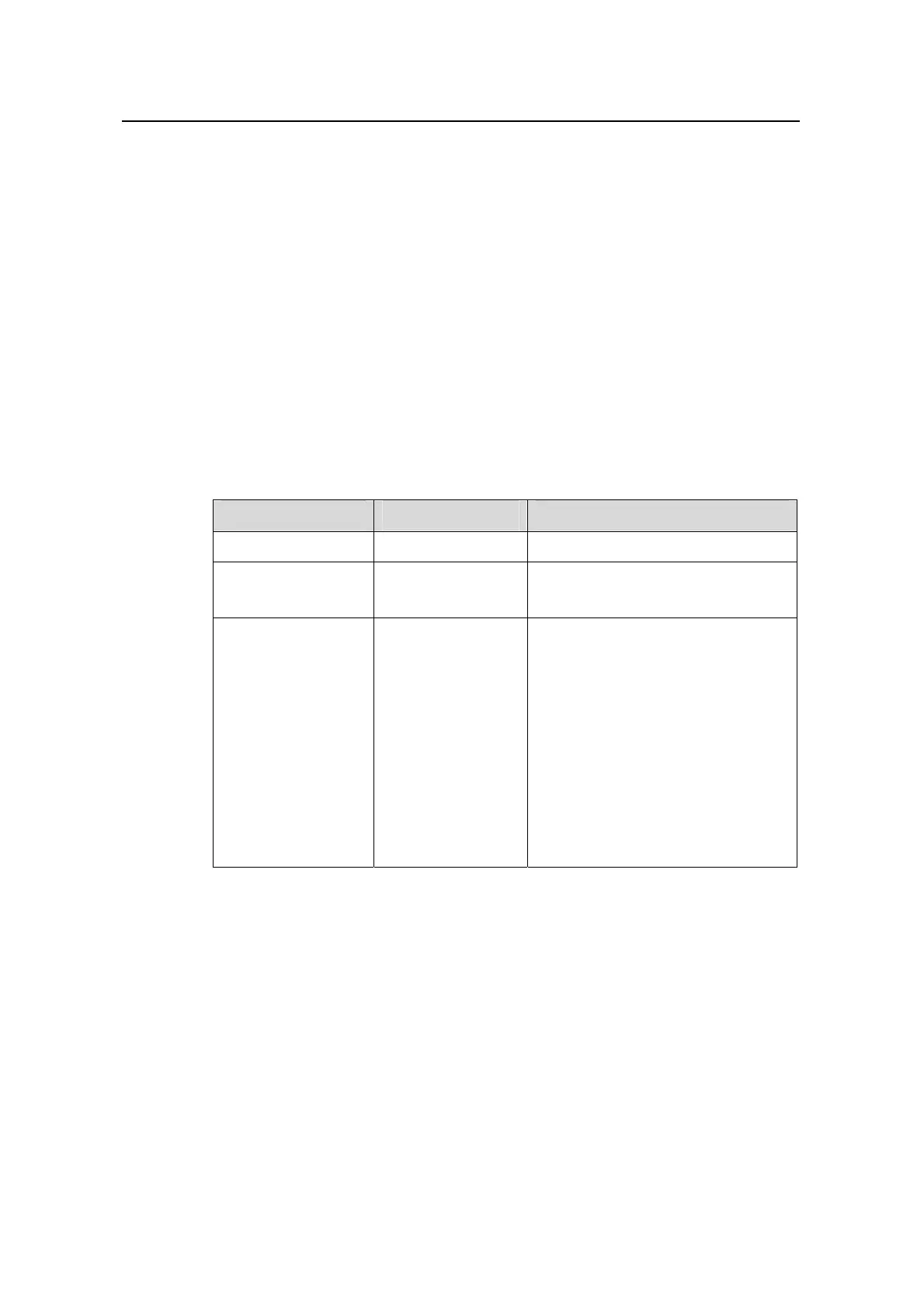Operation Manual – Routing Protocol
Quidway S5600 Series Ethernet Switches-Release 1510 Chapter 5 BGP Configuration
Huawei Technologies Proprietary
5-26
5.4.9 Configuring BGP Route Dampening
Route dampening is used to solve the problem of route instability. Route instability
mainly refers to route flapping. A route flaps if it appears and disappears repeatedly in
the routing table. Route flapping increases the number of BGP update packets,
consumes the bandwidth and CPU time, and even decreases network performance.
Assessing the stability of a route is based on the behavior of the route in the previous
time. Once a route flaps, it receives a certain penalty value. When the penalty value
reaches the suppression threshold, this route is suppressed. The penalty value
decreases with time. When the penalty value of a suppressed route decreases to the
reuse threshold, the route gets valid and is thus advertised again.
BGP dampening suppresses unstable routing information. Suppressed routes are
neither added to the routing table nor advertised to other BGP peers.
Table 5-12 Configure BGP route dampening
Operation Command Description
Enter system view
system-view
—
Enable BGP, and
enter BGP view
bgp as-number
Required
By default, BGP is disabled.
Configure BGP route
dampening-related
parameters
dampening
[ half-life-reachable
half-life-unreachabl
e reuse suppress
ceiling ]
[ route-policy
route-policy-name ]
Optional
By default, route dampening is
disabled. Other default route
dampening-related parameters are
as follows.
z half-life-reachable: 15 (in
minutes)
z half-life-unreachable: 15 (in
minutes)
z reuse: 750
z suppress: 2000
z ceiling: 16,000
5.5 Configuring BGP Route Attributes
5.5.1 Configuration Prerequisites
Before configuring BGP routing policy, you need to:
z Enable basic BGP functions
Before configuring BGP routing policy, make sure the following information is available.
z BGP priority value
z Local_Pref value
