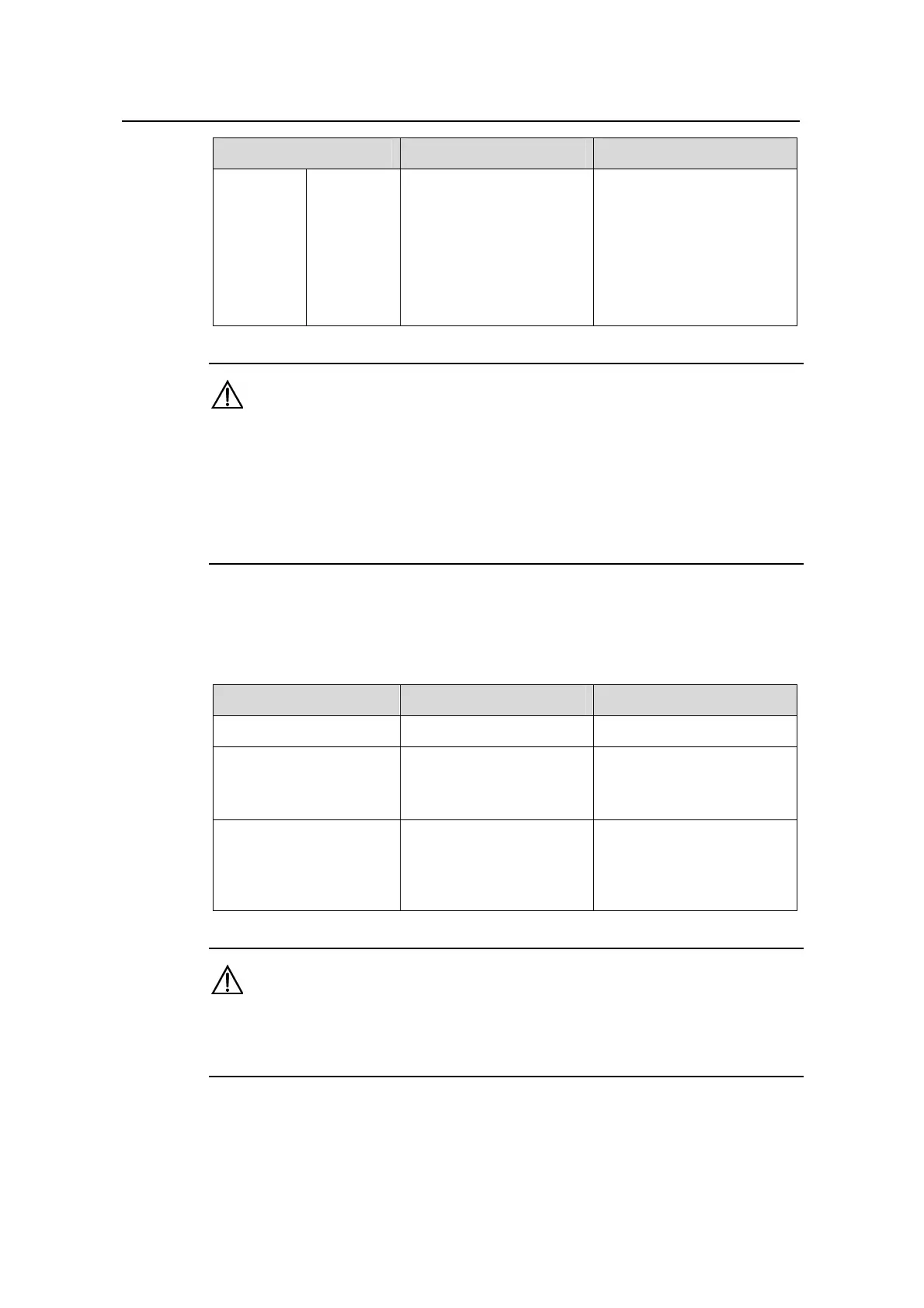Operation Manual – Routing Protocol
Quidway S5600 Series Ethernet Switches-Release 1510 Chapter 5 BGP Configuration
Huawei Technologies Proprietary
5-25
Operation Command Description
Specify an
IP prefix
list-based
BGP route
filtering
policy for a
peer/peer
group
peer { group-name |
ip-address } ip-prefix
ip-prefix-name import
Caution:
z Routes received by a BGP router are filtered, and only those matching the specified
ACLs are added to the routing table.
z A peer group member and the peer group can use different inbound routing policies,
that is, peers of a peer group can use different route filtering policies for receiving
routing information.
5.4.8 Configuring BGP-IGP Route Synchronization
Table 5-11 Configure BGP-IGP route synchronization
Operation Command Description
Enter system view
system-view
—
Enable BGP, and enter
BGP view
bgp as-number
Required
By default, BGP is
disabled.
Disable BGP-IGP route
synchronization
undo synchronization
Required
By default, BGP routes and
IGP routes are not
synchronized.
Caution:
BGP-IGP route synchronization is not supported on Quidway S6500 series Ethernet
switches.
