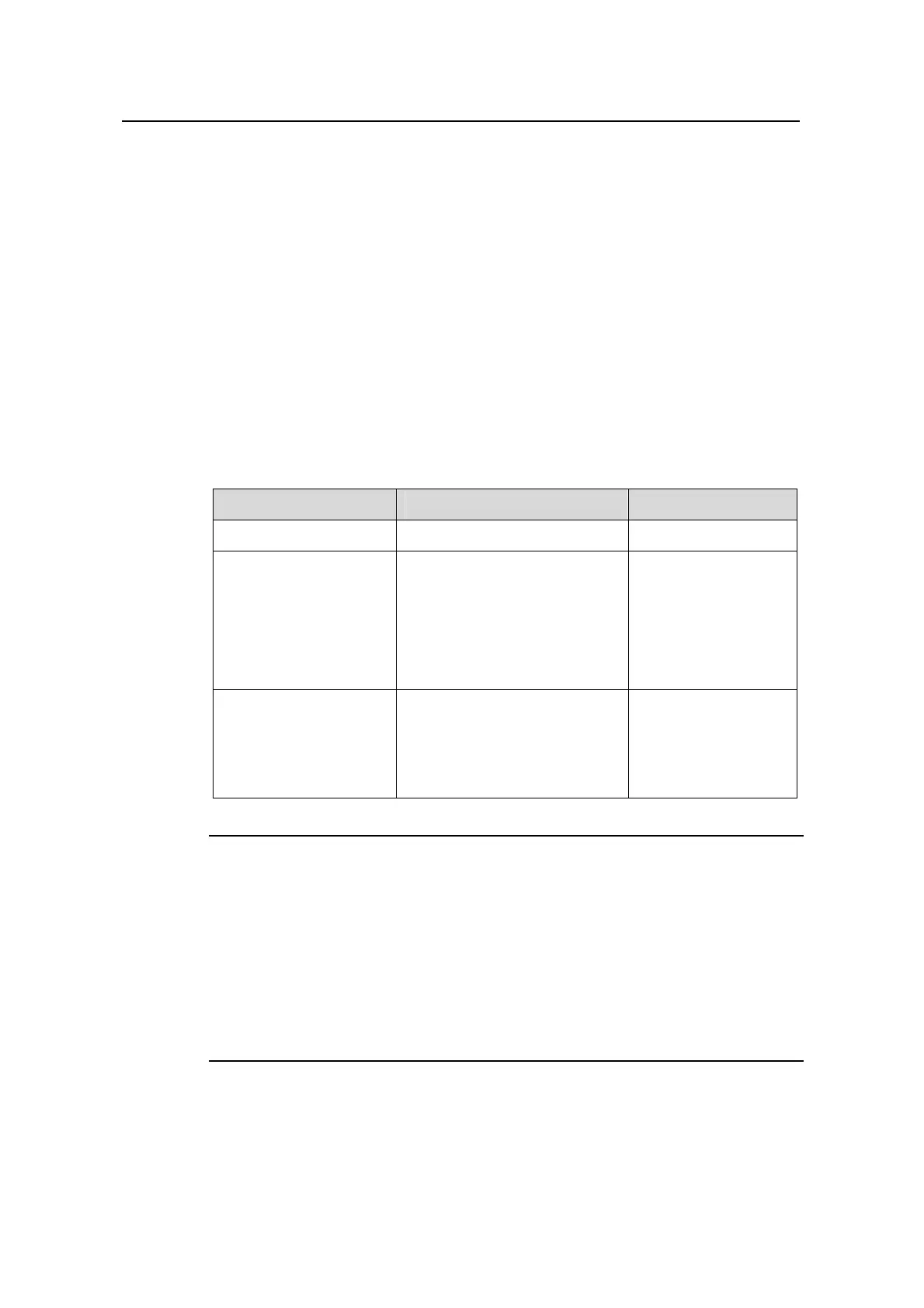Operation Manual – Routing Protocol
Quidway S5600 Series Ethernet Switches-Release 1510 Chapter 2 Static Route Configuration
Huawei Technologies Proprietary
2-2
(ICMP) packet will be returned to inform the source host that the destination host or
network is unreachable.
2.2 Static Route Configuration
2.2.1 Configuration Prerequisites
Before configuring a static route, perform the following tasks:
z Configuring the physical parameters of the related interface
z Configuring the link layer attributes of the related interface
z Configuring an IP address for the related interface
2.2.2 Configuring a Static Route
Table 2-1 Configure a static route
Operation Command
Description
Enter system view
system-view
—
Add a static route
ip route-static ip-address
{ mask | mask-length }
{ interface-type
interface-number | next-hop }
[ preference value ] [ reject |
blackhole ] [ description text |
detect-group group number ]*
Required
By default, the system
can obtain the route to
the subnet directly
connected to the
router.
Delete all static routes
delete static-routes all
Optional
This command
deletes all static
routes, including the
default route.
Note:
z If the destination IP address and the mask of a route are both 0.0.0.0, the route is
the default route. Any packet for which the router fails to find a matching entry in the
routing table will be forwarded through the default route.
z Do not configure the next hop address of a static route to the address of an interface
on the local switch.
z The preference can be configured differently to implement flexible route
management policy.
