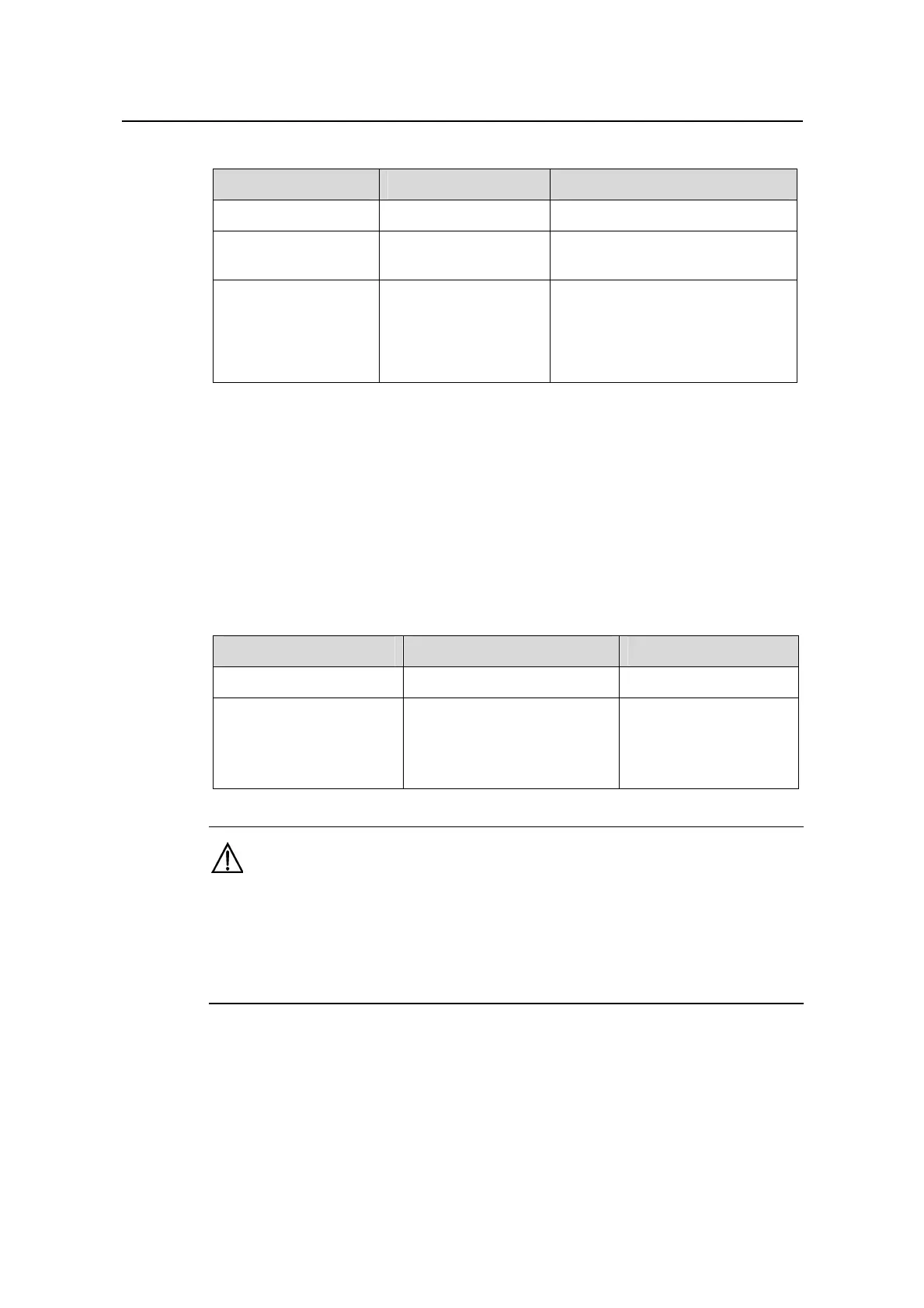Operation Manual – AAA & RADIUS & HWTACACS & EAD
Quidway S5600 Series Ethernet Switches-Release 1510
Chapter 1 AAA & RADIUS & HWTACACS
Configuration
Huawei Technologies Proprietary
1-34
Table 1-23 Enable the user re-authentication upon device restart function
Operation Command Description
Enter system view
system-view
—
Enter RADIUS
scheme view
radius scheme
radius-scheme-name
—
Enable the user
re-authentication
upon device restart
function
accounting-on
enable [ send times |
interval interval ]
By default, this function is
disabled, and the system can
send at most 15 Accounting-On
packets consecutively at intervals
of three seconds.
1.5 HWTACACS Configuration
1.5.1 Creating a HWTACAS Scheme
HWTACACS protocol is configured scheme by scheme. Therefore, you must create a
HWTACACS scheme and enter HWTACACS view before you perform other
configuration tasks.
Table 1-24 Create a HWTACACS scheme
Operation Command Description
Enter system view
system-view
—
Create a HWTACACS
scheme and enter
HWTACACS view
hwtacacs scheme
hwtacacs-scheme-name
Required
By default, no
HWTACACS scheme
exists.
Caution:
z The system supports up to 16 HWTACACS schemes. You can only delete the
schemes that are not being used.
z If the Fabic function is enabled on the device, you cannot create any HWTACACS
scheme because they are exclusive to each other.
