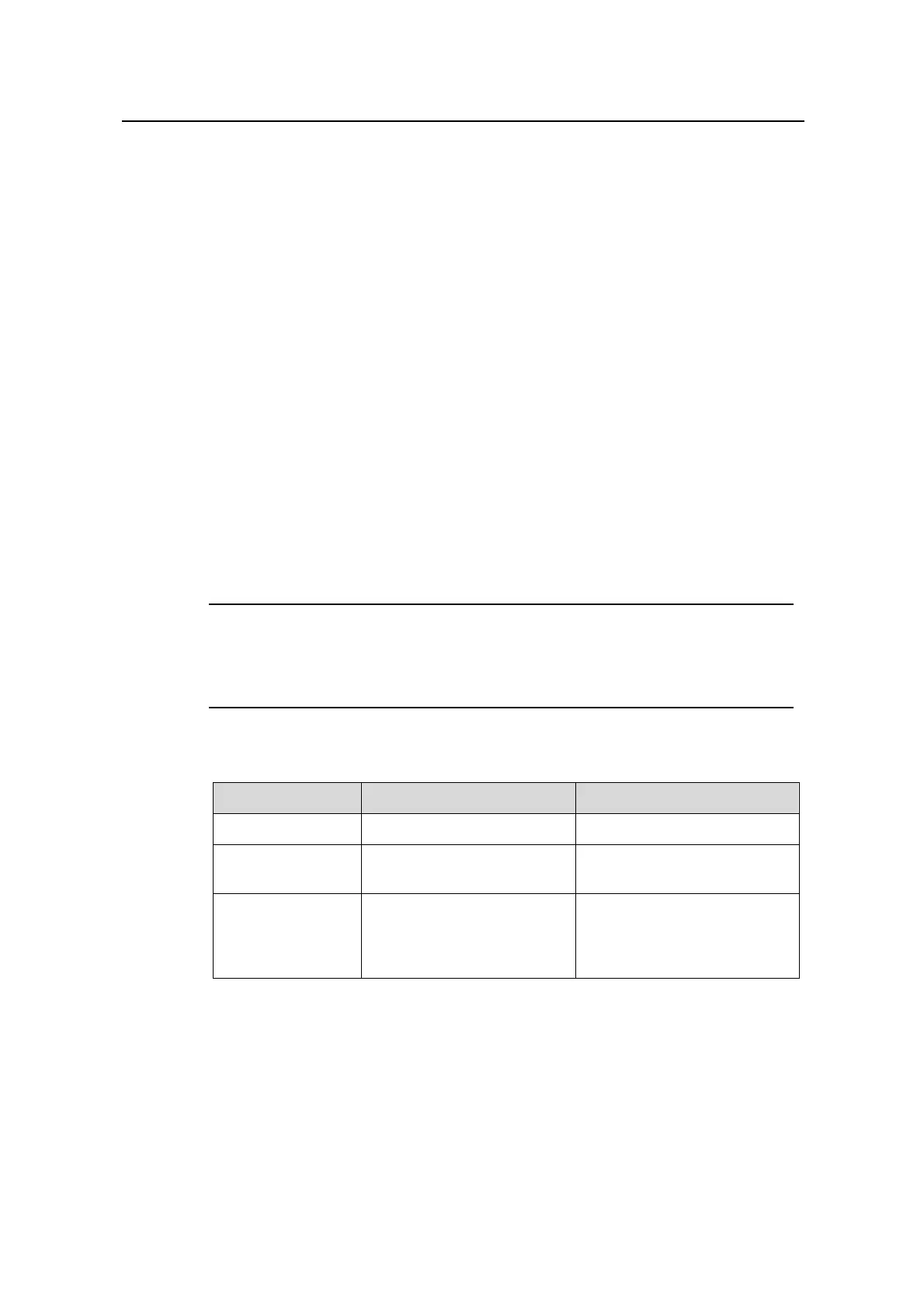Operation Manual – Auto Detect
Quidway S5600 Series Ethernet Switches-Release 1510 Chapter 2
Auto Detect Implementation
Huawei Technologies Proprietary
2-3
t-list 1 ip address 10.1.1.4 nexthop
e static
route when the detecting group is unreachable.
.2 detect-group 8
2.3 Aut
to en etween the master and the backup switch as follows:
e.
z Resume the priority of a VRRP backup group when the result of the detecting
2.3.1 Configuring the Auto Detect Function for VRRP
[QuidwayA-detect-group-8] detec
192.168.1.2
[QuidwayA-detect-group-8] quit
# Enable the static route when the detecting group is reachable. Disable th
[QuidwayA] ip route-static 10.1.1.4 24 192.168.1
o Detect Implementation in VRRP
You can control the priorities of VRRP backup groups according to auto detect results
able automatic switch b
z Decrease the priority of a VRRP backup group when the result of the detecting
group is unreachabl
group is reachable.
Note:
You need to create the detecting group and perform VRRP-related configurations
efore the following operations.
b
Table 2-2 ure the auto detect functio for VRRP Config n
Operation Command Description
Enter system view
-view
system
—
Enter VLAN
interface view
interface vlan-interface
vlan-id
—
Enable the auto
detect function for
VRRP
al-route
p
group-number [ reduced
value-reduced ]
Required
Vrrp vrid virtu r-id
track detect-grou
2.3.2 Co
I. Netw
nfiguration Example
ork requirements
z Switch B and switch D form VRRP backup group 1, whose virtual IP address is
192.168.1.10.
