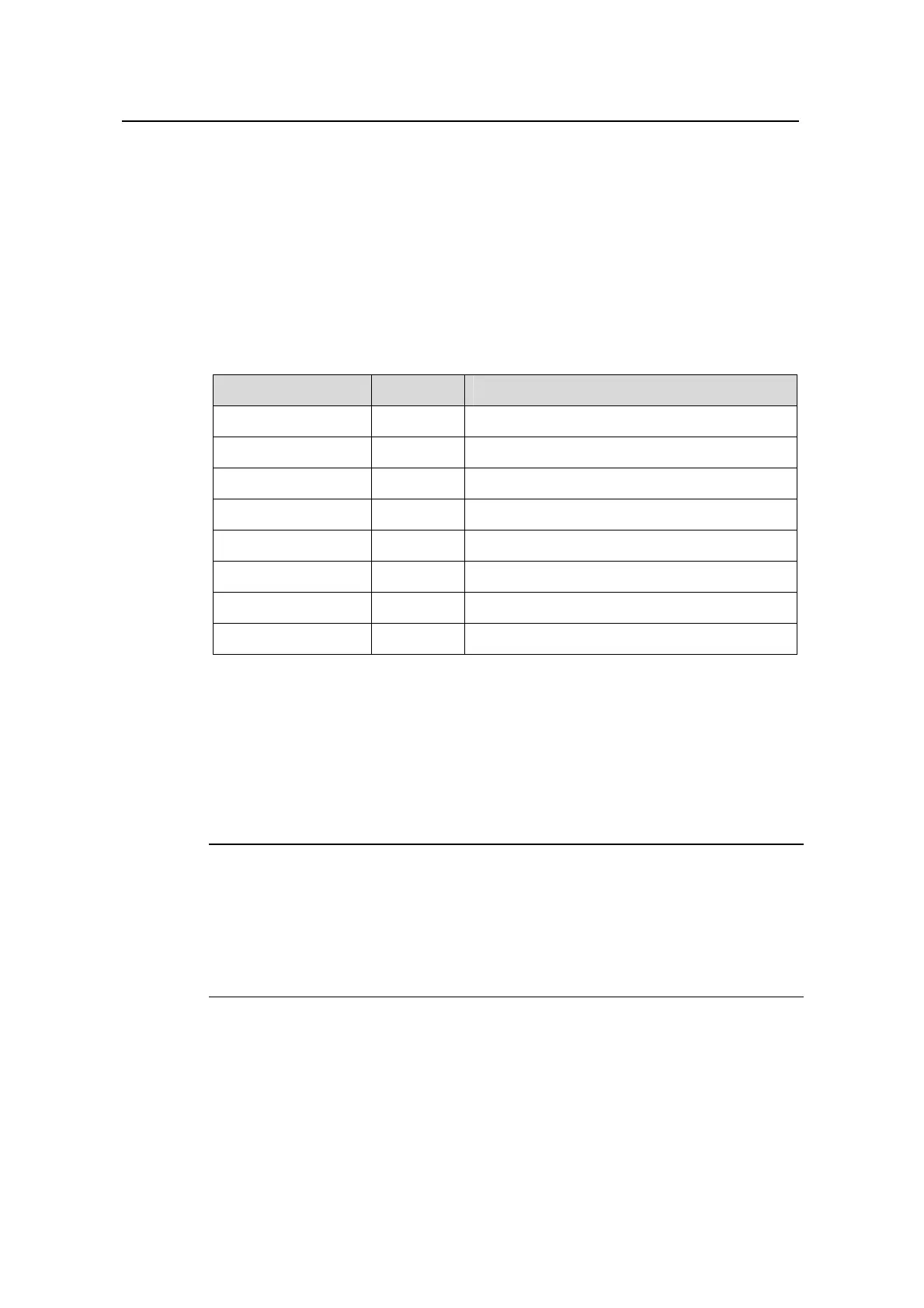Operation Manual – Information Center
Quidway S5600 Series Ethernet Switches-Release 1510 Chapter 1
Information Cente
Huawei Technologies Proprietary
1-5
Switch information falls into three categories: log information, debugging information
and trap information. The information center classifies the information into eight levels
by severity or emergency. The higher the information severity is, the lower the
corresponding level is. For example, the “debugging” severity corresponds to level 8,
and the “emergencies“ severity corresponds to level 1. If filtered by severity, the
information of a severity level greater than the defined threshold will be filtered out for
output. Therefore, when the severity threshold is set to “debugging”, all information will
be output. See
Table 1-2 for description of severities and corresponding levels.
Table 1-2 Severity definitions on the information center
Severity Value Description
emergencies 1 The system is unavailable.
alerts 2 Errors that need to be corrected immediately
critical 3 Critical errors
errors 4 Common errors
warnings 5 Warnings
notifications 6 Normal information that needs to be noticed
informational 7 Normal prompt information
debugging 8 Debugging information
Note that a slash (/) separates the level and digest.
6) Digest
It is a phrase within 32 characters, abstracting the information contents.
A colon (:) separates the digest and information contents.
Note:
The above section describes the log information format sent to a log server by a switch.
Some log server software will resolve the received information as well as its format, so
that you may see the log format displayed on the log server is different from the one
described in this manual.
1.2 Information Center Configuration
The switch supports information output to six directions, and the system defaults to
assign one information channel for each output direction, as shown in
Table 1-3.
