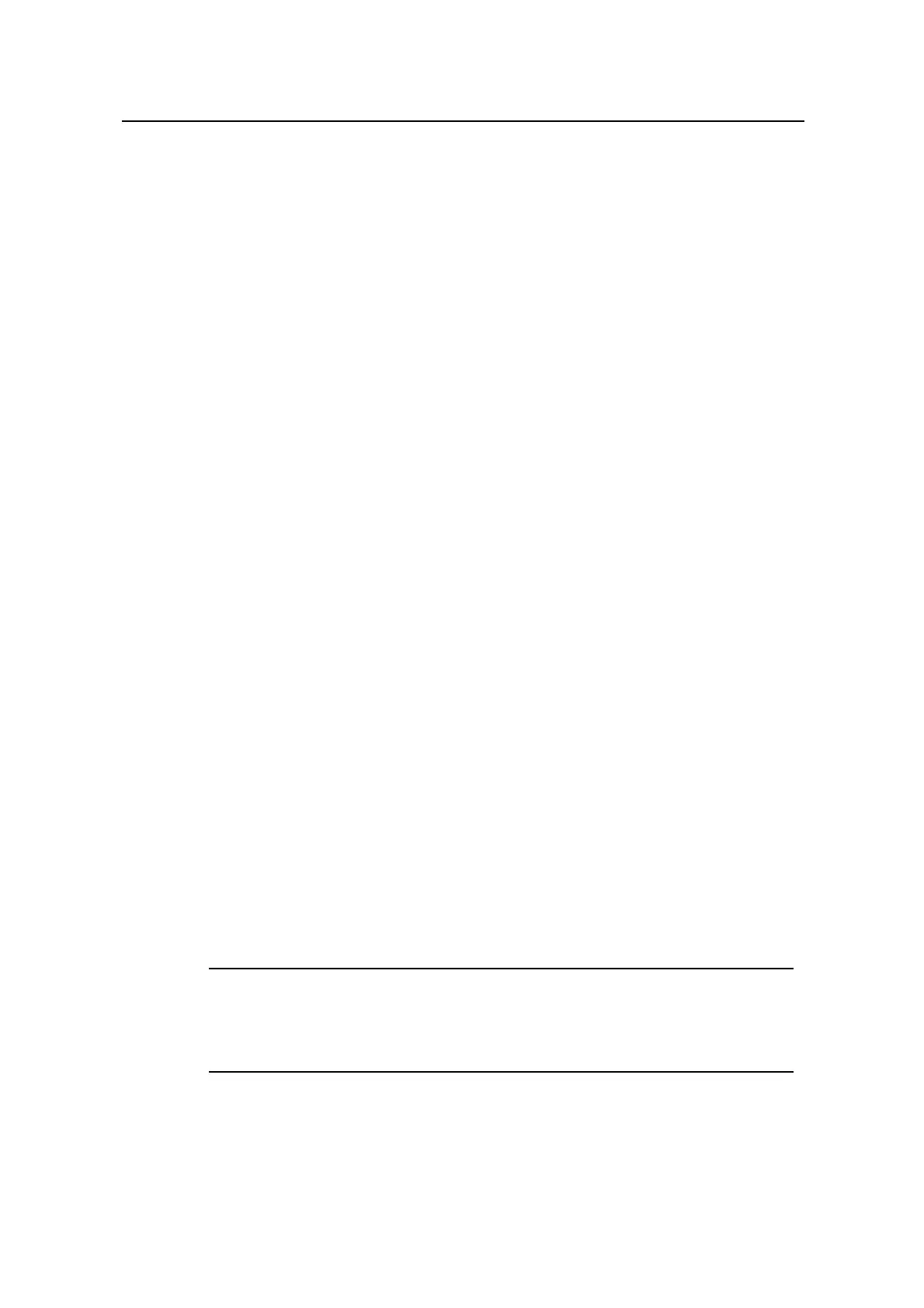Operation Manual – Auto Detect
Quidway S5600 Series Ethernet Switches-Release 1510 Chapter 2
Auto Detect Implementation
Huawei Technologies Proprietary
2-5
yD-Vlan-interface1] ip address 192.168.1.3 24
the backup
.168.1.10
2.4 Aut
ndary interface. The
In th
z
z
sult of the detecting group becomes reachable again), the system
LAN
2.4.1 Configuring the Auto Detect Function for VLAN Interface Backup
z Configure Switch D.
# Assign an IP address to VLAN 1 interface.
<QuidwayD> system-view
[QuidwayD] interface vlan-interface 1
[Quidwa
# Enable VRRP on VLAN 1 interface and assign a virtual IP address to
group.
[QuidwayD-Vlan-interface1] vrrp vrid 1 virtual-ip 192
# Set the backup group priority of Switch D to 100.
[QuidwayD-Vlan-interface1] vrrp vrid 1 priority 100
o Detect Implementation in VLAN Interface Backup
The interface backup function is used to back up VLAN interfaces by using the auto
detect function. For two VLAN interfaces configured with the same destination device,
you can configure them to be the primary interface and the seco
latter is enabled automatically when the primary fails, so as to ensure the connectivity.
is case, the auto detect function is implemented as follows:
z In normal situations (that is, when the result of the detecting group is reachable),
the secondary VLAN interface is down and packets are transmitted through the
primary VLAN interface.
When the link between the primary VLAN interface and the destination operates
improperly (that is, the result of the detecting group is unreachable), the system
shuts down the primary VLAN interface and enables the secondary VLAN
interface.
When the link between the primary VLAN interface and the destination recovers
(that is, the re
enables the primary VLAN interface and shuts down the secondary V
interface.
Note:
Y
interfa
ou need to create the detecting group and perform configurations concerning VLAN
ces before the following operations.
