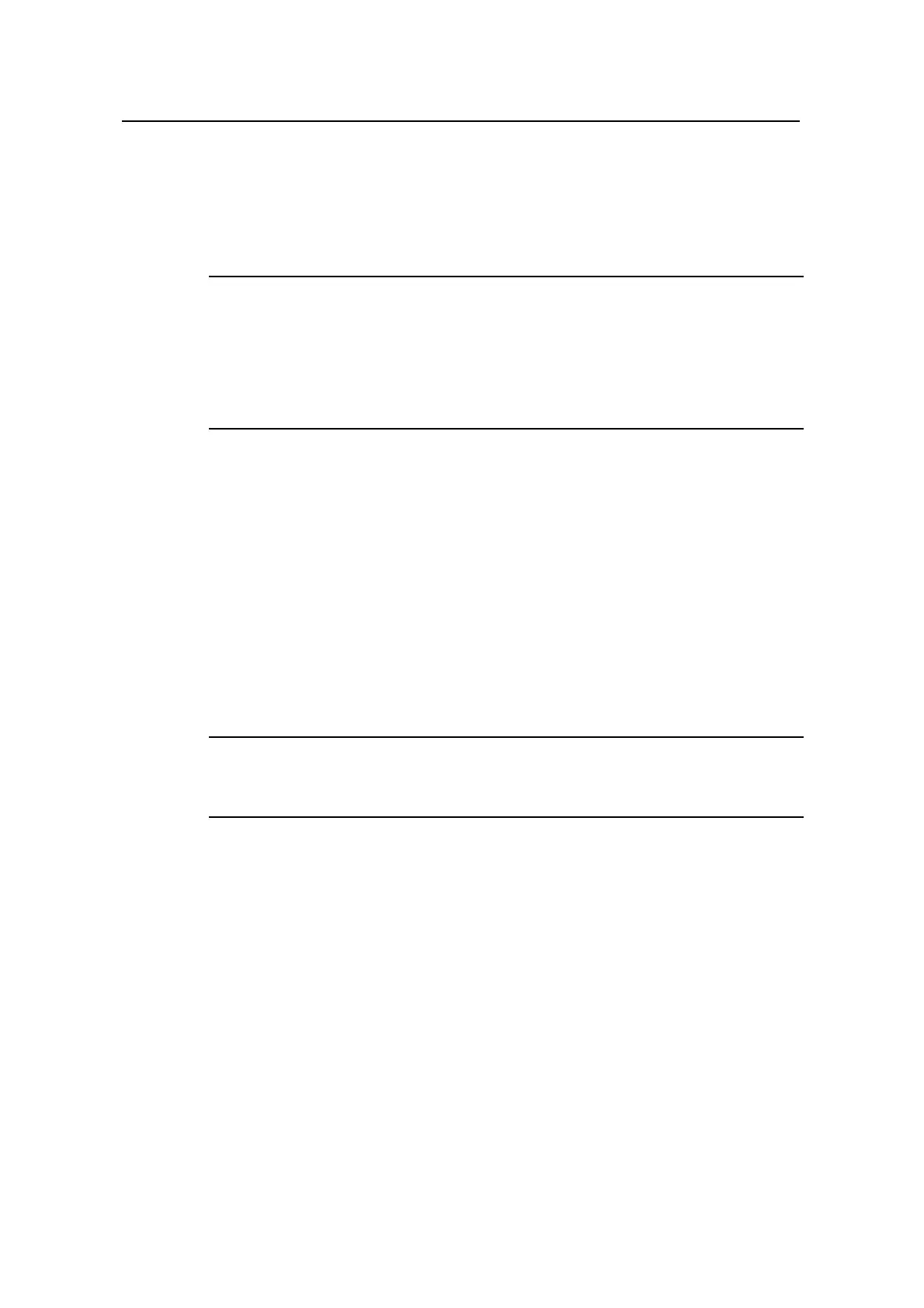Operation Manual – Routing Protocol
Quidway S5600 Series Ethernet Switches-Release 1510 Chapter 5 BGP Configuration
Huawei Technologies Proprietary
5-1
Chapter 5 BGP Configuration
Note:
z Routers and router icons in this part refer to common routers or Ethernet switches
with routing protocols employed.
z The BGP-related functions are unavailable to devices with the fabric function
enabled.
5.1 BGP Overview
Border gateway protocol (BGP) is a dynamic routing protocol designed to be employed
among autonomous systems (AS). An AS is a group of routers that adopt the same
routing policy and belong to the same technical management department.
Four versions of BGP exist: BGP-1 (described in RFC1105), BGP-2 (described in
RFC1163), BGP-3 (described in RFC1267), and BGP-4 (described in RFC1771). As
the actual internet exterior routing protocol standard, BGP-4 is widely employed
between internet service providers (ISP).
Note:
Unless otherwise noted, BGP in the following sections refers to BGP-4.
BGP is featured by the following.
z Unlike interior gateway protocols (IGP) such as OSPF (open shortest path first),
RIP (routing information field), and so on, BGP is an exterior gateway protocol
(EGP). It does not focus on discovering and computing routes but controlling the
route propagation and choosing the optimal route.
z BGP uses TCP as the transport layer protocol (with the port number being 179) to
ensure reliability.
z BGP supports classless inter-domain routing (CIDR).
z With BGP employed, only the changed routes are propagated. This saves network
bandwidth remarkably and makes it feasible to propagate large amount of route
information across the Internet.
z The AS path information used in BGP eliminates route loops thoroughly.
