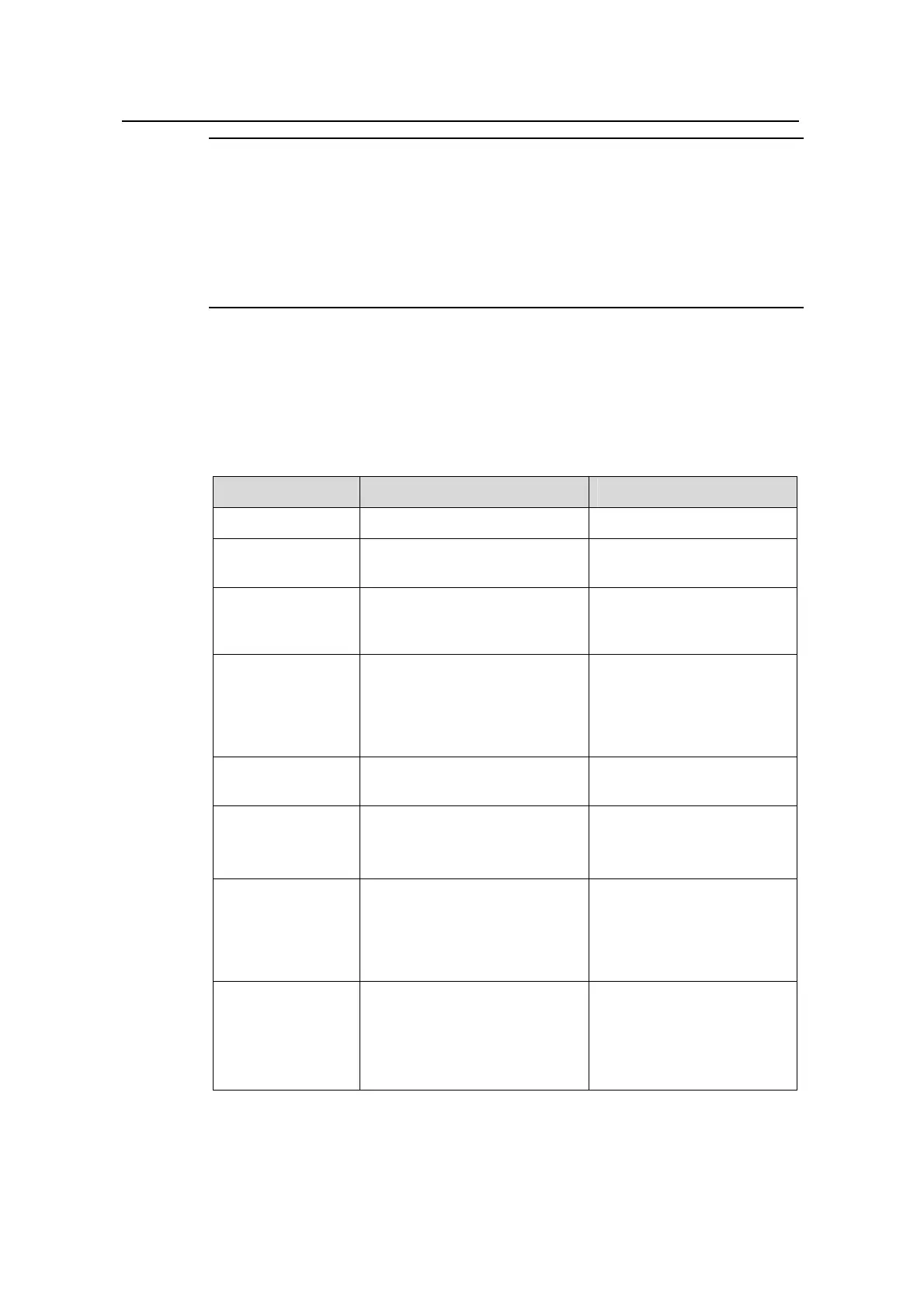Operation Manual – Port Security & Port Binding
Quidway S5600 Series Ethernet Switches-Release 1510 Chapter 1 Port Security Configuration
Huawei Technologies Proprietary
1-4
Note:
z When a port is working in autolearn or userlogin-without mode, its Voice VLAN
cannot be enabled.
z When a port is working in mac-else-userlogin-secure-ext or
mac-else-userlogin-secure mode, the Intrusion Protection will be triggered after
both MAC authentication and 802.1x authentication for a packet are failed.
1.2 Port Security Configuration
1.2.1 Configuring Basic Port Security Attribute
Table 1-2 Basic port security configuration
Operation Command Description
Enter system view
system-view
-
Enable port
security
port-security enable
Required
Set OUI value for
user
authentication
port-security oui OUI-value
index index-value
Optional
Enable the
sending of
type-specific trap
messages
port-security trap
{ addresslearned | intrusion |
dot1xlogon | dot1xlogoff |
dot1xlogfailure | ralmlogon |
ralmlogoff | ralmlogfailure }*
Optional
By default, sending of trap
messages is disabled.
Enter Ethernet port
view
interface interface-type
interface-number
-
Set the security
mode of a port
port-security port-mode
mode
Required
Users can choose the
optimal mode as necessary.
Set the maximum
number of MAC
addresses that can
be accommodated
by a port
port-security
max-mac-count count-value
Optional
By default, there is no limit
on the number of MAC
addresses.
Set the NTK
transmission mode
port-security ntk-mode
{ ntkonly |
ntk-withbroadcasts |
ntk-withmulticasts }
Required
By default, no packet
transmission mode of the
NTK feature is set on the
port.
