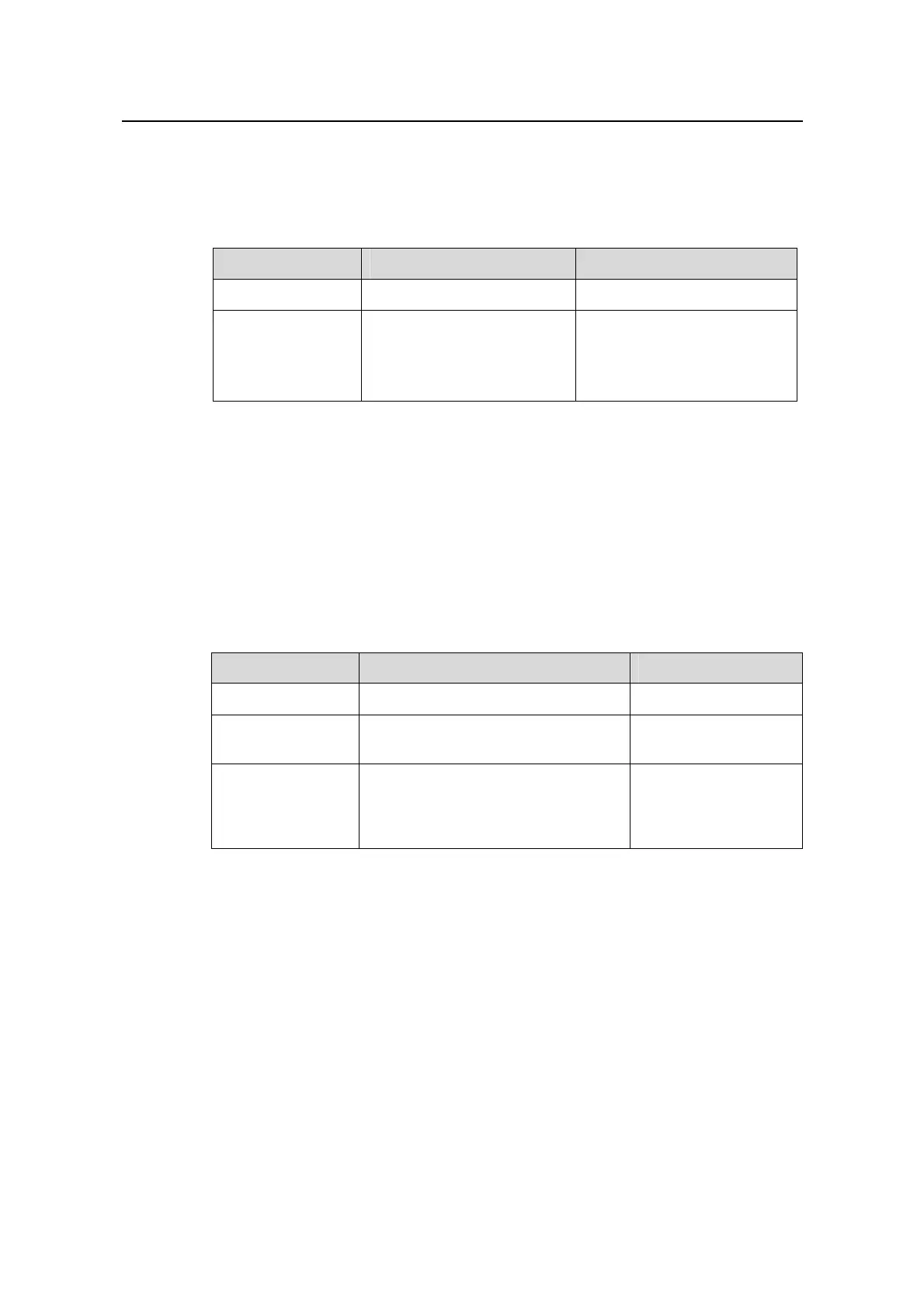Operation Manual – MSTP
Quidway S5600 Series Ethernet Switches-Release 1510 Chapter 1
MSTP Configuration
Huawei Technologies Proprietary
1-36
1.5.6 TC-BPDU Attack Prevention Configuration
I. Configuration procedure
Table 1-34 Enable the TC-BPDU attack prevention function
Operation Command Description
Enter system view
system-view
—
Enable the
TC-BPDU attack
prevention function
stp tc-protection enable
Required
The TC-BPDU attack
prevention function is
disabled by default.
II. Configuration example
# Enable the TC-BPDU attack prevention function
<Quidway> system-view
[Quidway] stp tc-protection enable
1.5.7 BPDU Packets Drop Configuration
Table 1-35 BPDU packets drop configuration procedure
Operation Command Description
Enter system view
system
-
view
—
Enter Ethernet port
view
interface
interface-name
—
Enable the BPDU
packets drop
function in
Ethernet port view
bpdu-drop any
Required
# Enable the BPDU packets drop function on GigabitEthernet1/0/1
<Quidway>system-view
[Quidway] interface GigabitEthernet 1/0/1
[Quidway-GigabitEthernet1/0/1] bpdu-drop any
1.6 Digest Snooping Configuration
1.6.1 Introduction
According to IEEE 802.1s, two interconnected MSTP switches can interwork with each
other through MSTIs in an MST region only when the two switches have the same MST
region-related configuration. Interconnected MSTP switches determine whether or not
they are in the same MST region by checking the configuration IDs of the BPDUs
