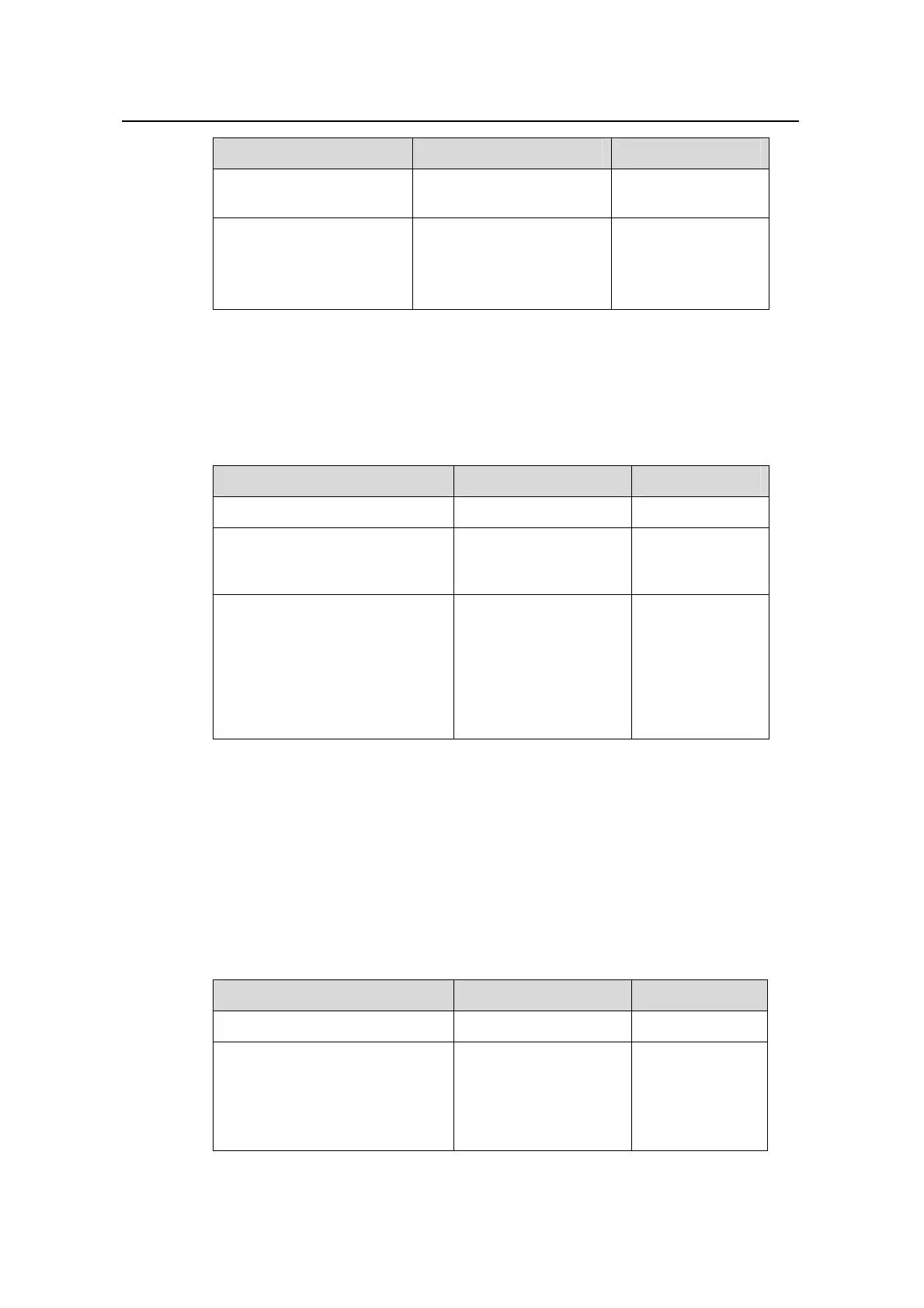Operation Manual – PoE & PoE Profile
Quidway S5600 Series Ethernet Switches-Release 1510 Chapter 1
PoE Configuration
Huawei Technologies Proprietary
1-5
Operation Command Description
Enter Ethernet port view
interface interface-type
interface-number
—
Se the PoE priority of a
port
poe priority { critical |
high | low }
Required
By default, the PoE
priority of a port is
low
1.6 Setting the PoE Mode on a Port
After the PoE feature is enabled on the port, perform the following configuration to set
the PoE mode on a port.
Table 1-5 Set the PoE mode on a port
Operation Command Description
Enter system view
system-view
—
Enter Ethernet port view
interface
interface-type
interface-number
—
Set the PoE mode on the port
poe mode { signal |
spare }
Required
S5600 series
Ethernet
switches do not
support PoE in
the spare mode
currently
1.7 Configuring the PD Compatibility Detection Feature
After the PD compatibility detection feature is enabled, the switch can supply power to
the detected PDs that do not conform to the 802.3af standard.
After the PoE feature is enabled, perform the following configuration to enable the PD
compatibility detection feature.
Table 1-6 Configure the PD compatibility detection feature
Operation Command Description
Enter system view
system-view
—
Enable the PD compatibility
detection function
poe legacy enable
Required
By default, the
PD compatibility
detection feature
is disabled
