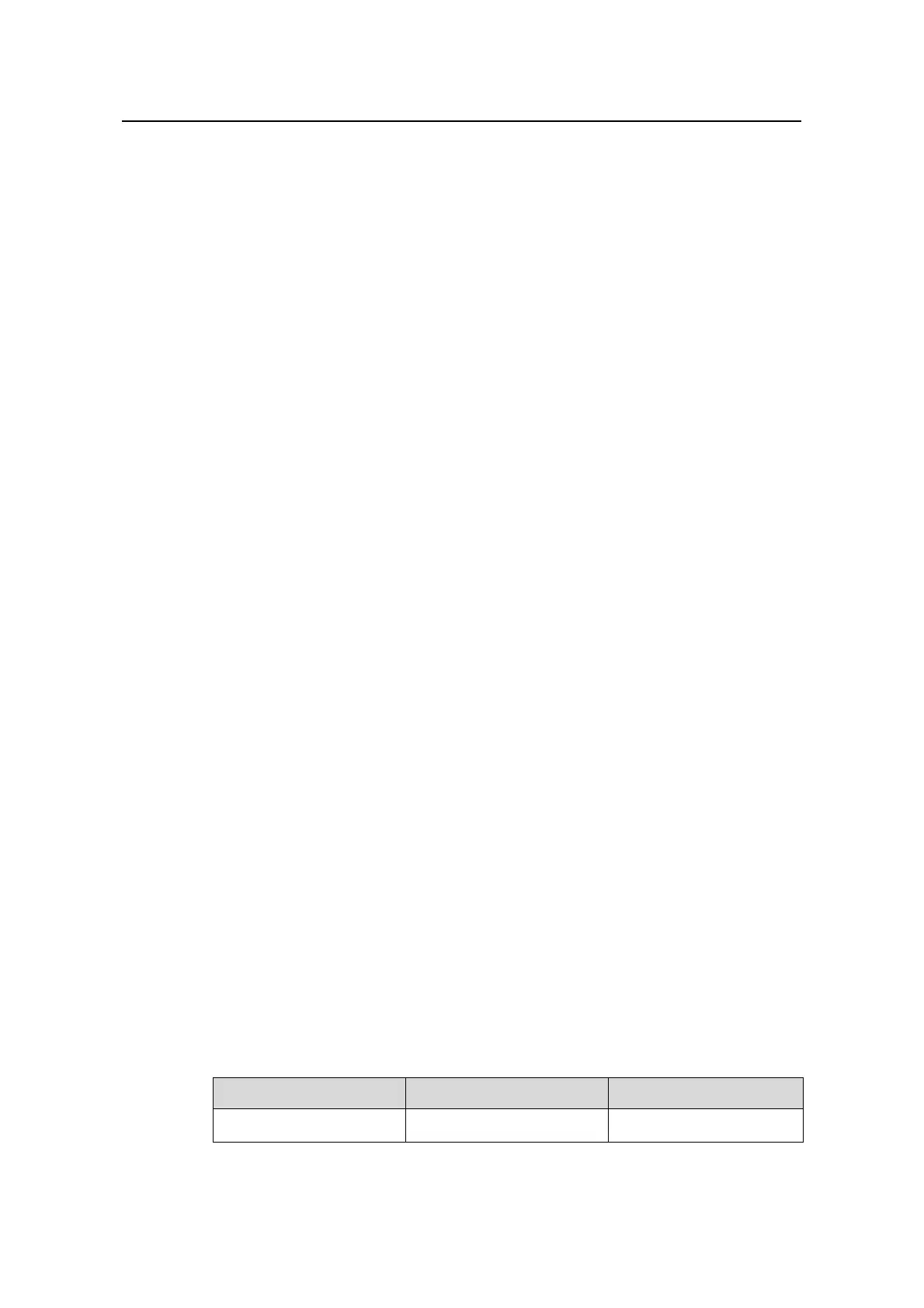Operation Manual – ARP
Quidway S5600 Series Ethernet Switches-Release 1510 Chapter 2 Resilient ARP Configuration
Huawei Technologies Proprietary
2-1
Chapter 2 Resilient ARP Configuration
2.1 Introduction to Resilient ARP
In intelligent resilient framework (IRF) network application, normally you need to
connect redundancy links between the fabric and other devices to support the resilient
network. But if the connections inside the fabric break off, the fabric splits. In this case,
the redundancy link may connect with two or more Layer 3 devices with the same
configurations in the same network. Thus these devices operate the same routing
function. Adopting the Resilient ARP function can avoid this. Resilient ARP can find
whether there are the same Layer 3 devices in the network. If so, it keeps one device as
the Layer 3 device, and changes the other devices to be the Layer 2 devices.
The state machine of Resilient ARP has six states which are Initialize,
LisentForL3Master, L3Master, L3slave, L2Master, and L2slave. L3Master sends
Resilient ARP packets periodically to notify other fabrics that the local fabric is in the
Layer 3 state.
Resilient ARP implements the system state switching by sending/receiving Resilient
ARP packets periodically, so as to determine a device to work as a Layer 3 device or a
Layer 2 device.
2.2 Resilient ARP Configuration
Resilient ARP configuration includes:
z Enable/disable the Resilient ARP function.
When Resilient ARP function is enabled, the system can deal with the devices
according to the current state. When the connections inside a fabric break off, Resilient
ARP can send Resilient ARP packets through the VLAN interface where the
redundancy link resides, so as to determine a device to work as a Layer 3 device or as
a Layer 2 device.
z Configure the VLAN interface through which Resilient packets are sent.
You can use the following commands to configure the VLAN interface through which
Resilient packets are sent. When no VLAN interface is specified, Resilient packets are
sent through the default VLAN interface.
Table 2-1 Configure Resilient ARP function
Operation Command Description
Enter system view
system-view
—
