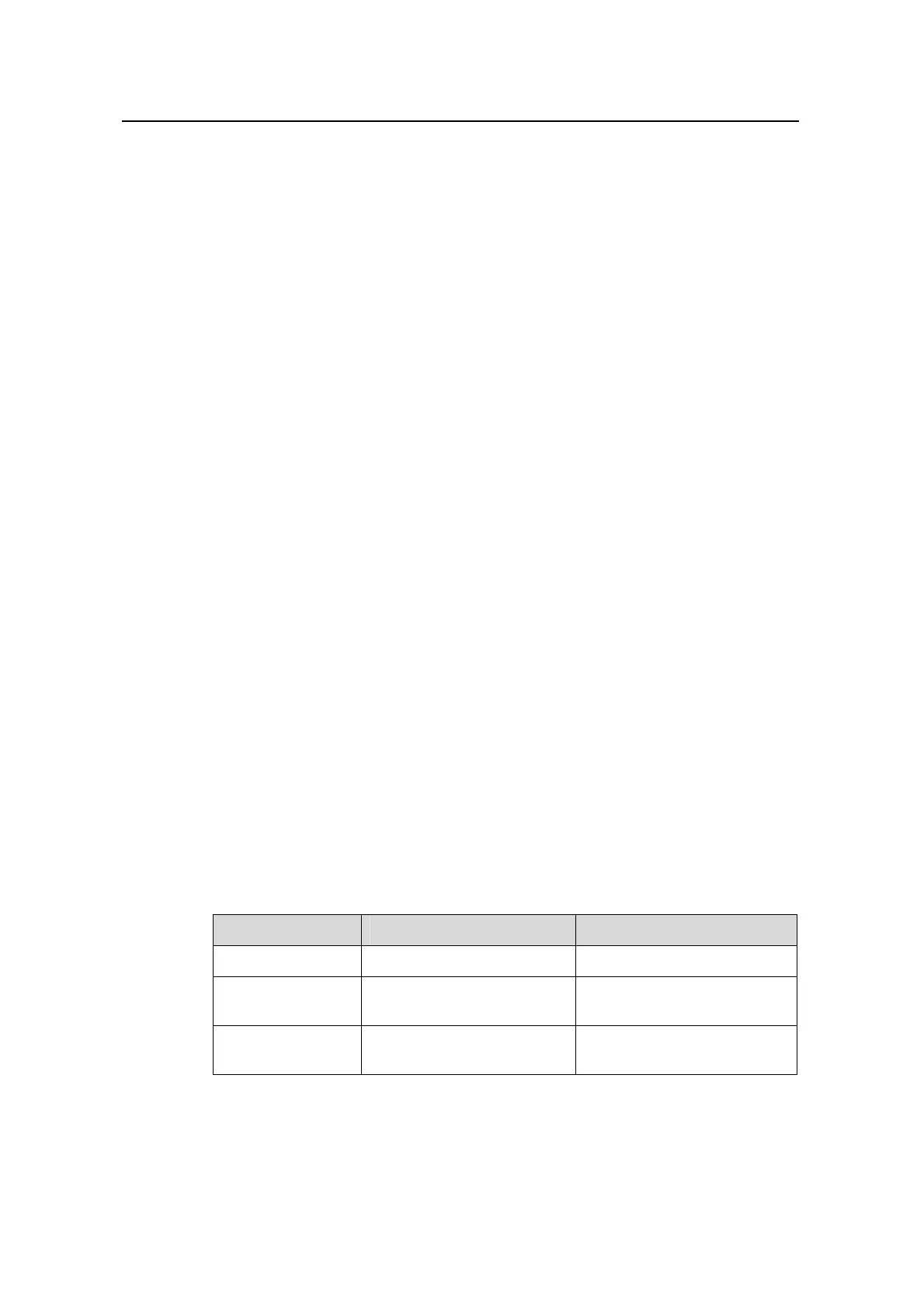Operation Manual – ACL
Quidway S5600 Series Ethernet Switches-Release 1510 Chapter 1
ACL Configuration
Huawei Technologies Proprietary
1-16
z You can specify an existing rule ID to modify the corresponding rule. ACEs that
are not modified remain unchanged.
z You can create a rule by specifying an ID that identifies no rule.
z You will fail to create a rule if the newly created rule is the same as an existing one.
If you do not specify the rule ID when creating an ACL rule, the rule ID of the newly
created rule is assigned by the system.
1.6.3 Configuration Example
# Configure ACL 5001.
<Quidway> system-view
[Quidway] acl number 5001
[Quidway-acl-user-5001] rule 25 permit ff 12 5 time-range t1
[Quidway-acl-user-5001] display acl 5001
User defined ACL 5001, 2 rules
Acl's step is 1
rule 3 deny
rule 25 permit ff 12 5 time-range t1 (Inactive)
1.7 Applying ACLs on Ports
By applying ACLs on ports, you can filter outbound or inbound packets on the
corresponding ports.
1.7.1 Configuration Preparation
You need to define an ACL before applying it on a port. For operations to define ACLs,
refer to sections
1.3 “Defining Basic ACLs”, 1.4 “Defining Advanced ACLs”, 1.5
“Defining Layer 2 ACLs”, and section 1.6 “Defining User-Defined ACLs”.
1.7.2 Configuration Procedure
Table 1-14 Apply an ACL on a port
Operation Command Description
Enter system view
system-view
—
Enter Ethernet port
view
interface interface-type
interface-number
—
Apply an ACL on
the port
packet-filter inbound
acl-rule
Required
You can apply combinations of different types of ACLs on a port. The operations are
listed in
Table 1-15.
