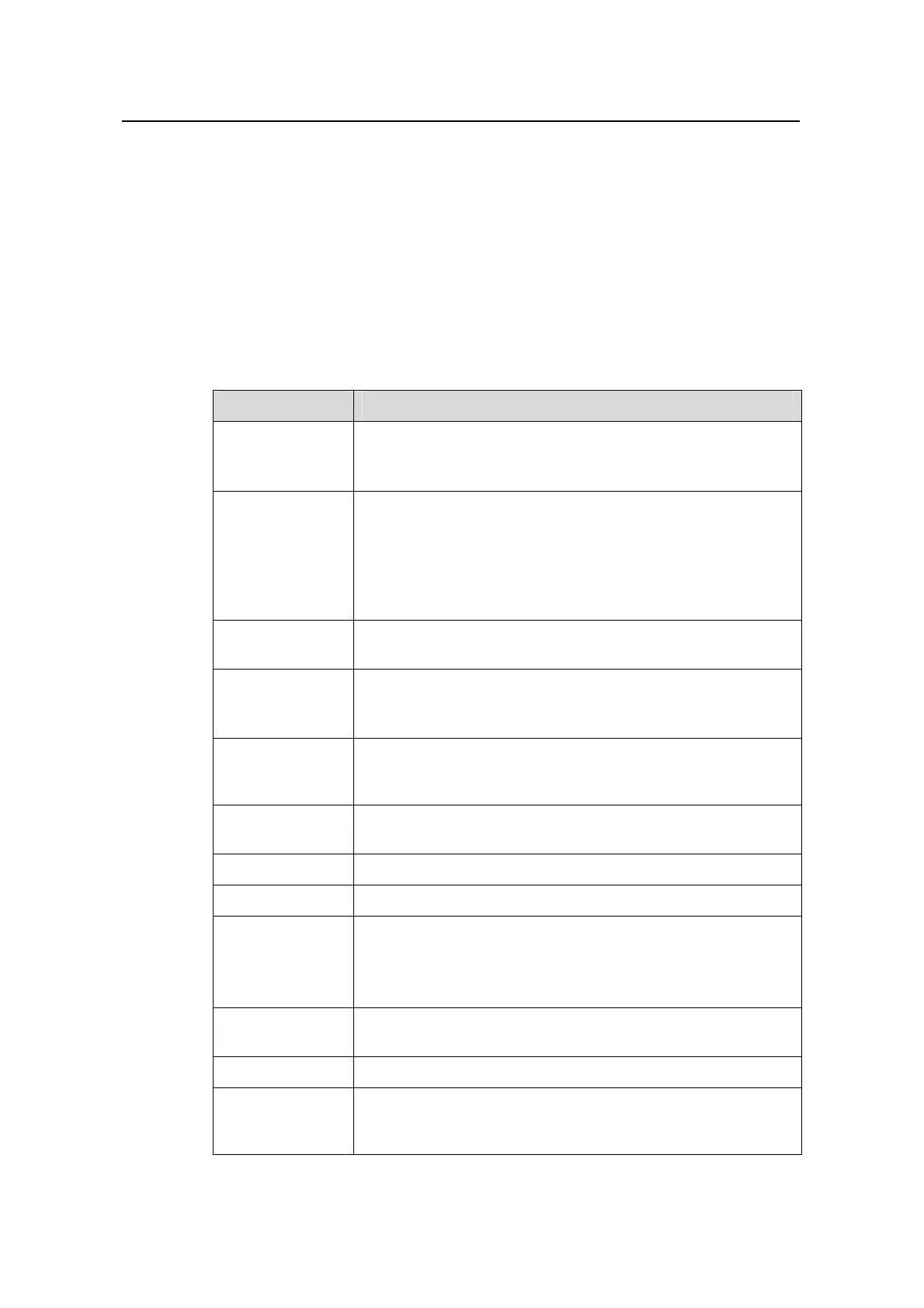Operation Manual – Overview
Quidway S5600 Series Ethernet Switches-Release 1510 Chapter 3 Product Overview
Huawei Technologies Proprietary
3-2
An S5600 series switch provides one 2-port Fabric interface and one expansion
module slot on its rear panel. The available expansion modules you can select include:
8-port 1000 Mbps SFP module, 1-port 10G XENPAK module and 2-port 10G XFP
module.
3.3 Software Features
The S5600 series have abundant software features and can meet the requirements of
different applications.
Table 3-2 summarizes the features provided by each module.
Table 3-2 Service features of the S5600 series
Part Features
1 CLI
z CLI
z Hierarchically grouped commands
z CLI online help
2 Login
z Logging into a switch through the Console port
z Logging into a switch through an Ethernet port by using
Telnet or SSH
z Logging into a switch through the Console port by using
modem
z Logging into a switch through Web or NMS
3 Configuration
File Management
z Saving, restoring, and deleting the configuration file
4 VLAN
z IEEE 802.1Q-compliant VLAN
z Port-based VLAN
z Protocol-based VLAN
5 IP Address and
Performance
Configuration
z Configuring an IP address for a switch
z Configuring the TCP attributes for a switch
6 Management
VLAN
z Management VLAN configuration
z Management VLAN interface configuration
7 Voice VLAN
z Voice VLAN
8 GVRP
z GARP VLAN registration protocol (GVRP)
9 Port Basic
Configuration
z Three port states supported: Access, Trunk, and Hybrid
z Setting broadcast storm suppression globally
z Loopback detection supported
z Cable test
10 Link
Aggregation
z Link aggregation control protocol (LACP)
11 Port Isolation
z Port isolation group
12 Port
Security&Port
Binding
z Multiple security modes
z MAC address-to-port binding
