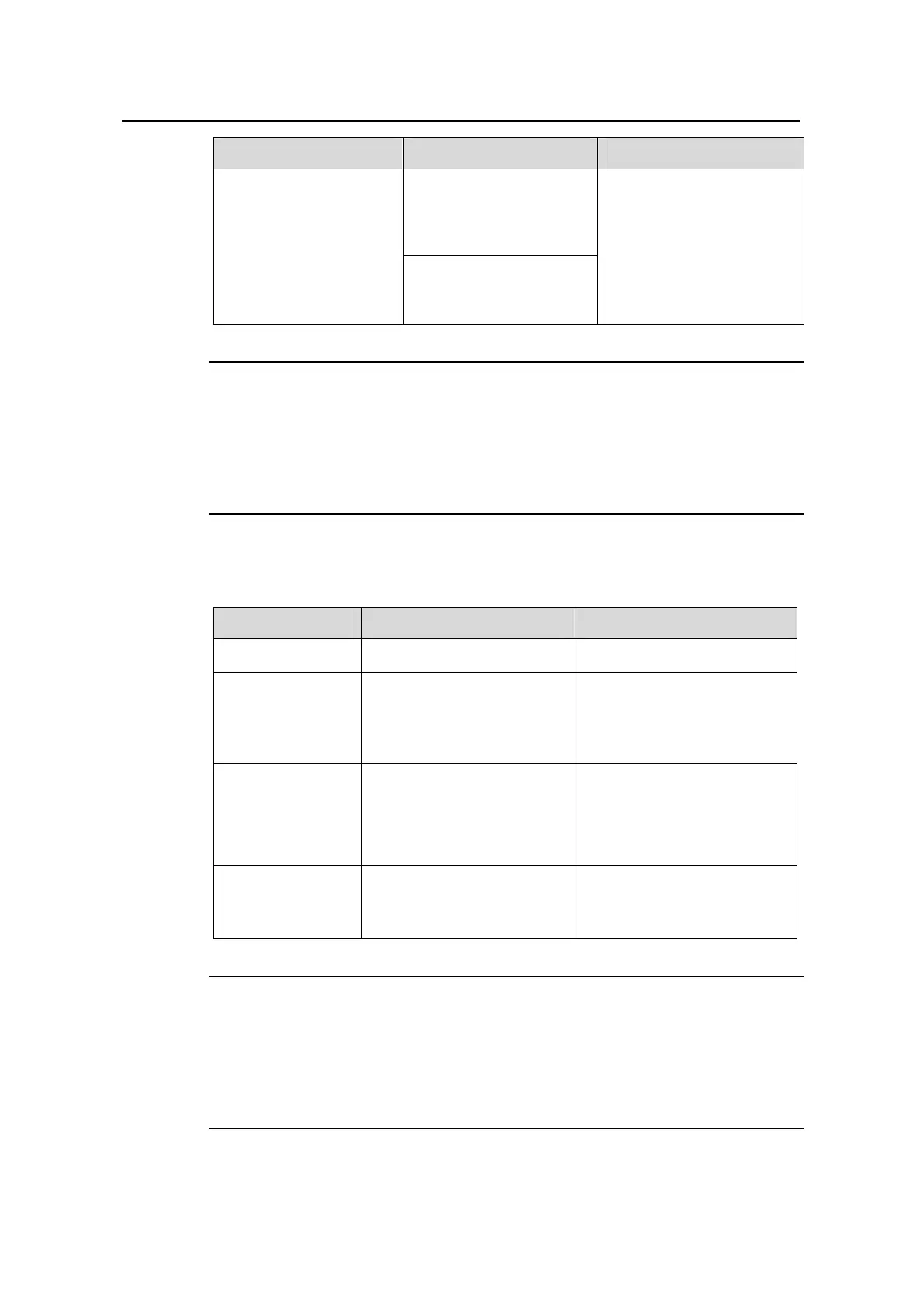Operation Manual – 802.1x
Quidway S5600 Series Ethernet Switches-Release 1510 Chapter 1
802.1x Configuration
Huawei Technologies Proprietary
1-17
Operation Command Description
In system view:
dot1x supp-proxy-check
{
logoff
|
trap
} [
interface
interface-list ]
Enable proxy checking
for a port
In port view:
dot1x supp-proxy-check
{
logoff
|
trap
}
Required
By default, the 802.1X
proxy checking is disabled
for the port.
Note:
z The proxy checking function needs the support of Huawei's 802.1x client program.
z The configuration listed in Table 1-3 takes effect only when it is performed on CAMS
as well as on the switch and the client version checking function is enabled on the
switch (by the dot1x version-check command).
1.5.3 Configuring Client Version Checking
Table 1-4 Configure client version checking
Operation Command Description
Enter system view
system-view
—
Enable 802.1x
client version
checking
dot1x version-check
[ interface interface-list ]
Required
By default, 802.1x client
version checking is disabled
on a port.
Configure the
maximum number
of retires to send
version checking
request packets
dot1x retry-version-max
max-retry-version-value
Optional
Defaults to 3.
Configure the
client-version-chec
king period timer
dot1x timer ver-period
ver-period-value
Optional
The default ver-period-value
is 30 seconds
Note:
As for the dot1x version-user command, if you execute it in system view without
specifying the interface-list argument, the command applies to all ports. You can also
use this command in port view. In this case, this command applies to the current port
only and the interface-list argument is not needed.
