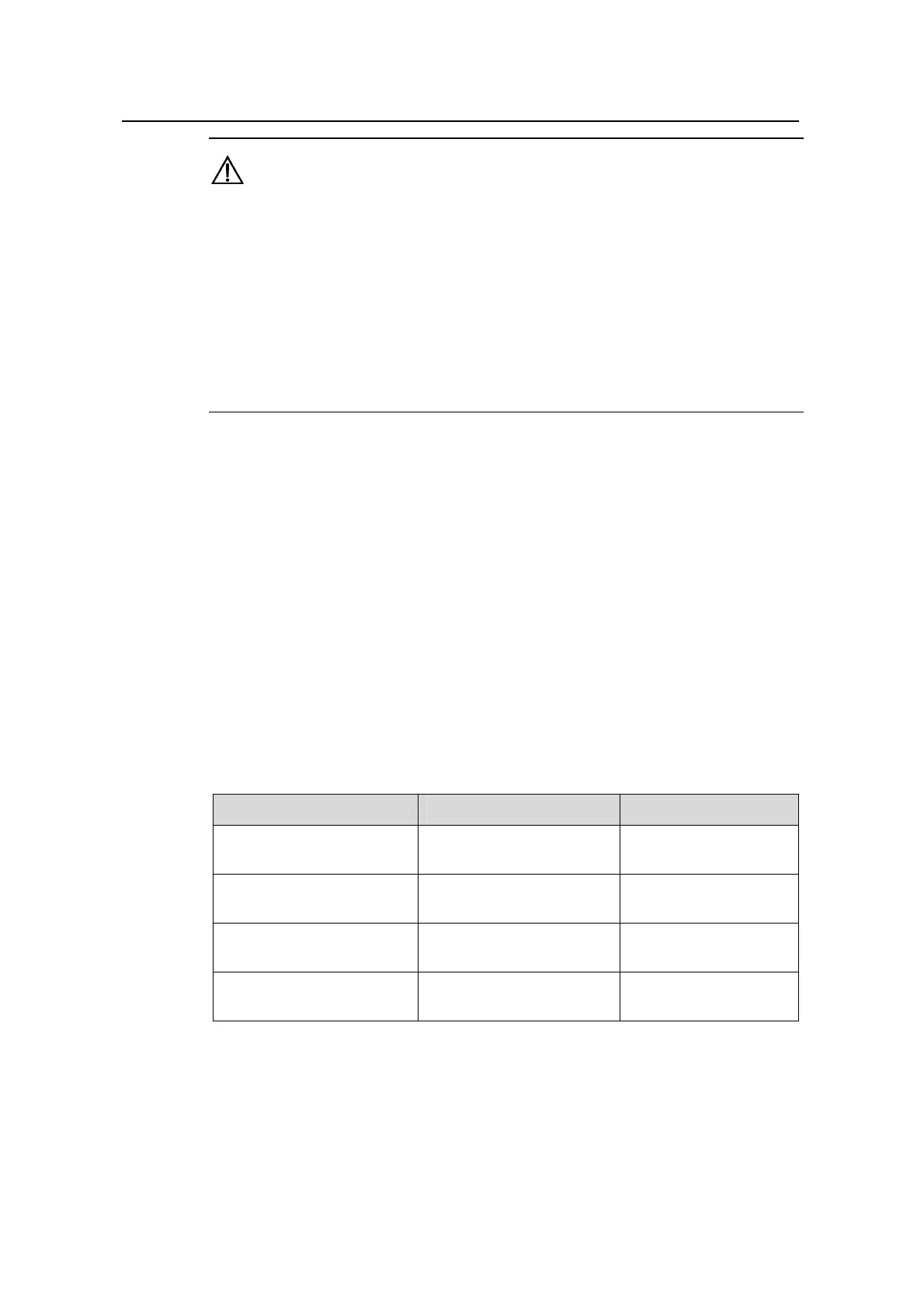Operation Manual – File System Management
Quidway S5600 Series Ethernet Switches-Release 1510
Chapter 1 File System Management and
Configuration
Huawei Technologies Proprietary
1-3
Caution:
z Before configuring the main or backup attribute for a file in the fabric, make sure the
file already exists on all devices in the fabric.
z The configuration of the main or backup attribute of a Web file takes effect
immediately without restarting the switch.
z After you upgrade a Web file, you need to specify the new Web file in the Boot menu
after restarting the switch. Otherwise, the Web server cannot function normally.
z Currently, a configuration file has the extension of cfg and resides in the root
directory of the Flash memory.
1.2 File System Configuration
1.2.1 Introduction to File System
To facilitate management on the Flash memory, Ethernet switches provide the file
system module. The file system allows users to access and manage files and
directories through creating/deleting a directory, displaying the current work directory,
and displaying the contents of a directory.
By default, a switch prompts for confirmation before executing the commands which
have potential risks (for example, deleting and overwriting files).
1.2.2 Introduction to Operation and Configuration Tasks on the File System
Table 1-3 Operation and configuration tasks on the file system
Configuration task Description Related section
Directory operation Optional
Section
1.2.3
“Directory Operations”
File operation
Optional Section
1.2.4 “File
Operations
”
Flash operation
Optional Section
1.2.5 “Flash
Operations
”
Prompt mode configuration
Optional Section
1.2.6 “Prompt
Mode Configuration
”
