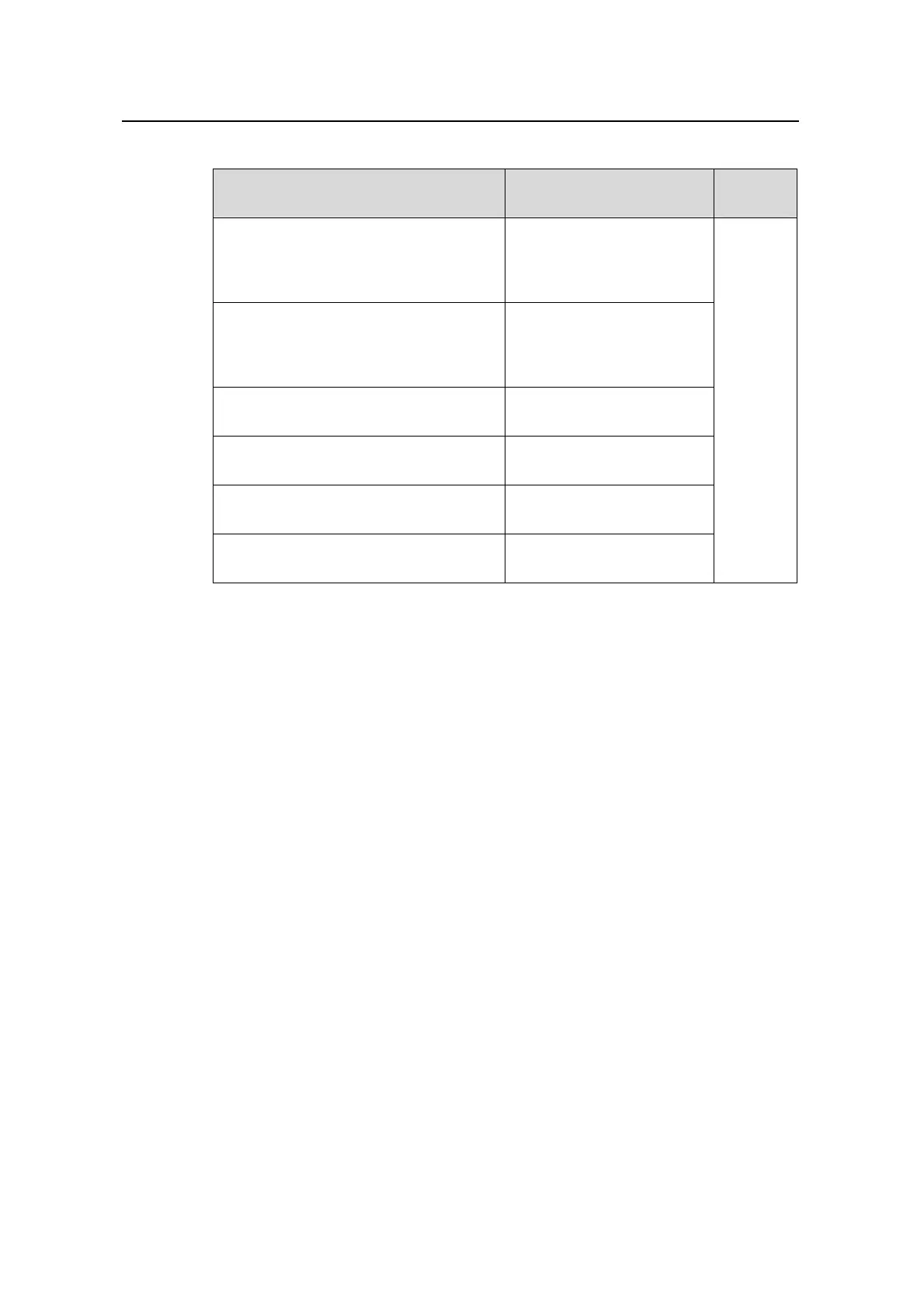Operation Manual – SNMP and RMON
Quidway S5600 Series Ethernet Switches-Release 1510 Chapter 2
RMON Configuration
Huawei Technologies Proprietary
2-5
Table 2-2 Display RMON
Operation Command
Descript
ion
Display RMON statistics
display rmon statistics
[ interface-type
interface-number | unit
unit-number ]
Display RMON history information
display rmon history
[ interface-type
interface-number | unit
unit-number ]
Display RMON alarm information
display rmon alarm
[ entry-number ]
Display extended RMON alarm
information
display rmon prialarm
[ prialarm-entry-number ]
Display RMON events
display rmon event
[ event-entry ]
Display RMON event logs
display rmon eventlog
[ event-entry ]
The
display
comman
d can be
executed
in any
view
2.4 RMON Configuration Example
I. Network requirements
z Ensure that the SNMP agents are correctly configured before performing RMON
configuration.
z The switch to be tested has a configuration terminal connected to its console port
and is connected to a remote NMS through Internet. Create an entry in the
Ethernet statistics table to make statistics on the Ethernet port performance for
network management.
