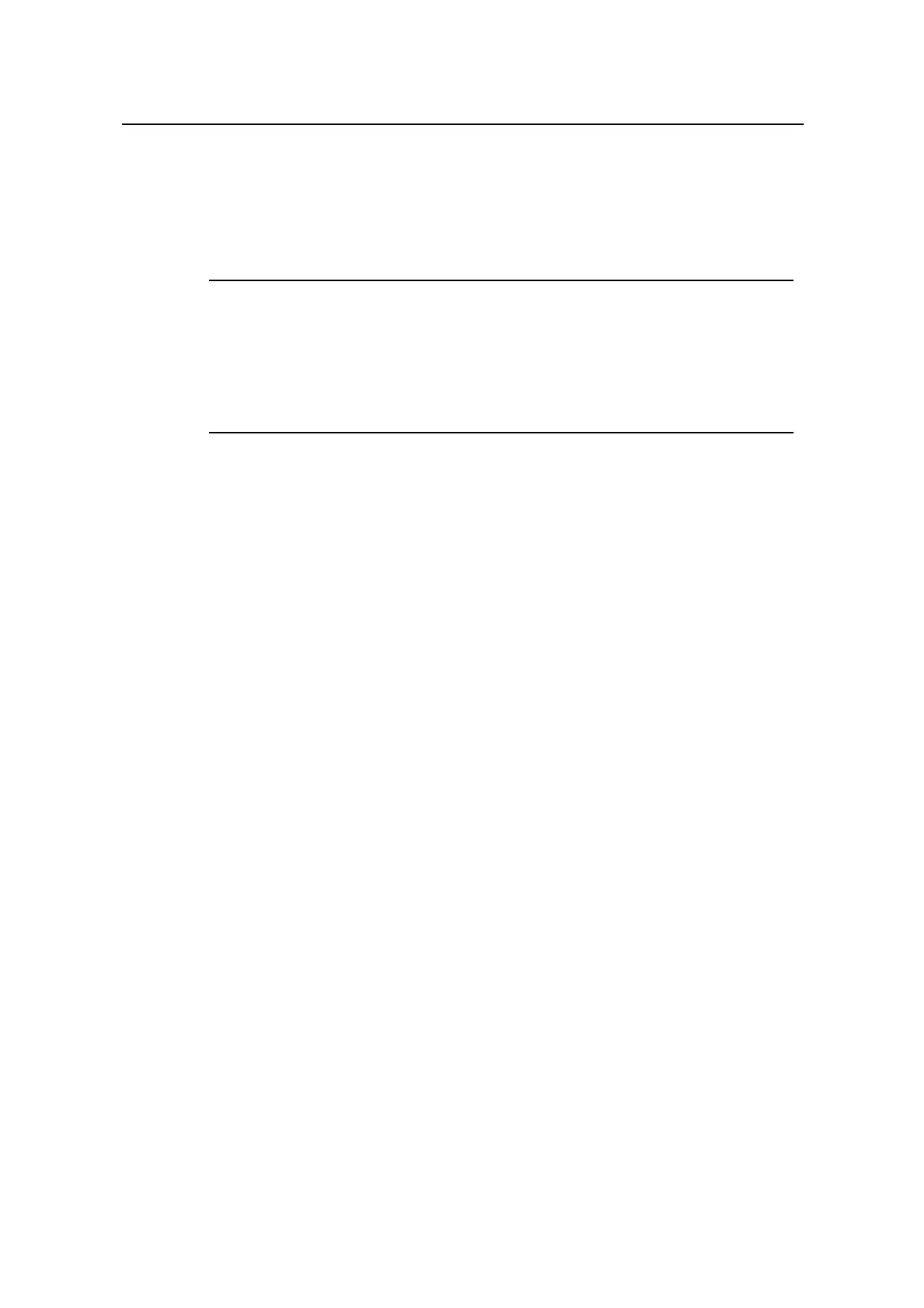Operation Manual – MAC Address Table
Quidway S5600 Series Ethernet Switches-Release 1510
Chapter 1 MAC Address Table
Management
Huawei Technologies Proprietary
1-1
Chapter 1 MAC Address Table Management
Note:
This chapter describes the management of static, dynamic, and blackhole MAC
address entries. For information about the management of multicast MAC address
entries, refer to the section related to multicast protocol in Quidway S5600 Series
Ethernet Switches Operation Manual.
1.1 Overview
1.1.1 Introduction to MAC Address Learning
An Ethernet switch maintains a MAC address table to forward packets quickly. A MAC
address table is a port-based Layer 2 address table. It is the base for Ethernet switch
to perform Layer 2 packet forwarding. Each entry in a MAC address table contains the
following fields:
z Destination MAC address
z ID of the VLAN which a port belongs to.
z Forwarding port number.
Upon receiving a packet, a switch queries its MAC address table for the forwarding
port number according to the destination MAC address carried in the packet and then
forwards the packet through the port.
The dynamic address entries (not configured manually) in the MAC address table are
learned by the Ethernet switch. When an Ethernet switch learns a MAC address, the
following occurs:
When a switch receives a packet from one of its ports (referred to as Port 1), the
switch extracts the source MAC address (referred to as MAC-SOURCE) of the packet
and considers that the packets destined for MAC-SOURCE can be forwarded through
Port 1.
z If the MAC address table already contains MAC-SOURCE, the switch updates
the corresponding MAC address entry.
z If MAC-SOURCE does not exist in the MAC address table, the switch adds
MAC-SOURCE and Port 1 as a new MAC address entry to the MAC address
table.
